How Does Sd Card Work?
Secure Digital (SD) cards are ubiquitous in modern technology, serving as essential storage solutions for a variety of devices, from cameras and smartphones to tablets and laptops. Understanding how SD cards work can help users make informed decisions about their storage needs and troubleshoot common issues. This article delves into the inner workings of SD cards, exploring their structure, functionality, types, and practical applications.

The Structure of an SD Card
At its core, an SD card is a type of non-volatile memory card, meaning it retains data even when not powered. The primary components of an SD card include:
1. NAND Flash Memory: This is the actual storage medium where data is written and read. NAND flash memory is known for its high storage capacity and durability.
2. Controller: The controller manages the data stored on the NAND flash memory. It handles tasks such as error correction, wear leveling, and interfacing with the host device.
3. Interface: The interface is the physical and electrical connection between the SD card and the host device. It includes the pins and protocols used for data transfer.
How Data is Stored and Retrieved
When data is written to an SD card, the controller organizes it into blocks and pages within the NAND flash memory. Here’s a step-by-step breakdown of the process:
1. Data Transfer: The host device sends data to the SD card through the interface.
2. Error Checking: The controller performs error checking to ensure data integrity.
3. Data Writing: The controller writes the data to the NAND flash memory in blocks. Each block is divided into pages, and data is written page by page.
4. Wear Leveling: To prolong the lifespan of the NAND flash memory, the controller uses wear leveling techniques to distribute write and erase cycles evenly across the memory cells.
When data is read from the SD card, the process is essentially reversed. The controller retrieves the data from the NAND flash memory, performs error checking, and sends it back to the host device.
Types of SD Cards
SD cards come in various types and sizes, each designed for specific applications. The main types include:
1. Standard SD (SDSC): These cards have a maximum capacity of 2GB and are suitable for basic storage needs.
2. SD High Capacity (SDHC): With capacities ranging from 2GB to 32GB, SDHC cards are ideal for high-resolution photos and videos.
3. SD eXtended Capacity (SDXC): These cards offer capacities from 32GB to 2TB, making them perfect for 4K video recording and large data storage.
4. SD Ultra Capacity (SDUC): The latest addition to the SD card family, SDUC cards can store up to 128TB of data, catering to future storage demands.
Speed Classes and Performance

SD cards are also categorized by their speed classes, which indicate their minimum sustained write speeds. The main speed classes are:
1. Class 2, 4, 6, and 10: These classes represent minimum write speeds of 2MB/s, 4MB/s, 6MB/s, and 10MB/s, respectively. Class 10 is commonly used for full HD video recording.
2. UHS Speed Class 1 and 3 (U1 and U3): UHS (Ultra High Speed) cards offer higher performance, with U1 providing a minimum write speed of 10MB/s and U3 offering 30MB/s. These are suitable for 4K video recording.
3. Video Speed Class (V6, V10, V30, V60, V90): Designed for professional video recording, these classes range from 6MB/s to 90MB/s.
4. Application Performance Class (A1 and A2): These classes are optimized for running applications on mobile devices, with A1 offering a minimum random read speed of 1500 IOPS and write speed of 500 IOPS, and A2 providing even higher performance.
Practical Applications of SD Cards
SD cards are used in a wide range of devices and applications, including:
1. Digital Cameras: SD cards are the primary storage medium for digital cameras, allowing photographers to store thousands of high-resolution images and videos.
2. Smartphones and Tablets: Many mobile devices use SD cards to expand their storage capacity, enabling users to store more apps, photos, and media files.
3. Laptops and Computers: SD cards are often used for data transfer between devices and as additional storage for laptops and computers.
4. Gaming Consoles: Some gaming consoles use SD cards to store game data and downloadable content.
5. IoT Devices: Internet of Things (IoT) devices, such as smart home systems and drones, often rely on SD cards for data storage and logging.
Troubleshooting Common SD Card Issues
Despite their reliability, SD cards can encounter issues. Here are some common problems and solutions:
1. Card Not Recognized: If your device doesn’t recognize the SD card, try reinserting it, checking for physical damage, or using a different card reader. Formatting the card may also help, but be sure to back up your data first.
2. Slow Performance: Slow read/write speeds can be due to the card’s speed class or fragmentation. Consider upgrading to a higher-speed card or formatting the card to improve performance.
3. Data Corruption: Data corruption can occur due to improper ejection, power loss, or physical damage. Use data recovery software to retrieve lost files and format the card to prevent future issues.
4. Write Protection: Some SD cards have a physical write-protect switch. Ensure the switch is in the correct position to allow writing.
SD cards are versatile and essential components in modern technology, providing reliable and expandable storage solutions for a variety of devices. By understanding how SD cards work, their types, speed classes, and practical applications, users can make informed decisions and effectively troubleshoot common issues. Whether you’re a photographer, a mobile user, or a tech enthusiast, knowing the ins and outs of SD cards can enhance your digital experience and ensure your data is stored safely and efficiently.


















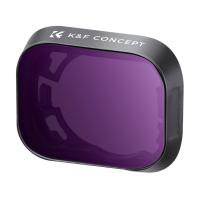























There are no comments for this blog.