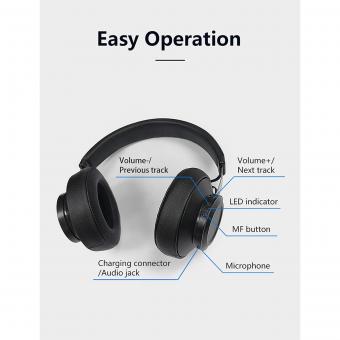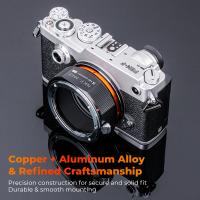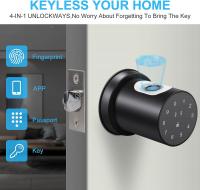How Does Selfie Stick Work With Headphone Jack?
Understanding How Selfie Sticks Work with Headphone Jacks: A Comprehensive Guide
In a world where capturing the perfect selfie has become a beloved pastime, selfie sticks have emerged as a popular accessory to help achieve that picture-perfect shot. As technology has evolved, so have the devices we use to capture these moments. One such advancement is the integration of control mechanisms within selfie sticks, notably those that utilize the headphone jack of smartphones. This article delves into the intricacies of how selfie sticks work with headphone jacks, providing a detailed guide to understanding the mechanisms, setup, and troubleshooting common issues for a seamless photo-taking experience.
The Basics: What Is a Selfie Stick and Why Use the Headphone Jack?

Before diving into the technical aspects, it’s essential to understand what a selfie stick is. A selfie stick is an extendable monopod designed to hold a smartphone at a distance beyond the arm's natural reach, enabling users to capture wider shots or group photos with ease. Early versions were simply mechanical devices, but modern iterations often incorporate control buttons for ease of use.
A variant of these modern selfie sticks features a built-in button connected to the smartphone via the headphone jack. This configuration allows users to take photos without needing to set a timer or use an additional remote control, making the process more convenient and intuitive.
How Does It Work?

The functionality of a selfie stick with a headphone jack hinges on the electrical signals transmitted through the wire. Here’s a step-by-step breakdown of the mechanism:
1. Connection:
- The selfie stick has a built-in cable with a 3.5mm jack plug.
- This plug is inserted into the smartphone’s headphone jack.
2. Signal Transmission:
- When the built-in button on the selfie stick is pressed, it closes a circuit.
- This action sends a signal akin to pressing a volume button, as most selfie sticks are designed to mimic volume control functions.
3. Phone Interpretation:
- The smartphone is programmed to recognize this signal.
- Most camera apps allow the volume buttons or the signal received from the headphone jack to trigger the shutter function.
4. Photo Capture:
- Upon receiving the signal, the camera app captures the image.
- Some selfie sticks may allow switching between front and rear cameras or even starting/stopping video recording through additional buttons.
Setting Up Your Selfie Stick

For those new to using a selfie stick with a headphone jack, the setup is straightforward:
1. Attach Your Phone:
- Secure your smartphone in the holder at the end of the selfie stick. Ensure it is firmly in place to avoid any accidental drops.
2. Insert the Headphone Jack:
- Plug the 3.5mm jack from the selfie stick into your smartphone’s headphone port.
3. Open Your Camera App:
- Launch the camera application on your smartphone. It’s crucial to ensure your app is compatible with the selfie stick’s signal (most native camera apps are).
4. Test the Button:
- Press the shutter button on the selfie stick to see if it captures a photo. If it does, your setup is complete.
Ensuring Compatibility

While most modern smartphones support this feature, there are exceptions and different configurations. Here’s how to ensure compatibility:
1. Camera App Compatibility:
- Some third-party camera apps may not recognize the input from the headphone jack. Refer to the application’s settings or switch to the default camera app if issues arise.
2. Smartphone Software:
- Ensure your smartphone’s operating system is up-to-date. Occasionally, system updates improve the compatibility with external accessories.
3. Hardware Check:
- Inspect the selfie stick’s cable and plug for any damage, and replace if necessary. This simple check can save you from troubleshooting more complex problems.
Common Troubleshooting Tips
Despite a relatively simple mechanism, users may encounter issues when using their selfie stick. Here are some common problems and solutions:
1. No Response When Button Is Pressed:
- Check if the headphone jack is fully inserted. Sometimes, a partial connection is the culprit.
- Restarting the smartphone can reset the connection and resolve temporary glitches.
2. Incorrect Functionality (Volume Change Instead of Photo Capture):
- Verify the camera app settings to see if the volume buttons are assigned to capture photos.
- Explore other camera apps if the default one doesn’t support this feature.
3. Delayed Response:
- Ensure that no background applications are consuming excessive resources, slowing down the response.
- Reinstall the camera app to address any software bugs.
Advantages and Limitations
Using a selfie stick with a headphone jack brings distinct advantages and some limitations:
Advantages:
- Ease of Use:
- Integrated buttons allow for quick and easy photo capture without fumbling for on-screen controls.
- No Need for Recharging:
- Unlike Bluetooth-enabled sticks, there’s no need for additional batteries or recharging, making it more convenient for extended use.
Limitations:
- Dependency on Headphone Jack:
- The increasing trend of eliminating headphone jacks in newer smartphones poses a limitation for future compatibility.
- Limited Functionality:
- Basic mechanical control might lack advanced features available in Bluetooth-connected selfie sticks.
Future Trends and Alternatives
The trend of moving away from headphone jacks in favor of wireless audio solutions is undeniable. As newer smartphone models forego the traditional 3.5mm headphone jack, users may seek alternative selfie stick technologies:
1. Bluetooth Selfie Sticks:
- These devices pair wirelessly with smartphones, providing similar functionalities without the need for a physical connection. They offer more freedom and often include additional features such as zoom control and orientation switches.
2. Adapter Solutions:
- For users with newer smartphones without headphone jacks, adapters (such as USB-C to 3.5mm) can bridge the gap, maintaining compatibility with existing accessories.
In conclusion, understanding how selfie sticks work with headphone jacks opens up a convenient and user-friendly way to capture photos. By focusing on the connection process, functionality, setting up, and troubleshooting, users can maximize their selfie-taking experience. While the industry trends may shift, the fundamental principles of utilizing simple yet effective accessories will continue to enhance our everyday technology use.