How Long Can My Phone Record Audio?
In our increasingly digital world, smartphones have evolved into multifunctional devices, capable of more than just making calls and sending text messages. One such function that has become invaluable for various professional, educational, and personal purposes is audio recording. Determining how long your phone can record audio is not a straightforward answer, as it is influenced by several factors including the phone’s storage capacity, the audio quality settings, and the available battery life. This article will address these considerations and provide practical tips to optimize your phone’s audio recording capability.
Factors Affecting Audio Recording Duration

1. Storage Capacity
Storage is the primary limiting factor in how long your phone can record audio. Different phones come with varying amounts of internal storage, and the extendability of this storage via SD cards or cloud services can also differ. An average smartphone might offer anywhere from 32GB to 256GB of internal storage. Here’s a rough breakdown of how much audio recording time you might get with different storage capacities:
- Low Storage (32GB): Assuming approximately 30GB is available after accounting for the operating system and other pre-installed apps, and using the standard 128 kbps bitrate for MP3 audio, you can expect to record around 500 hours of audio.
- Medium Storage (128GB): With around 120GB available, you can estimate up to 2,000 hours of audio recording.
- High Storage (256GB): Roughly 240GB of available storage can yield up to 4,000 hours of audio.
These numbers heavily depend on the audio file format and quality. Higher quality recordings (such as WAV files or higher bitrates) will consume more storage at a faster rate.
2. Audio Quality Settings
The quality of audio you opt to record significantly impacts the amount of storage used. Here’s how different formats and bitrates compare:
- Low Quality (64 kbps, MP3): This setting may suffice for voice notes or memos, with about 240MB consumed per hour.
- Standard Quality (128 kbps, MP3): This is suitable for most purposes, causing less than half a gigabyte (480MB) per hour.
- High Quality (256 kbps, MP3): More suited for high-definition audio required for professional situations, consuming up to 1GB per hour.
Lossless audio formats like WAV can use significantly more space – approximately 10MB per minute, or 600MB per hour of recording.
3. Battery Life
Another crucial element is battery life. Recording audio, particularly in high-definition, can be power-intensive. Smartphones nowadays have batteries ranging from 3,000 to around 5,000 mAh. Continuous audio recording might consume power at about 10-20% per hour, meaning a fully charged phone with a 4,000mAh battery might provide up to 5-10 hours of uninterrupted recording, assuming minimal other usage.
Practical Tips to Extend Recording Duration

- Optimize Storage Usage: Consider using external SD cards if your phone supports them. Many phones allow up to 1TB of expandable storage, dramatically increasing your recording capacity.
- Choose the Right Audio Quality: Depending on your needs, you can select lower-quality recordings to conserve space. For instance, memo or note-taking doesn’t require high-definition audio.
- Regularly Transfer and Backup Files: Offloading files to cloud services or external storage devices can free up space for new recordings. Automated backups using apps like Google Drive, Dropbox, or OneDrive can simplify this process.
- Close Unnecessary Applications: Other apps running in the background can draw power, hence draining the battery faster. Closing these helps ensure longer recording times and better phone performance.
- Use Airplane Mode: Turning your phone to airplane mode (if you don’t need internet or call services during recording) can save significant battery life, minimizing background activities.
Real-life Applications

1. Students: Recording lectures can greatly enhance your ability to revise and understand subject matter. Lower-quality settings on a medium-storage phone can easily cover several weeks’ worth of lectures.
2. Journalists: For field reporters, having the ability to record interviews and notes on the go is invaluable. High storage options are recommended since these recordings might require higher quality for clarity.
3. Musicians: For musicians, especially those in creative conceptualizing phases, recording for extended periods in high-quality settings is critical for capturing nuances in sound.
4. Business Professionals: Meetings, brainstorming sessions, and seminars can all be recorded to ensure no valuable information is lost. Low to medium quality settings generally suffice here.
The question "How long can my phone record audio?" doesn’t have a one-size-fits-all answer, as it depends mainly on storage capacity, audio quality settings, and battery life. By understanding these factors and applying some practical tips, you can optimize your phone's recording capabilities to best suit your needs.
Whether you're a student, journalist, musician, or business professional, your smartphone can be a powerful tool for capturing audio. With thoughtful management of storage and battery, along with selecting the appropriate recording quality, you'll be able to maximize your phone's potential for audio recording, ensuring you never miss a crucial piece of information or inspiration.
In conclusion, while the basic figures can give you a rough idea, your actual recording time may vary. It’s always a good practice to test under your specific conditions and requirements. Thus, with the right setup and careful planning, your phone’s recording capacity can be effectively aligned with your professional and personal needs.



































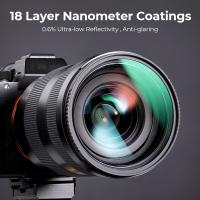





There are no comments for this blog.