How Long Memory Card Last?
Understanding the Lifespan of Memory Cards: Key Insights and Practical Solutions
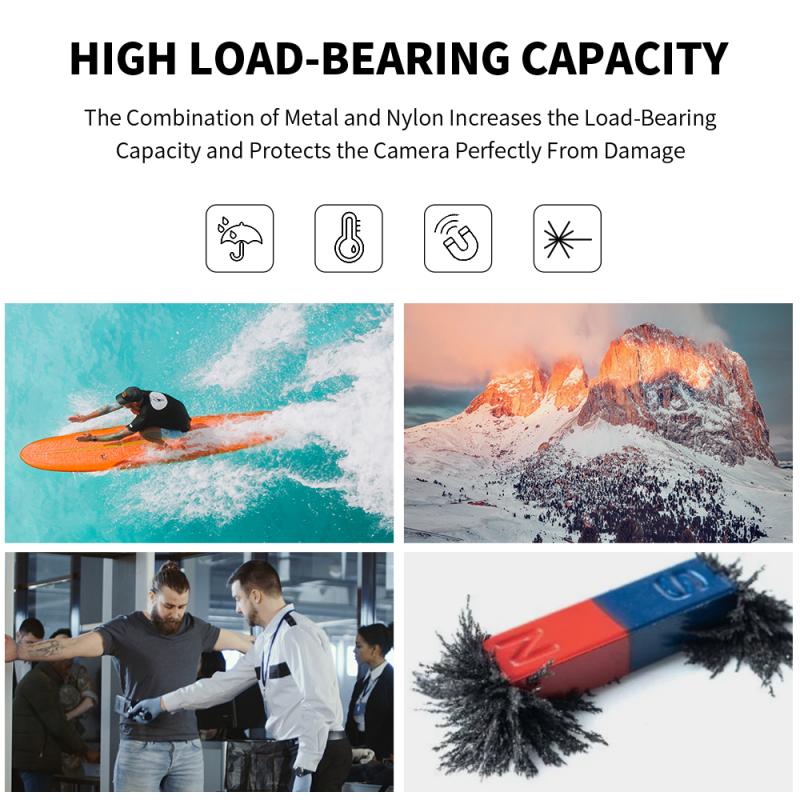
Memory cards are indispensable tools in our digital lives. Whether used in smartphones, cameras, or other electronic devices, they serve as the backbone for storing precious data such as photos, videos, and applications. But like all storage devices, memory cards are not immune to wear and tear. A common question among users is: how long do memory cards last? In this article, we’ll delve into the factors that affect the lifespan of memory cards, signs of potential failure, and actionable tips to maximize their longevity.
---
What Defines the Lifespan of a Memory Card?
The lifespan of a memory card is influenced by several key factors:
1. Type of Memory Card:
Memory cards come in various types, such as SD cards, microSD cards, CF cards, and more. The type often determines the durability and expected lifespan. For example, SD cards with UHS-II technology are designed for faster speeds and may endure more write cycles compared to older models.
2. Write and Erase Cycles:
Memory cards rely on flash storage, which has a limited number of write and erase cycles. Each time data is written to or erased from a card, it contributes to its eventual wear. Most modern memory cards are rated for tens of thousands of cycles, ensuring years of standard usage.
3. Usage Patterns:
Heavy usage, such as frequent overwriting or using a card for intensive tasks like video recording in high resolution, can reduce its lifespan. Conversely, occasional use for reading data tends to have less impact.
4. Environmental Conditions:
Extreme temperatures, high humidity, or exposure to water and dust can deteriorate the card's components, shortening its usable life. Some cards are designed to withstand harsher conditions, but prolonged exposure can still cause damage.
5. Quality and Brand:
Not all memory cards are created equal. Reputable brands like SanDisk, Samsung, and Kingston often provide higher-quality cards with better durability. Counterfeit or low-quality cards may fail much sooner.
---
Typical Lifespan of Memory Cards
On average, a high-quality memory card can last between 5 to 10 years under normal conditions. However, this is not a guarantee, as various factors can extend or shorten this range. A professional photographer using a memory card for 4K video recording might see a reduction in lifespan due to high write demands, whereas a casual user who stores music and photos may experience longer usability.
---
Signs Your Memory Card Might Be Failing
Recognizing the early warning signs of memory card failure is critical to prevent data loss. Here are common indicators:
1. Read/Write Errors:
Frequent errors while transferring files or an inability to access data are early signs of degradation.
2. Corrupted Files:
Files becoming inaccessible or displaying errors when opened may point to a failing card.
3. Slow Performance:
A noticeable slowdown in data transfer speeds, especially compared to when the card was new, could indicate wear.
4. Unrecognized Card:
Devices failing to detect the memory card or frequent disconnects during use often signal hardware issues.
5. Physical Damage:
Cracks, bends, or signs of wear on the connectors can lead to intermittent or complete failure.
---
Practical Tips to Extend the Life of Your Memory Card
Although memory cards have a finite lifespan, several practices can help you maximize their usability and reliability:
1. Choose Quality Over Cost:
Investing in a high-quality card from a reputable brand can save you from premature failures and data loss.
2. Use Proper Formatting:
Always format the card using the device it will be used in, as this ensures compatibility and optimal performance.
3. Avoid Overwriting Frequently:
To reduce the wear on the card, minimize unnecessary rewriting. Consider using multiple cards for different tasks if you're a heavy user.
4. Store in Safe Conditions:
Keep memory cards away from extreme temperatures, moisture, and direct sunlight. Use protective cases when not in use.
5. Eject Safely:
Always use the "Eject" or "Safely Remove Hardware" function before removing the card from a device to prevent data corruption.
6. Backup Regularly:
Make it a habit to back up your data frequently. Relying on a single card for long-term storage increases the risk of data loss.
7. Replace Periodically:
Even if the card appears to be functioning well, consider replacing it after several years of heavy use, especially for critical applications like professional photography.
---
What to Do If a Memory Card Fails
If your memory card shows signs of failure, take the following steps:
1. Stop Using the Card:
Continued use can worsen the problem and make data recovery more challenging.
2. Attempt Data Recovery:
Use reliable recovery software to retrieve your files. Options like EaseUS Data Recovery or Recuva are popular choices.
3. Consult a Professional:
If the data is critical and recovery software fails, seek professional help from a data recovery service.
4. Dispose Responsibly:
If the card is beyond repair, dispose of it properly to protect the environment. Avoid throwing it in general waste as it contains electronic components.
---
Balancing Cost and Reliability
For many users, the question of whether to buy expensive, high-quality cards boils down to a trade-off between cost and reliability. If you use memory cards for professional purposes or irreplaceable data, investing in premium options with advanced durability and warranties is wise. For casual users, mid-range options may suffice, provided you follow best practices for care and backup.
---
Future of Memory Cards: Innovations and Trends
Advancements in memory card technology are improving both speed and longevity. Innovations such as SLC (Single-Level Cell) flash technology are enhancing durability, while larger capacities and faster read/write speeds cater to modern data demands. Additionally, emerging formats like CFexpress and UFS cards are designed to meet the requirements of high-performance devices.
Despite these improvements, the principles of care and maintenance remain unchanged. While future memory cards may last longer and perform better, users should always prioritize good usage habits and regular backups.
---
Final Thoughts
The lifespan of a memory card depends on several variables, from the type of card and its quality to how it is used and maintained. By understanding these factors, you can make informed decisions about choosing, using, and caring for your memory cards. Whether you’re a professional photographer or a casual user, the key takeaway is that proactive care and regular data backups are the best defenses against unexpected failures.
By implementing these practices, you’ll not only extend the life of your memory cards but also protect the valuable data they hold. In a world where digital storage is a cornerstone of everyday life, this knowledge is essential for anyone seeking to optimize their technological investments.










































There are no comments for this blog.