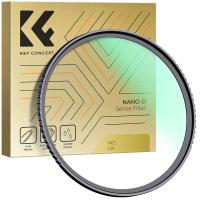How Long Will A Dash Cam Record?
When considering the purchase and installation of a dash cam, one of the most critical questions that arise is: How long will a dash cam record? Understanding the recording capabilities of a dash cam is essential for ensuring that you capture the necessary footage for various scenarios, whether it’s for insurance purposes, legal evidence, or simply peace of mind. This article delves into the different factors that influence recording duration, the types of storage options available, and how you can manage and maximize recording times effectively.
Factors Influencing Dash Cam Recording Duration

1. Storage Capacity

The storage capacity of the dash cam’s memory card is a significant determinant of how long your dash cam can record. Dash cams typically use microSD cards, and these cards come in various capacities, often ranging from 16GB to 256GB or even higher. The larger the storage capacity, the longer the recording time before the footage starts to overwrite.
2. Video Resolution

The video resolution settings on your dash cam play a vital role in how much footage can be stored on the memory card. Higher resolutions like 4K consume more storage space compared to lower resolutions like 1080p or 720p. For instance, a 256GB card will record for a considerably shorter duration at 4K compared to 1080p.
3. Bitrate

Bitrate refers to the amount of data processed per second in the video. Higher bitrates result in better quality video but also take up more storage space. You can typically adjust the bitrate settings on advanced dash cams to balance between video quality and recording duration.
4. Loop Recording
Most modern dash cams feature loop recording. This means that once the memory card is full, the dash cam will automatically start overwriting the oldest footage. This ensures that the dash cam continues recording without the need for manual deletion. The length of each loop can usually be set, varying from one to five minutes per segment.
5. Compression Algorithms
Different dash cams use different video compression algorithms (like H.264 or H.265). H.265 provides better compression, reducing the storage requirement while maintaining higher video quality compared to H.264.
Practical Scenarios and Recording Times
Let’s consider some practical scenarios to give you a better understanding of how long a dash cam can record. Here are some common setups:
16GB Memory Card
- 1080p resolution at 30fps (frames per second): Approximately 2 to 3 hours of total recording time.
- 720p resolution at 30fps: Approximately 3 to 4 hours of total recording time.
32GB Memory Card
- 1080p resolution at 30fps: Approximately 5 to 6 hours of total recording time.
- 720p resolution at 30fps: Approximately 6 to 8 hours of total recording time.
64GB Memory Card
- 1080p resolution at 30fps: Approximately 10 to 12 hours of total recording time.
- 720p resolution at 30fps: Approximately 12 to 14 hours of total recording time.
128GB Memory Card
- 1080p resolution at 30fps: Approximately 20 to 24 hours of total recording time.
- 720p resolution at 30fps: Approximately 24 to 28 hours of total recording time.
256GB Memory Card
- 1080p resolution at 30fps: Approximately 40 to 48 hours of total recording time.
- 720p resolution at 30fps: Approximately 48 to 56 hours of total recording time.
Managing and Maximizing Recording Time
Loop Recording Settings
As mentioned earlier, loop recording is crucial in ensuring continuous recording. Setting the loop duration to shorter segments (like 1 or 3 minutes) ensures minimal data loss in case of an incident, as only the specific segment might get corrupted or overwritten under unusual circumstances.
Regularly Backup or Review Footage
Regularly backing up footage to a computer or cloud storage is essential for preserving important recordings. If your dash cam supports Wi-Fi, transferring files can be a breeze directly through a smartphone app.
Use High-Capacity Cards
Invest in higher-capacity memory cards if you do a lot of long-distance driving. Brands reputed for reliability like SanDisk, Samsung, or Lexar offer microSD cards designed to withstand constant writing and rewriting.
Choose the Right Resolution
Depending on your primary use case, choose a resolution setting that balances quality and storage efficiency. For regular city driving or short commutes, 1080p is usually sufficient. For long highway drives or more detailed recordings, consider higher resolutions or adjustable bitrate settings.
Firmware Updates
Manufacturers often release firmware updates that can optimize the use of storage and improve the dash cam’s features. Make it a practice to check and apply these updates as they become available.
Considering Special Features
G-Sensor
A G-Sensor detects sudden movements or impacts and locks the video segment it’s recording during such events, preventing it from being overwritten. This feature is essential for preserving footage of accidents or sudden stops.
Parking Mode
Some dash cams offer parking mode, which records when motion is detected around your parked vehicle. This helps in capturing vandals or hit-and-run incidents. However, parking mode consumes additional storage and power.
Multi-Channel Recording
Dual-channel dash cams record both front and rear videos. Naturally, this requires more storage than single-channel recordings. Adjust your memory card capacity accordingly if using multi-channel systems.
Choosing the right dash cam involves more than just picking a device off the shelf; comprehending how long a dash cam can record based on various factors is essential. From storage capacity to video settings, loop recording, and special features, numerous variables play a part in determining recording duration. By understanding these factors, you can make a more informed decision and ensure your dash cam meets your recording needs effectively. Whether for daily commutes, long road trips, or safeguarding your vehicle, proper knowledge and management of dash cam recordings provide you with peace of mind and reliable evidence when it matters the most.