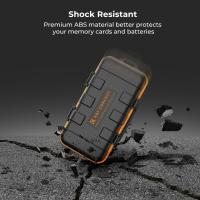How Many Photos In A 16gb Memory Card?
Understanding Photo Storage on a 16GB Memory Card: Key Factors and Practical Insights

When it comes to calculating how many photos a 16GB memory card can store, the answer depends on various factors. These include the resolution and quality settings of the camera, the file format of the images, and whether the card is used exclusively for photos or shared with other types of files. In this article, we will dive deep into these considerations, offering practical insights to help you maximize the storage capacity of your memory card and make informed decisions when managing your digital storage needs.
---
Key Factors Affecting Photo Storage
1. Image Resolution and Quality Settings
The resolution of an image, typically measured in megapixels (MP), directly impacts its file size. Higher resolution photos contain more detail, which translates to larger file sizes. For example:
- Lower resolutions (e.g., 5 MP): File sizes range from 1 MB to 2 MB.
- Mid-range resolutions (e.g., 12 MP): Files sizes typically range from 3 MB to 6 MB.
- High resolutions (e.g., 24 MP or higher): File sizes can exceed 10 MB.
Beyond resolution, image quality settings—such as fine, normal, or basic—determine the level of compression applied to the file. Higher quality images retain more detail but are less compressed, resulting in larger file sizes.
2. File Format
The file format plays a significant role in determining photo size. Common formats include:
- JPEG: The most widely used format, offering compressed file sizes while maintaining reasonable quality. A typical 12 MP JPEG file may range between 3 MB and 6 MB.
- RAW: Popular among professionals, this uncompressed format retains all image data for post-processing. File sizes are significantly larger, often ranging from 20 MB to 50 MB per photo.
- HEIF/HEIC: Emerging formats known for efficient compression, these files can save storage while maintaining quality but require compatible devices.
3. Memory Card Overhead and Partitioning
A portion of the memory card's storage is reserved for formatting and system files. This reduces the actual available capacity. For a 16GB card, the usable space is typically around 14.5GB to 15GB.
4. Multi-use Cards
If the card is used for purposes other than storing photos—such as videos, documents, or applications—the available space for images is further reduced.
---
Estimating the Number of Photos
To estimate the storage capacity for a 16GB memory card, consider the following scenarios based on common resolutions and formats:
Scenario 1: JPEG Format
| Resolution | Average File Size | Estimated Photos |
|------------|-------------------|------------------|
| 5 MP | 1.5 MB | ~9,500 |
| 12 MP | 4 MB | ~3,625 |
| 24 MP | 8 MB | ~1,812 |
Scenario 2: RAW Format
| Resolution | Average File Size | Estimated Photos |
|------------|-------------------|------------------|
| 12 MP | 25 MB | ~580 |
| 24 MP | 40 MB | ~362 |
Scenario 3: HEIF Format
| Resolution | Average File Size | Estimated Photos |
|------------|-------------------|------------------|
| 12 MP | 2 MB | ~7,250 |
| 24 MP | 4 MB | ~3,625 |
These numbers offer a general guideline and will vary based on the specific camera model, settings, and compression algorithms.
---
Practical Strategies to Maximize Storage
If you're aiming to optimize the use of your 16GB memory card, consider these strategies:
1. Adjust Camera Settings
Experiment with different resolutions and quality levels to balance file size and image quality. For everyday photography, medium resolution and standard quality settings may suffice, significantly increasing storage capacity.
2. Use Efficient Formats
If your camera supports HEIF or HEIC, you can achieve similar quality to JPEG with smaller file sizes. This format is particularly useful for smartphone photography.
3. Regular Backups
Transfer photos to external storage or cloud services regularly. This frees up space on your memory card for new captures and ensures the safety of your files.
4. Invest in Larger Capacity Cards
If you frequently shoot high-resolution or RAW images, consider upgrading to a card with greater capacity, such as 32GB or 64GB. Modern cameras also support high-capacity SDXC cards up to 2TB.
5. Avoid Mixed-Use
Reserve the memory card exclusively for photos to avoid reducing the available storage space. Using separate cards for videos and other files ensures more predictable storage capacity for photography.
---
Anticipating Common Questions
1. How can I check the actual file size of my photos?
Most cameras display the file size of an image in the playback or info mode. Alternatively, you can view this information on a computer by right-clicking the file and selecting "Properties" or "Get Info."
2. What happens if my card runs out of space during a shoot?
To avoid interruptions, always carry a backup memory card. Having additional cards ensures you can continue shooting even if one is full.
3. Are all 16GB cards the same?
Not necessarily. Cards vary in speed class, affecting how quickly data can be written and read. For burst photography or high-resolution video, opt for cards with faster write speeds, such as UHS-I or UHS-II.
---
Conclusion
A 16GB memory card offers substantial storage potential, accommodating thousands of photos in standard formats and resolutions. However, understanding the factors influencing file size—such as resolution, quality settings, and format—is essential for optimizing its use. By strategically managing your camera settings, performing regular backups, and selecting the right memory cards for your needs, you can ensure smooth and efficient photo storage while maintaining flexibility for various shooting scenarios. Whether you're a casual photographer or a professional, these insights will empower you to make the most of your digital storage resources.