How Much Are Memory Cards?
In the ever-evolving world of technology, memory cards have become an essential accessory for a wide range of devices, from smartphones and cameras to gaming consoles and drones. As a professional knowledge blogger, I aim to provide a comprehensive guide to understanding the cost of memory cards, the factors that influence their prices, and how to make an informed purchase decision.
Understanding Memory Cards
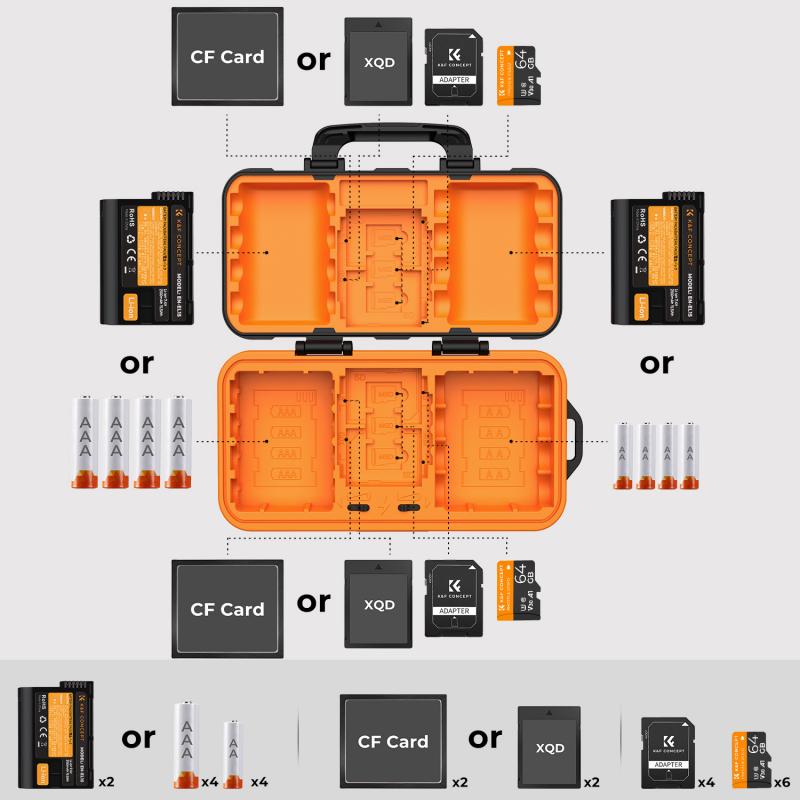
Memory cards, also known as flash memory cards, are small storage devices used to store data such as photos, videos, music, and documents. They come in various formats, including SD (Secure Digital), microSD, CF (CompactFlash), and others. Each format has its own set of specifications and is compatible with different types of devices.
Factors Influencing the Cost of Memory Cards

1. Storage Capacity: One of the most significant factors affecting the price of a memory card is its storage capacity. Memory cards are available in a range of capacities, from as low as 2GB to as high as 1TB or more. Generally, the higher the storage capacity, the more expensive the memory card.
2. Speed Class and Performance: Memory cards are also categorized by their speed class, which indicates how quickly data can be read from or written to the card. Common speed classes include Class 2, Class 4, Class 6, and Class 10, with Class 10 being the fastest. Additionally, UHS (Ultra High Speed) and V (Video Speed) classes are available for high-performance needs. Faster memory cards tend to be more expensive due to their enhanced performance.
3. Brand and Quality: The brand of the memory card can also impact its price. Well-known brands like SanDisk, Samsung, Kingston, and Lexar often charge a premium for their products due to their reputation for quality and reliability. Cheaper, lesser-known brands may offer lower prices but might not provide the same level of performance or durability.
4. Type and Format: Different types of memory cards, such as SD, microSD, and CF, have varying price points. For example, microSD cards are generally more expensive than standard SD cards of the same capacity and speed class due to their smaller size and higher demand in portable devices.
5. Market Demand and Supply: The prices of memory cards can fluctuate based on market demand and supply. During peak seasons, such as holidays or back-to-school periods, prices may increase due to higher demand. Conversely, prices may drop during off-peak times or when new models are released.
Price Range of Memory Cards

To give you a better idea of how much memory cards cost, let's look at the price range for different capacities and types:
1. SD Cards:
- 16GB: $5 - $15
- 32GB: $10 - $25
- 64GB: $15 - $40
- 128GB: $25 - $60
- 256GB: $50 - $100
- 512GB: $100 - $200
- 1TB: $200 - $400
2. microSD Cards:
- 16GB: $7 - $20
- 32GB: $12 - $30
- 64GB: $20 - $50
- 128GB: $30 - $70
- 256GB: $60 - $120
- 512GB: $120 - $250
- 1TB: $250 - $500
3. CompactFlash (CF) Cards:
- 16GB: $20 - $40
- 32GB: $30 - $60
- 64GB: $50 - $100
- 128GB: $80 - $150
- 256GB: $150 - $300
Making an Informed Purchase Decision

When purchasing a memory card, it's essential to consider your specific needs and the device you'll be using it with. Here are some tips to help you make an informed decision:
1. Determine Your Storage Needs: Assess how much storage you need based on the type of data you'll be storing. For example, if you're a photographer or videographer, you may require a higher capacity card to store high-resolution images and videos. On the other hand, if you need a memory card for your smartphone to store apps and music, a lower capacity card may suffice.
2. Check Device Compatibility: Ensure that the memory card you choose is compatible with your device. Some devices may only support specific types or capacities of memory cards. Refer to your device's user manual or manufacturer's website for compatibility information.
3. Consider Speed Requirements: If you need a memory card for tasks that require fast data transfer, such as recording 4K videos or playing high-resolution games, opt for a card with a higher speed class. For general use, such as storing documents or photos, a lower speed class may be adequate.
4. Evaluate Brand and Quality: While it may be tempting to go for the cheapest option, investing in a reputable brand can save you from potential issues such as data corruption or card failure. Read reviews and check for warranties to ensure you're getting a reliable product.
5. Look for Deals and Discounts: Keep an eye out for sales, discounts, and bundle offers, especially during major shopping events like Black Friday, Cyber Monday, or Amazon Prime Day. You can often find high-quality memory cards at reduced prices during these times.
The cost of memory cards varies widely based on factors such as storage capacity, speed class, brand, type, and market demand. By understanding these factors and assessing your specific needs, you can make an informed purchase decision that balances performance and cost. Whether you're a professional photographer, a gamer, or a casual user, there's a memory card out there that fits your requirements and budget. Remember to prioritize quality and compatibility to ensure a seamless and reliable experience with your devices.






























-200x200.jpg)









