How Much Storage Does A Security Camera Need?
How Much Storage Does a Security Camera Need?
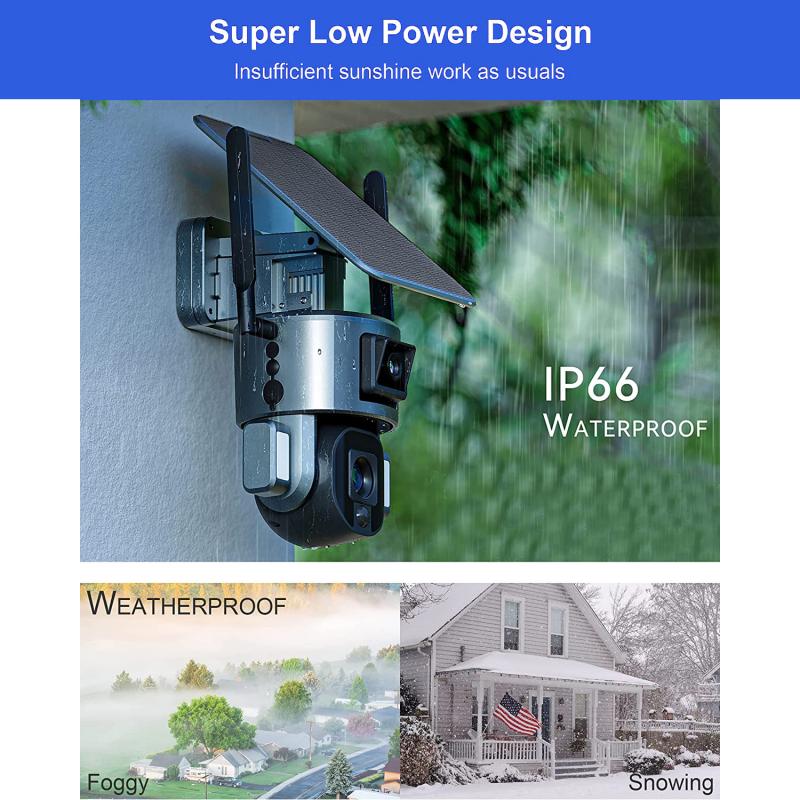
In today’s world, security cameras are essential tools for monitoring homes, businesses, and properties. Whether you're setting up a simple camera system for your front porch or a comprehensive surveillance network for a commercial complex, understanding the storage requirements is crucial. The amount of storage a security camera needs can vary widely based on several factors, such as the camera's resolution, the compression technology it uses, the number of cameras, and how long you wish to retain the footage. In this article, we will break down these factors to help you calculate the storage needs for your security system effectively.
Key Factors That Affect Storage Requirements

1. Resolution of the Camera
The resolution of the camera is one of the primary determinants of how much storage is needed. Higher resolution cameras produce larger video files due to the increased pixel count, which results in more detail in each frame. Common resolutions for security cameras include:
- 720p (HD): This is the entry-level resolution for most basic cameras. While still providing decent quality, it does not require as much storage as higher resolutions.
- 1080p (Full HD): A popular choice for residential and business security cameras, offering clear images and moderate storage demands.
- 1440p (2K): Increasingly common in more advanced systems, providing sharper images and requiring more storage than 1080p.
- 4K (Ultra HD): Ideal for high-end setups, offering exceptional clarity. These cameras generate large files and demand considerable storage space.
As a rough guideline, a 1080p camera might generate approximately 2 GB of storage per hour, while a 4K camera could use up to 12 GB per hour depending on the frame rate and video compression.
2. Frame Rate
The frame rate (measured in frames per second or FPS) determines how many individual frames a camera captures per second. A higher frame rate improves video smoothness, which is important for certain security situations like tracking fast-moving objects or people. However, a higher frame rate also increases the amount of storage needed.
- 15–20 FPS is often sufficient for general security purposes.
- 30 FPS is ideal for high-quality, detailed surveillance.
- 60 FPS is generally used for high-speed or sensitive monitoring.
To give an example: a camera running at 30 FPS will require more storage per hour than one running at 15 FPS, as it captures twice the number of frames.
3. Video Compression
Video files are typically large, and without compression, storing them would require enormous amounts of storage. Thankfully, video compression algorithms can reduce the size of the files while maintaining reasonable quality. The two most common video compression formats for security cameras are:
- H.264: A widely-used compression standard that balances video quality and file size. H.264 can reduce the size of video files by up to 50% without compromising quality significantly.
- H.265 (HEVC): A more advanced compression format that can compress video to an even smaller size, typically 30-50% smaller than H.264, with very little loss in quality. It is particularly effective for high-resolution cameras like 4K, where large file sizes could quickly add up.
For example, a 1-hour recording from a 1080p camera using H.264 compression might take up around 1.5–2 GB, while the same video using H.265 could take only 1–1.5 GB.
4. Recording Mode
Many security cameras offer different recording modes, which also influence storage requirements:
- Continuous Recording: The camera records footage 24/7, which generates a constant need for storage. This is ideal for high-security areas where any gap in surveillance could be critical.
- Motion Detection: This mode records only when motion is detected in the camera’s field of view. It saves storage space by not recording during idle periods, but its effectiveness depends on how sensitive the motion detection is and how often it triggers.
- Scheduled Recording: In some cases, cameras are set to record only during certain hours of the day or on specific days of the week. This can help optimize storage usage.
5. Retention Period
How long you wish to keep the footage affects how much storage you need. A short retention period, say 7 days, requires far less storage than keeping footage for 30 days or more. The longer the retention, the more storage space you’ll need, as older footage must be saved until it’s overwritten or deleted.
For instance, if you want to store 1080p footage for 30 days and you have one camera, here’s a quick estimation:
- 1 camera x 2 GB per hour x 24 hours per day x 30 days = 1,440 GB (or 1.44 TB)
If you're recording in 4K or using higher frame rates, this number would be significantly higher.
6. Number of Cameras
The number of cameras in your system plays a critical role in calculating total storage. Each camera adds to the overall storage needs. For example, if you have 10 cameras all recording 24/7 in 1080p, the storage requirements will multiply by 10, compared to a single camera setup.
Here’s a simple example:
- 10 cameras x 2 GB per hour x 24 hours per day x 30 days = 14,400 GB (or 14.4 TB)
Therefore, scaling the system up from one camera to several will significantly increase your total storage needs.
Estimating Storage Based on Camera Setup
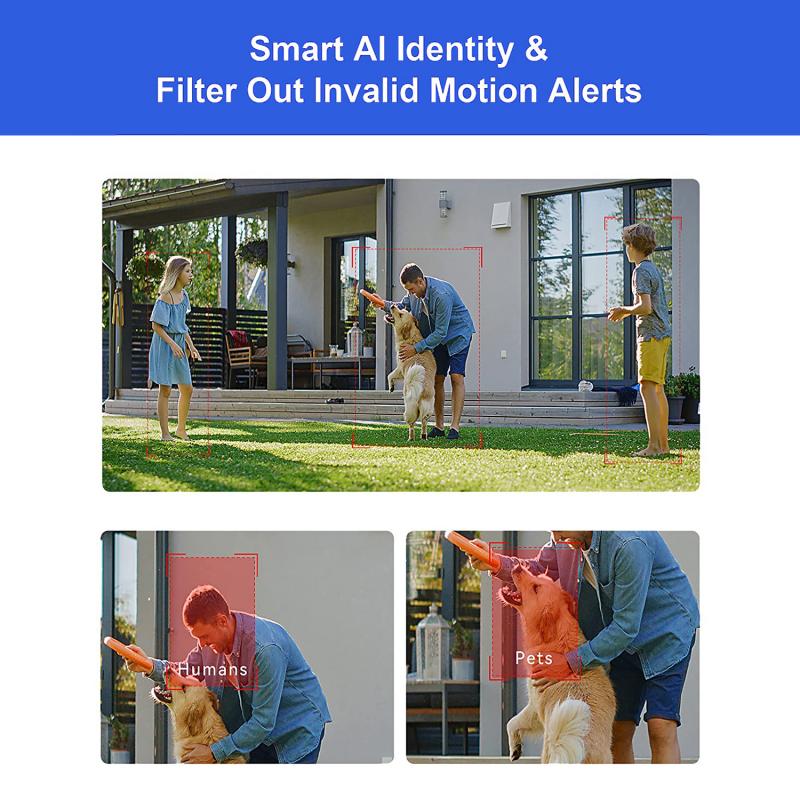
To calculate how much storage your security camera system will need, follow these steps:
1. Determine the camera resolution: Is it 720p, 1080p, 4K, or something else?
2. Calculate the storage per hour for each camera based on its resolution, frame rate, and compression type.
3. Multiply by the number of cameras: If you have multiple cameras, you will need to add the storage requirement for each camera.
4. Estimate the desired retention period: Decide how many days or weeks of footage you want to store.
5. Add a buffer for unexpected footage: It’s always a good idea to add some extra storage capacity to your estimate to accommodate for unexpected increases in video file sizes.
Practical Example: Residential Security Setup

Imagine you’re setting up a home security system with 4 cameras, all recording in 1080p at 30 FPS, using H.264 compression. You want to store 30 days of footage.
- Resolution: 1080p
- Frame rate: 30 FPS
- Compression: H.264
- Storage per hour per camera: ~2 GB
- Retention: 30 days
- Number of cameras: 4
Now, calculate the total storage needed:
- 2 GB/hour per camera x 24 hours/day = 48 GB per day per camera
- 48 GB/day x 30 days = 1,440 GB (1.44 TB) per camera
- 1.44 TB x 4 cameras = 5.76 TB total
Thus, for a 30-day retention period with 4 cameras, you would need 5.76 TB of storage.
Choosing the Right Storage Solution
Once you’ve determined your storage needs, you can choose an appropriate solution. There are several options available:
- Network Video Recorders (NVRs): These devices are ideal for IP-based camera systems. They provide a central hub for video storage and management, and most models come with multiple hard drive bays to allow for easy expansion.
- Digital Video Recorders (DVRs): Similar to NVRs, but typically used for analog camera systems. DVRs tend to have fewer storage expansion options compared to NVRs.
- Cloud Storage: Cloud services allow you to store video footage remotely, which means you don’t have to worry about local storage space. However, there are ongoing subscription costs, and you’ll need a stable internet connection to upload footage.
- External Hard Drives: For smaller systems, an external hard drive can be used to store footage, though this is not as scalable as NVR or cloud solutions.
The amount of storage your security cameras need depends on several factors, including resolution, frame rate, compression format, the number of cameras, and how long you want to retain footage. By carefully considering these factors, you can accurately estimate your storage needs and select the right solution for your security system. Whether you’re looking for local storage options like NVRs or DVRs or considering the flexibility of cloud-based solutions, understanding your storage requirements ensures that you’ll have the right setup to meet your surveillance needs.








