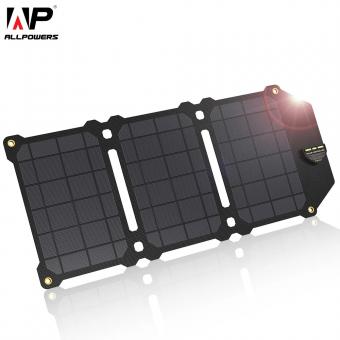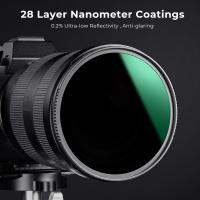How To Charge A Camera Battery Pack?
In today’s digital age, cameras have evolved significantly, and so has their power source. Modern cameras predominantly utilize rechargeable battery packs, which offer the flexibility of reuse and can save you a lot of money in the long run. However, to make the most out of these battery packs, it's essential to understand the correct way to charge them. In this detailed guide, we will explore the ins and outs of charging a camera battery pack, ensuring you maximize both performance and longevity.

1. Understanding Your Battery Pack
The first step in charging your camera battery pack effectively is to know the type of battery you are dealing with. There are several different types of rechargeable batteries used in cameras, including:
- Lithium-ion (Li-ion): Widely used due to their high energy density, lightweight, and ability to handle numerous charges and discharges.
- Nickel-Metal Hydride (NiMH): Less common now but still found in some older models. They are heavier and have a lower energy density compared to Li-ion batteries.
- Proprietary Battery Packs: Custom-designed by manufacturers to fit specific camera models. They often use Li-ion technology but may have unique connectors or shapes.
Understanding the type of battery pack is crucial because the charging methods and times can vary slightly between types.
2. Use the Manufacturer's Charger
When it comes to charging camera batteries, always use the charger provided by the camera manufacturer. These chargers are designed to complement the specific battery pack, ensuring safe and efficient charging. Using third-party chargers can lead to incompatible charging speeds and even damage to your battery pack.
3. Charging Procedure
Here’s a step-by-step guide to charging your camera battery pack:
- Remove the Battery: Start by turning off your camera and carefully removing the battery pack. Make sure the camera is turned off to avoid any potential damage.
- Insert into the Charger: Place the battery pack into the charger. Most chargers have a designated slot where the battery fits snugly.
- Plug In the Charger: Connect the charger to a power source. This could be a wall outlet, USB port, or car adapter, depending on the charger's design.
- Monitor Charging Indicators: Most chargers have LED indicators that signal the charging status. A red light often means charging, while a green light indicates a full charge.
- Withdrawal: Once the battery is fully charged, unplug the charger and remove the battery pack. Insert it back into your camera, and you're good to go.
4. Charging Duration
The time it takes to charge a camera battery pack fully depends on several factors, including the battery's capacity (measured in milliampere-hours or mAh), the type of battery, and the charger's power output. Generally, a Li-ion battery may take between one to three hours to charge fully, while NiMH batteries could take a bit longer.
5. Why Does Charging Take Time?
Charging a battery involves a chemical process within the battery cells. Rapid charging can cause overheating and reduce the battery’s lifespan. Most modern chargers implement smart charging techniques that control the flow of electricity, ensuring that the battery charges at a safe and efficient rate without overheating.
6. Tips for Optimization
To ensure your camera battery pack remains in top condition, consider these additional tips:
- Avoid Overcharging: While modern chargers often have overcharge protection, it's still best practice not to leave batteries on charge longer than necessary.
- Store Properly: When not in use, store your battery packs in a cool, dry place. Avoid exposing them to extreme temperatures.
- Partial Usage: Li-ion batteries perform best when they’re not completely drained before recharging. Aim to recharge when they hit around 20-30%.
- Regular Use: Batteries perform better with regular use. If you’re not using your camera frequently, make it a point to use and recharge the battery pack every few months.
7. Troubleshooting Charging Issues
Occasionally, you might encounter issues while charging your camera battery pack. Here are some common problems and their solutions:
- Battery Not Charging: Check if the charger is plugged in properly and the battery is correctly positioned. If both are fine, the battery or charger may be faulty.
- Slow Charging: This can be due to using a low-power source. Use a wall outlet instead of a USB port for faster charging.
- Overheating: If the battery gets excessively hot while charging, unplug it immediately. This could signify a faulty battery or charger.
8. FAQs on Charging Camera Batteries
Q: Can I use a fast phone charger to charge my camera battery?
A: It's not advisable. Camera batteries have specific charging requirements, and using a phone charger may damage the battery or the camera.
Q: How do I know if my battery is fully charged?
A: Most chargers have an indicator light or an LCD display that will show when the battery is fully charged.
Q: Is it harmful to leave the battery in the camera when not in use?
A: For short periods, it’s fine. However, for long-term storage, it’s best to remove the battery to prevent any potential drain or damage.
Concluding Thoughts
Charging a camera battery pack might seem straightforward, but doing it correctly is crucial for maintaining the battery's performance and longevity. By understanding your battery type, using the correct charger, and following proper charging procedures, you ensure that your camera is always ready to capture those precious moments. Regular maintenance and cautious handling are the keys to getting the most out of your camera battery pack. Whether you are a professional photographer or an avid hobbyist, following these best practices will help you keep your equipment in top shape, ensuring that you never miss a perfect shot.