How To Clean Microphone On Iphone?
Cleaning the microphone on your iPhone is an essential maintenance task that can significantly improve the quality of your calls and recordings. Over time, dust, lint, and other debris can accumulate in the microphone, leading to muffled sound or even complete blockage. In this article, we will explore various methods to effectively clean your iPhone's microphone, ensuring optimal performance and longevity of your device.
Understanding the Importance of a Clean Microphone
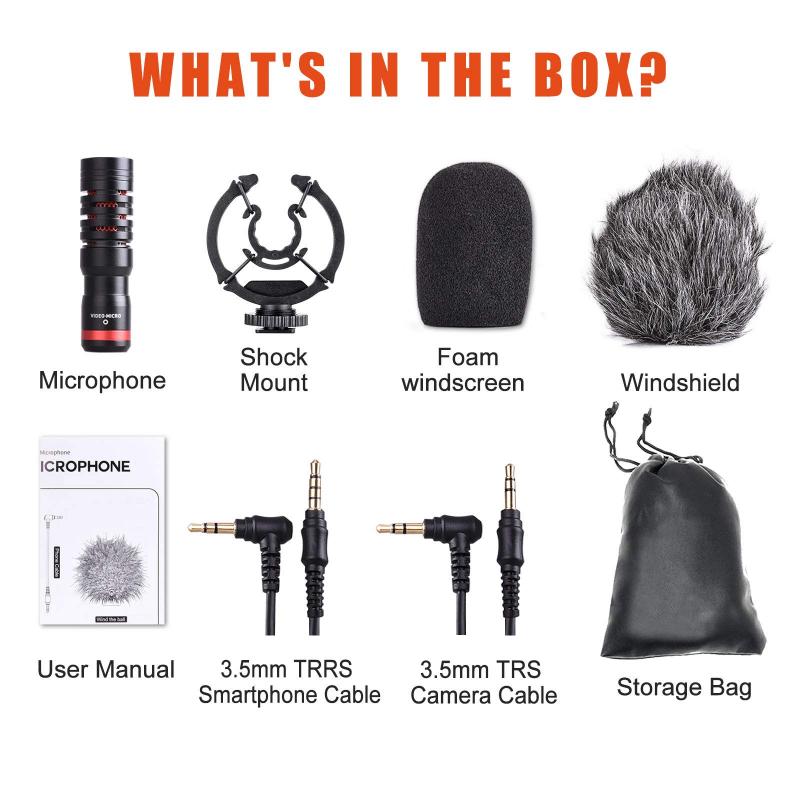
Before diving into the cleaning methods, it's crucial to understand why keeping your iPhone's microphone clean is important. A clean microphone ensures:
1. Clear Audio Quality: Whether you're on a call, recording a voice memo, or using Siri, a clean microphone ensures that your voice is captured clearly and accurately.
2. Device Longevity: Regular maintenance, including cleaning the microphone, can extend the life of your iPhone by preventing potential damage caused by debris buildup.
3. Enhanced User Experience: A well-maintained microphone contributes to a better overall user experience, making your interactions with the device more seamless and enjoyable.
Identifying the Microphone Locations

iPhones typically have multiple microphones located in different areas of the device. Knowing where these microphones are situated is the first step in cleaning them effectively. Generally, iPhones have:
1. Bottom Microphone: Located near the charging port.
2. Front Microphone: Situated near the front-facing camera.
3. Rear Microphone: Positioned near the rear camera.
Tools and Materials Needed

To clean your iPhone's microphone, you will need the following tools and materials:
1. Soft-bristled Brush: A small, soft-bristled brush, such as a toothbrush or a specialized electronics cleaning brush, can help dislodge debris without causing damage.
2. Compressed Air: A can of compressed air can blow out dust and particles from the microphone openings.
3. Microfiber Cloth: A lint-free microfiber cloth is ideal for wiping down the exterior of your iPhone.
4. Toothpick or SIM Card Ejector Tool: These can be used to gently remove debris from the microphone openings.
5. Isopropyl Alcohol (Optional): A small amount of isopropyl alcohol can be used to clean stubborn grime, but it should be used sparingly and with caution.
Step-by-Step Cleaning Process

1. Power Off Your iPhone
Before you begin cleaning, make sure to power off your iPhone to prevent any accidental damage or input.
2. Use a Soft-bristled Brush
Gently brush the microphone openings with a soft-bristled brush to dislodge any loose debris. Be careful not to apply too much pressure, as this could push debris further into the microphone or damage the delicate components.
3. Apply Compressed Air
Hold the can of compressed air upright and use short bursts to blow out any remaining dust or particles from the microphone openings. Keep the nozzle at a safe distance to avoid damaging the microphone.
4. Use a Toothpick or SIM Card Ejector Tool
If there is still debris lodged in the microphone openings, use a toothpick or SIM card ejector tool to gently remove it. Be very careful not to insert the tool too deeply or apply excessive force, as this could damage the microphone.
5. Wipe Down with a Microfiber Cloth
Use a microfiber cloth to wipe down the exterior of your iPhone, removing any remaining dust or fingerprints. If necessary, you can slightly dampen the cloth with water or isopropyl alcohol, but avoid getting any liquid into the microphone openings.
6. Test the Microphone
After cleaning, power your iPhone back on and test the microphone by making a call, recording a voice memo, or using Siri. If the audio quality has improved, your cleaning efforts have been successful.
Additional Tips for Maintaining a Clean Microphone
1. Regular Cleaning: Make it a habit to clean your iPhone's microphone regularly, especially if you frequently carry your phone in your pocket or bag where it can collect dust and lint.
2. Use a Case: A protective case can help shield your iPhone from dust and debris, reducing the frequency of cleaning needed.
3. Avoid Moisture: Keep your iPhone away from moisture and liquids, as these can damage the microphone and other internal components.
4. Professional Cleaning: If you're uncomfortable cleaning the microphone yourself or if the audio quality doesn't improve after cleaning, consider taking your iPhone to a professional technician for a thorough cleaning.
Common Mistakes to Avoid
1. Using Sharp Objects: Avoid using sharp objects like needles or pins to clean the microphone, as these can cause permanent damage.
2. Applying Excessive Force: Be gentle when cleaning the microphone openings to prevent pushing debris further inside or damaging the components.
3. Using Too Much Liquid: If you use isopropyl alcohol or water, ensure that the cloth is only slightly damp and not dripping wet to avoid liquid damage.
Maintaining a clean microphone on your iPhone is essential for ensuring clear audio quality and the overall performance of your device. By following the step-by-step cleaning process outlined in this article and adopting regular maintenance habits, you can keep your iPhone's microphone in optimal condition. Remember to use the right tools and techniques, and don't hesitate to seek professional help if needed. With a little care and attention, your iPhone will continue to deliver excellent audio performance for years to come.






















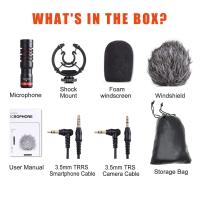



















There are no comments for this blog.