How To Do A Voice Recording Text?
Voice recording to text, also known as speech-to-text or voice transcription, is a technology that converts spoken language into written text. This technology has become increasingly popular due to its applications in various fields such as journalism, content creation, customer service, and more. In this article, we will explore the different methods and tools available for voice recording to text, the benefits of using this technology, and practical tips for achieving the best results.
Understanding Voice Recording to Text

Voice recording to text involves capturing spoken words through a microphone and converting them into written text using software. This process can be done in real-time or through recorded audio files. The technology behind this process includes advanced algorithms and machine learning models that can recognize and interpret human speech.
Methods and Tools for Voice Recording to Text

There are several methods and tools available for converting voice recordings to text. These can be broadly categorized into three types: built-in device features, dedicated software applications, and online services.
1. Built-in Device Features

Many modern devices, such as smartphones and computers, come with built-in voice recording and transcription features. For example:
- Smartphones: Both iOS and Android devices have built-in voice assistants (Siri and Google Assistant, respectively) that can transcribe speech to text. Additionally, the native Notes or Voice Memos apps often have transcription capabilities.
- Computers: Operating systems like Windows and macOS have built-in speech recognition features. For instance, Windows has the "Speech Recognition" tool, and macOS has "Dictation."
2. Dedicated Software Applications

There are numerous software applications specifically designed for voice recording to text. Some popular options include:
- Dragon NaturallySpeaking: A powerful speech recognition software that offers high accuracy and a range of features for professional use.
- Otter.ai: A cloud-based transcription service that provides real-time transcription and collaboration features.
- Descript: A transcription and audio editing tool that allows users to edit audio by editing the transcribed text.
3. Online Services
Several online services offer voice recording to text conversion. These services are often cloud-based and can be accessed through a web browser. Some notable examples include:
- Google Docs Voice Typing: A free tool available within Google Docs that allows users to dictate text directly into a document.
- Rev.com: A transcription service that offers both automated and human transcription options.
- Temi: An automated transcription service that provides quick and affordable transcriptions.
Benefits of Voice Recording to Text
The use of voice recording to text technology offers several benefits, including:
1. Increased Productivity
Voice recording to text can significantly increase productivity by allowing users to dictate their thoughts and ideas quickly. This is especially useful for professionals who need to create large volumes of written content, such as writers, journalists, and researchers.
2. Accessibility
This technology makes it easier for individuals with disabilities, such as those with limited mobility or visual impairments, to create written content. It also provides an alternative input method for those who find typing difficult or uncomfortable.
3. Accuracy and Efficiency
Modern speech-to-text technology has become highly accurate, thanks to advancements in machine learning and natural language processing. This accuracy reduces the need for extensive editing and proofreading, saving time and effort.
4. Multitasking
Voice recording to text allows users to multitask effectively. For example, a person can dictate notes while driving or performing other tasks, making it a valuable tool for busy professionals.
Practical Tips for Achieving the Best Results
To achieve the best results with voice recording to text, consider the following practical tips:
1. Choose the Right Tool
Select a tool or service that best fits your needs. Consider factors such as accuracy, ease of use, cost, and additional features. For professional use, investing in a high-quality software application like Dragon NaturallySpeaking may be worthwhile, while casual users might find built-in device features or free online services sufficient.
2. Use a High-Quality Microphone
The quality of the microphone used for recording can significantly impact the accuracy of the transcription. Invest in a good-quality microphone to ensure clear and crisp audio input. Avoid using built-in microphones on laptops or smartphones, as they may pick up background noise and reduce transcription accuracy.
3. Speak Clearly and at a Moderate Pace
Clear and articulate speech is crucial for accurate transcription. Avoid speaking too quickly or too slowly, and enunciate each word clearly. Pausing between sentences can also help the software accurately capture punctuation.
4. Minimize Background Noise
Background noise can interfere with the accuracy of voice recording to text. Choose a quiet environment for recording, and consider using noise-canceling microphones or software features that filter out background noise.
5. Review and Edit the Transcription
While modern speech-to-text technology is highly accurate, it is not perfect. Always review and edit the transcribed text to correct any errors or inaccuracies. This step is especially important for professional or formal documents.
6. Train the Software
Some speech-to-text software applications, like Dragon NaturallySpeaking, allow users to train the software to recognize their voice and speech patterns. Taking the time to train the software can improve its accuracy over time.
Voice recording to text is a powerful technology that offers numerous benefits, from increased productivity to improved accessibility. With a variety of methods and tools available, users can choose the option that best fits their needs and preferences. By following practical tips such as using a high-quality microphone, speaking clearly, and reviewing transcriptions, users can achieve accurate and efficient results. Whether for professional use or personal convenience, voice recording to text is a valuable tool that can enhance the way we create and interact with written content.




































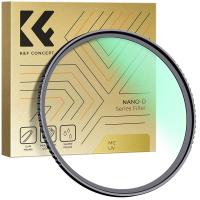


There are no comments for this blog.