How To Filter Uv From Laptop Screen?
In today’s digital world, we spend an increasing amount of time in front of our laptops, whether for work, entertainment, or communication. However, prolonged exposure to screens comes with some hidden health risks, particularly concerning ultraviolet (UV) light exposure. While the amount of UV light emitted from modern laptop screens is relatively small compared to direct sunlight, the potential for long-term exposure still raises concerns. Fortunately, there are effective ways to filter out UV light from your laptop screen, and in this article, we will explore why UV filtering is important, how to do it, and the available solutions to reduce its effects.

Understanding UV Light and Its Impact on Health
Ultraviolet light is a type of electromagnetic radiation that is invisible to the human eye but can have significant biological effects. UV light is typically divided into three categories based on its wavelength:
1. UVA (long-wave UV) – This is the type of UV radiation that makes up the majority of UV radiation that reaches Earth. It can penetrate the skin deeply and contribute to premature skin aging and wrinkles.
2. UVB (medium-wave UV) – UVB rays cause sunburns and can directly damage the DNA in skin cells, leading to skin cancer over time.
3. UVC (short-wave UV) – These rays are the most dangerous, but fortunately, they are almost entirely absorbed by the Earth’s atmosphere and do not reach the surface.
Laptop screens primarily emit UVA light, which is relatively less intense than UVB or UVC but can still be harmful after long-term exposure. Prolonged exposure to UV light from screens may contribute to eye strain, fatigue, and even long-term eye damage, leading to conditions like cataracts or macular degeneration.
Why Should You Care About UV Light from Laptop Screens?
In the past, the concern over UV light exposure was mostly related to direct sunlight and outdoor activities. However, with the rise of digital devices and the increasing amount of time people spend in front of screens, this exposure is becoming a more pressing issue. Here are some reasons why you might want to filter UV light from your laptop screen:
1. Protecting Your Eyes: UV light can be harmful to your eyes over time. While modern laptops generally emit low levels of UV light, excessive screen time may contribute to eye fatigue, dryness, and irritation. Filtering out UV light can help reduce these symptoms.
2. Preventing Skin Damage: Continuous exposure to UVA light from the screen could contribute to skin aging, even when you're indoors. The effects might not be as immediate as direct sun exposure, but over the years, it could cause skin damage.
3. Reducing Discomfort: Prolonged exposure to blue light and UV rays from screens can result in digital eye strain, also known as computer vision syndrome (CVS). This condition can cause headaches, blurred vision, and general discomfort. Filtering both blue light and UV rays can help alleviate some of these symptoms.
4. Increasing Screen Lifespan: Some UV light can also degrade the quality of your screen over time. UV filtering can help protect the screen and extend its life, keeping it in optimal working condition for longer.
How to Filter UV Light from Your Laptop Screen
Now that we understand why UV light filtering is important, let's look at how you can filter UV light from your laptop screen. There are several ways to achieve this, including using physical filters, software, and adjusting your environment.
1. Using UV-Filtering Screen Protectors
The most direct way to filter UV light is by applying a screen protector with UV-filtering properties. These protectors are designed to adhere to the screen and block a significant percentage of harmful UV rays. They work similarly to how polarized lenses block UV rays in sunglasses. Here are the advantages of using a screen protector:
- Easy to Apply: Screen protectors are relatively inexpensive and simple to apply. They come in various types, including matte, glossy, and anti-glare options.
- Reduced Glare and Eye Strain: Many UV-blocking screen protectors also reduce glare, which further helps in minimizing eye strain.
- All-in-One Protection: In addition to UV filtration, screen protectors often provide protection against scratches, fingerprints, and other physical damages.
Some popular brands to consider include brands like ZAGG, Belkin, and 3M, which offer screen protectors specifically designed to block UV light while maintaining screen clarity and touch sensitivity.
2. Using Laptop Screens with Built-in UV Protection
Some modern laptops and monitors are equipped with built-in UV protection. These screens are designed with coatings that reduce UV light emission, helping to shield your eyes from potential harm. When purchasing a new laptop, look for displays that mention blue light and UV filtering technology. Often, these devices are marketed as "eye-care" or "anti-blue light" screens.
While many of these screens are more focused on filtering out blue light, they often also offer some degree of UV light protection. If you’re in the market for a new device, this can be an excellent choice to reduce exposure to UV light without additional accessories.
3. Blue Light and UV Filters in Software
While software can't physically filter out UV light, some programs can help mitigate the overall harmful effects of screen exposure by adjusting the color temperature of your screen. For instance, applications like F.lux or Windows 10's Night Light feature can lower the amount of blue light emitted from the screen, which indirectly reduces strain on your eyes and provides some comfort during prolonged screen time.
These programs adjust the screen's lighting based on the time of day, creating a warmer display in the evening and reducing brightness. Although they don’t specifically filter UV light, they do help reduce the general strain caused by prolonged exposure to artificial light sources.
4. Wear Protective Eyewear
Another practical solution for blocking UV light from laptop screens is using special eyewear designed for digital screen protection. Blue light blocking glasses are widely available, and some of them also offer UV protection. These glasses have a special coating that helps to reduce the harmful effects of both blue light and UV radiation. The lenses are typically designed to block the spectrum of light emitted by screens, and wearing them can help protect your eyes from both the visible and invisible impacts of prolonged screen exposure.
Look for eyewear specifically marketed to block UV light, and make sure that the glasses offer a comfortable fit for prolonged use.
5. Adjusting Your Environment
Another, often overlooked, method of reducing UV light exposure from your laptop is optimizing your surrounding environment. UV rays are reflected from surfaces, so it’s important to:
- Avoid direct sunlight: If you’re using your laptop near windows, the sunlight can reflect off the screen and increase exposure to UV rays. Consider positioning your laptop in a way that avoids direct sunlight.
- Use anti-glare lighting: Using soft lighting in your workspace can reduce glare, not only on the screen but also from indirect UV exposure.
By adjusting the environment around your workspace and reducing reflections, you can help reduce both glare and UV exposure.
6. Using UV-Protective Laptop Cases
If you are on the go or using your laptop outside, it’s important to consider UV protection even when your laptop is not in use. UV-protective laptop cases and covers can shield your laptop from UV rays while it's packed away, ensuring that the screen remains protected from potential damage when not in use. These cases are often made of materials that reflect or absorb UV radiation, providing an extra layer of protection.
While modern laptops and screens generally emit low levels of UV light, it's still essential to consider protecting your eyes and skin from potential harm. The best way to filter UV light from your laptop screen is through the use of UV-blocking screen protectors or choosing a device that comes with built-in UV protection. You can also use blue light-filtering software and wear protective eyewear to further reduce strain and discomfort. By making small adjustments to your environment and using protective accessories, you can significantly reduce the risk of long-term damage caused by UV exposure, ensuring that your time in front of screens remains healthy and comfortable.
Incorporating these UV-filtering solutions into your daily routine can improve your overall well-being, reduce eye strain, and help you avoid potential long-term health issues. As we continue to rely on digital devices for work, entertainment, and socialization, it's essential to prioritize our health and take steps to protect ourselves from the hidden dangers of screen time.


























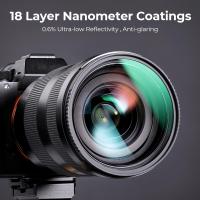

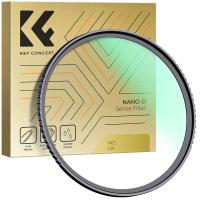













There are no comments for this blog.