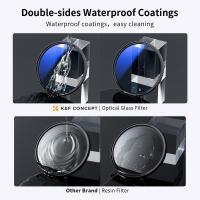How To Fix A Camera Flash?
Fixing a camera flash can be a daunting task, especially for those who are not familiar with the inner workings of photography equipment. However, understanding the common issues and their solutions can help you troubleshoot and potentially fix the problem without needing professional assistance. In this article, we will explore various aspects of camera flash issues, including common problems, troubleshooting steps, and practical solutions.
Understanding Common Camera Flash Issues

Before diving into the solutions, it is essential to understand the common problems that can occur with a camera flash. These issues can range from simple user errors to more complex technical malfunctions. Here are some of the most frequent problems:
1. Flash Not Firing: This is one of the most common issues where the flash does not go off when you take a picture.
2. Flash Overheating: Continuous use of the flash can cause it to overheat, leading to temporary malfunction.
3. Flash Sync Issues: The flash may not sync correctly with the camera's shutter, resulting in poorly lit photos.
4. Battery Problems: Low or dead batteries can prevent the flash from working correctly.
5. Dirty Contacts: Dust and grime on the flash contacts can interfere with the electrical connection.
6. Settings Misconfiguration: Incorrect camera settings can also cause the flash to malfunction.
Troubleshooting Steps

Now that we have identified the common issues, let's move on to the troubleshooting steps. These steps will help you diagnose the problem and determine the appropriate solution.
Step 1: Check the Batteries

The first and simplest step is to check the batteries. Ensure that the batteries are fully charged and properly inserted. If you are using rechargeable batteries, make sure they are not worn out. Sometimes, simply replacing the batteries can resolve the issue.
Step 2: Inspect the Flash Unit

Examine the flash unit for any visible signs of damage. Look for cracks, loose parts, or any other physical damage that could be affecting its performance. If you find any damage, it may be best to consult a professional for repair or replacement.
Step 3: Clean the Contacts
Dirty contacts can prevent the flash from working correctly. Use a soft cloth or a cotton swab dipped in rubbing alcohol to clean the contacts on both the flash and the camera. Make sure to let the contacts dry completely before reattaching the flash.
Step 4: Check the Flash Settings
Ensure that the flash settings on your camera are correctly configured. Refer to your camera's manual to verify the settings. Common settings to check include the flash mode (e.g., auto, manual, off) and the flash compensation.
Step 5: Test the Flash Sync
If the flash is not syncing correctly with the camera's shutter, try testing it with different shutter speeds. Some cameras have a maximum sync speed, and using a faster shutter speed can cause sync issues. Refer to your camera's manual for the correct sync speed.
Step 6: Allow the Flash to Cool Down
If you have been using the flash continuously, it may have overheated. Turn off the flash and let it cool down for a few minutes before trying again. Some flashes have built-in thermal protection that temporarily disables the flash when it overheats.
Practical Solutions
After troubleshooting, you may have identified the problem. Here are some practical solutions based on the common issues discussed earlier:
Solution 1: Replace the Batteries
If the batteries are low or dead, replace them with new ones. For rechargeable batteries, ensure they are fully charged. Consider using high-quality batteries to ensure optimal performance.
Solution 2: Repair or Replace the Flash Unit
If you find any physical damage to the flash unit, it may need to be repaired or replaced. Consult a professional technician or contact the manufacturer for assistance. In some cases, it may be more cost-effective to purchase a new flash unit.
Solution 3: Clean the Contacts Regularly
Make it a habit to clean the contacts on your flash and camera regularly. This will help maintain a good electrical connection and prevent issues caused by dirt and grime.
Solution 4: Adjust the Flash Settings
Ensure that your camera's flash settings are correctly configured. If you are unsure about the settings, refer to the camera's manual or seek assistance from a knowledgeable friend or professional.
Solution 5: Use the Correct Sync Speed
Always use the correct sync speed for your camera. If you are experiencing sync issues, try using a slower shutter speed. Refer to your camera's manual for the maximum sync speed and adjust accordingly.
Solution 6: Avoid Overheating
To prevent overheating, avoid using the flash continuously for extended periods. Allow the flash to cool down between shots, especially if you are taking a large number of photos in a short time.
Preventive Measures
Taking preventive measures can help you avoid future flash issues. Here are some tips to keep your camera flash in good working condition:
1. Regular Maintenance: Clean the contacts and inspect the flash unit regularly to ensure it is in good condition.
2. Proper Storage: Store your camera and flash in a cool, dry place to prevent damage from moisture and extreme temperatures.
3. Use Quality Batteries: Invest in high-quality batteries to ensure reliable performance.
4. Follow Manufacturer Guidelines: Always follow the manufacturer's guidelines for using and maintaining your camera and flash.
Fixing a camera flash can be a straightforward process if you understand the common issues and follow the appropriate troubleshooting steps. By checking the batteries, inspecting the flash unit, cleaning the contacts, adjusting the settings, and allowing the flash to cool down, you can resolve most flash problems. Additionally, taking preventive measures can help you avoid future issues and ensure that your camera flash remains in good working condition.
Remember, if you encounter a problem that you cannot fix on your own, it is always best to consult a professional technician or contact the manufacturer for assistance. With the right knowledge and approach, you can keep your camera flash functioning properly and continue capturing beautiful photos.