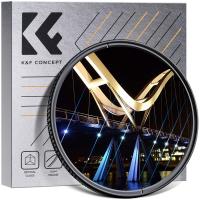How To Fix A Selfie Stick Phone Holder?
Selfie sticks have become an essential accessory for many smartphone users, allowing for better angles and wider shots. However, like any gadget, they can sometimes malfunction, particularly the phone holder component. If you find yourself struggling with a broken or malfunctioning selfie stick phone holder, this guide will walk you through the steps to diagnose and fix common issues.
Understanding the Problem

Before diving into the repair process, it's crucial to identify the specific problem with your selfie stick phone holder. Common issues include:
1. Loose Grip: The phone holder doesn't grip the phone securely.
2. Broken Clamp: The clamp that holds the phone is broken or cracked.
3. Malfunctioning Mechanism: The mechanism that allows the holder to adjust angles is stuck or broken.
4. Connection Issues: The phone holder is not connecting properly to the stick or the phone.
Tools and Materials Needed

To fix your selfie stick phone holder, you may need the following tools and materials:
- Screwdrivers (Phillips and flathead)
- Super glue or epoxy
- Replacement parts (if necessary)
- Rubber bands or elastic bands
- Small pliers
- Cleaning cloth
- Lubricant (like WD-40)
Step-by-Step Repair Guide

1. Fixing a Loose Grip

A loose grip can make it difficult to keep your phone secure in the holder. Here’s how to fix it:
- Tighten Screws: Check if there are any screws on the phone holder that can be tightened. Use the appropriate screwdriver to tighten them.
- Add Padding: If the grip is still loose, consider adding some padding. You can use rubber bands or small pieces of foam to increase the friction and hold the phone more securely.
- Replace Springs: Some phone holders use springs to maintain tension. If the springs are worn out, you may need to replace them. You can find replacement springs at a hardware store or online.
2. Repairing a Broken Clamp
A broken clamp can render the selfie stick useless. Here’s how to repair it:
- Super Glue or Epoxy: If the clamp is cracked but not completely broken, you can use super glue or epoxy to fix it. Apply the adhesive to the cracked area and hold it together until it sets.
- Replacement Parts: If the clamp is completely broken, you may need to replace it. Check with the manufacturer for replacement parts or look for a universal phone holder that can be attached to your selfie stick.
3. Fixing a Malfunctioning Mechanism
If the mechanism that allows the phone holder to adjust angles is stuck or broken, follow these steps:
- Clean and Lubricate: Sometimes, dirt and debris can cause the mechanism to stick. Use a cleaning cloth to wipe down the mechanism and apply a small amount of lubricant like WD-40.
- Disassemble and Reassemble: If cleaning and lubricating don’t work, you may need to disassemble the phone holder. Use a screwdriver to remove any screws and carefully take apart the mechanism. Look for any broken or worn-out parts and replace them if necessary. Reassemble the holder and test it to ensure it works properly.
4. Resolving Connection Issues
If the phone holder is not connecting properly to the stick or the phone, try the following:
- Check the Mounting Point: Ensure that the mounting point where the phone holder attaches to the stick is not damaged. Tighten any screws or bolts that may be loose.
- Replace the Mount: If the mounting point is damaged, you may need to replace it. Look for a compatible mount that can be attached to your selfie stick.
- Ensure Compatibility: Make sure that the phone holder is compatible with your phone. Some holders are designed for specific phone sizes and may not work well with larger or smaller devices.
Preventive Maintenance
To avoid future issues with your selfie stick phone holder, consider the following preventive maintenance tips:
- Regular Cleaning: Keep the phone holder clean by wiping it down regularly with a damp cloth. This will prevent dirt and debris from accumulating and causing problems.
- Proper Storage: Store your selfie stick in a safe place when not in use. Avoid leaving it in extreme temperatures or humid environments, as this can cause damage to the components.
- Gentle Use: Be gentle when attaching and removing your phone from the holder. Avoid applying excessive force, as this can cause the clamp or mechanism to break.
When to Seek Professional Help
If you’ve tried all the above steps and your selfie stick phone holder is still not working properly, it may be time to seek professional help. Contact the manufacturer for support or take it to a professional repair service. In some cases, it may be more cost-effective to purchase a new selfie stick rather than attempting further repairs.
Fixing a selfie stick phone holder can be a straightforward process if you know what to look for and have the right tools on hand. By following the steps outlined in this guide, you can diagnose and repair common issues, ensuring that your selfie stick is ready for your next photo session. Remember to perform regular maintenance to keep your phone holder in good working condition and avoid future problems. If all else fails, don’t hesitate to seek professional help or consider investing in a new selfie stick. Happy snapping!