How To Fix Night Vision On Security Camera?
Security cameras have become a mainstay in home and business surveillance, offering peace of mind by providing a constant watchful eye. Night vision is an essential feature, allowing cameras to capture clear images in low-light or no-light conditions. However, like any advanced technology, night vision can run into issues that can compromise your security. Whether it's blurry footage, a complete blackout, or inconsistent performance, understanding how to fix night vision on your security camera can help maintain the integrity and reliability of your surveillance system. In this article, we will explore practical steps to diagnose and resolve night vision issues, ensuring your security camera operates effectively around the clock.
Understanding Night Vision Technology

Night vision in security cameras typically relies on infrared (IR) technology. Infrared LEDs emit light that is invisible to the human eye but can be picked up by the camera sensor, allowing it to create a visible image in darkness. This technology is sensitive to several factors, such as the camera's placement, the cleanliness of the lens, and the ambient environment. Recognizing how these elements interact with your camera’s night vision features is crucial to diagnosing and fixing any issues.
Common Night Vision Problems and How to Fix Them

1. Blurry or Hazy Night Vision Images

Diagnosis:
If your camera captures blurry or hazy images at night, the problem could stem from a dirty or foggy lens, incorrect focus settings, or even spider webs and debris obstructing the view.
Solution:
- Clean the Lens: Regularly clean the camera lens using a microfiber cloth. Avoid harsh chemicals; a lens cleaner specifically designed for cameras works best.
- Remove Obstructions: Clear away any spider webs, leaves, or debris that might be in front of the camera.
- Adjust Focus: Ensure that the camera is focused correctly. Some cameras offer manual focusing options; refer to the user manual for guidance on adjusting the focus for night vision.
2. Infrared Reflection or Glare

Diagnosis:
Infrared reflection can occur when the camera's infrared light reflects off surfaces close to the lens, such as windows, walls, or even the camera's housing, causing overexposed or washed-out images.
Solution:
- Adjust Angle: Change the camera's angle to avoid direct reflections from nearby surfaces.
- Use Enclosures: If the camera is behind a window, consider using an enclosure or positioning the camera outside the window to prevent IR light from reflecting off the glass.
- Check for Internal Reflection: Ensure that the camera housing is properly sealed and that there are no internal elements causing light to reflect back into the lens.
3. IR LEDs Not Working
Diagnosis:
If night vision is not functioning at all, the infrared LEDs may not be working. This could be due to a power issue, a malfunction, or an incorrect configuration.
Solution:
- Power Check: Verify that the camera is receiving adequate power. IR LEDs consume more power than regular operation, so ensure your power supply can handle the load.
- Settings Verification: Check the camera settings to confirm that night vision mode and IR LEDs are enabled. Some cameras allow users to toggle these features on and off manually.
- LED Inspection: If possible, visually inspect the IR LEDs. In complete darkness, you may see a faint red glow. If they aren't glowing, consult the camera manufacturer or a professional for further assistance.
4. Inconsistent Night Vision Performance
Diagnosis:
Intermittent performance can result from fluctuating power supply, environmental changes, or firmware issues.
Solution:
- Stable Power: Ensure that the camera has a stable and continuous power supply. Use power surge protectors to guard against fluctuations.
- Firmware Updates: Keep your camera’s firmware updated to the latest version, as manufacturers frequently release updates that fix bugs and improve performance.
- Environmental Control: Consider weatherproofing measures if the camera is outdoors. Extreme cold or heat can affect electronic components, including the night vision functionality.
5. Poor Image Quality
Diagnosis:
If the night vision images are consistently poor in quality, it could be related to the camera's resolution, sensor quality, or the overall design of the IR system.
Solution:
- Camera Upgrade: If your camera is outdated or has a low-resolution sensor, consider upgrading to a newer model that offers better night vision capabilities. Look for cameras with higher resolution and more advanced IR technology.
- Positioning and Placement: Place your camera strategically to maximize the benefits of its night vision. Avoid pointing it towards bright light sources or areas with high contrast ratios.
Maintaining Optimal Night Vision Performance
Regular Maintenance
Regular maintenance is vital for ensuring sustained night vision performance. Schedule periodic cleanings, inspect power supplies, and check camera settings to catch potential issues early.
Professional Assistance
Sometimes, despite all efforts, night vision issues may persist. Don't hesitate to seek professional assistance. Security specialists can offer expert advice and hands-on troubleshooting to resolve complex problems.
Integrated Solutions
Consider integrating your security cameras with a broader security system. Many modern security solutions offer centralized management for multiple cameras, making it easier to monitor and adjust settings for optimal performance.
Securing your home or business with functional night vision security cameras spares you the worry about low-light conditions affecting your surveillance capabilities. Cleaning the lens, eliminating IR reflections, and ensuring your camera has a stable power supply are all steps in the right direction. Additionally, staying updated on firmware and technological advancements can keep your security system at peak performance. Remember that regular maintenance is key to long-term reliability, so make it a routine to inspect and maintain your security cameras. By following these steps, you can ensure that your night vision security cameras operate efficiently, providing you with the peace of mind you deserve anytime, day or night.


































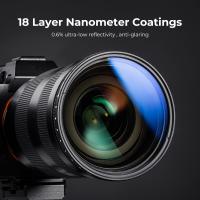






There are no comments for this blog.