How To Get Rid Of Water In Phone Camera Lens ?
Water in your cell phone camera lens not only affects the quality of your photos, but can also lead to hardware damage. This article will detail how to safely remove water from your cell phone camera lens, ways to prevent water ingress, and tips for removing water using professional tools and equipment.

How to Safely Remove Water from Your Cell Phone Camera Lens
Turn off the phone immediately:
When water is found in your cell phone camera lens, the first thing you should do is turn it off immediately. This prevents moisture from causing short circuits and further hardware damage.
Use a desiccant:
Place your cell phone in an airtight container with a desiccant. Common desiccants include silica gel packets or raw rice. These desiccants can help absorb moisture inside the phone. It is recommended to leave the phone for at least 24 hours to ensure drying.
Use a vacuum bag:
If available, you can use a vacuum bag to seal the phone and desiccant together and use a vacuum pump to draw out the air. This method will speed up the drying process.
Disassemble the phone:
For users with some technical skills, try disassembling the back cover of the phone, removing the battery (if possible), SIM card, and other removable components, and then gently soak up any visible moisture using a lint-free cloth or paper towel. Please note that disassembling the phone may void the warranty and should be done with caution.
Use a hair dryer:
Use the cool air setting of a hair dryer to blow dry your phone, but avoid the hot air setting as overheating may damage the phone's internal components.

Ways to prevent water from entering the camera lens of your cell phone
Use a waterproof cell phone case:
Choosing a high-quality waterproof phone case can effectively prevent water from entering the interior of your phone, especially when using your phone in the rain or near water.
Protect with a film:
Using a camera lens protection film can prevent water droplets from entering the lens directly to some extent.
Avoid using your phone in humid environments:
Try to avoid using your cell phone in the bathroom, by the pool or in other wet environments. If you must use it, it is recommended to use waterproof protection.
Use specialized tools and equipment to remove moisture
Vacuum dryer:Professional repair stores often use vacuum dryers to treat waterlogged cell phones. This equipment can quickly and effectively remove water from the inside of the phone.
Ultrasonic cleaners:
Some professional repair stores also use ultrasonic cleaners to clean and dry the circuit boards and components inside the phone. Ultrasonic vibrations remove tiny droplets of water and dirt.
Humidity sensor:
Professional repairers may use a humidity sensor to check the humidity inside the phone to determine if the drying is complete.
Things to keep in mind during processing
Avoid using rice wine and other liquids:
Some people recommend using rice wine or other liquids to clean your phone, but this can lead to further damage, especially if the liquid seeps inside the phone.
Handle the battery with care:
When handling a waterlogged cell phone, special attention should be paid to the battery. If the battery becomes wet, it could trigger a chemical reaction that could lead to overheating or an explosion.
Prompt professional repair:
If you are not sure how to handle a waterlogged phone, it is best to take it to a professional repair store in time. Professionals have the right tools and experience to prevent further damage.
Solving common problems caused by water
Camera blurring:
If residual moisture inside the camera lens is causing blurry photos, try using a desiccant or sending it in for cleaning. If the problem persists, the lens module may need to be replaced.
Phone won't turn on:
Water ingress may cause a short circuit. If it still won't turn on after drying, it is recommended to send it to a professional repair store for testing and repair.
Touchscreen malfunction:
Moisture may affect the sensitivity of the touchscreen. Try to dry the phone thoroughly or send it for repair and replacement of the touchscreen.
With these detailed steps and suggestions, you should be able to effectively remove water from your phone's camera lens and avoid further damage. Whether you take preventive measures, use professional tools, or pay attention to the details of the handling process, it will help you better protect and maintain your cell phone camera. We hope this article has provided you with valuable information and assistance.

buy now:Cleaning Cloths Dust-free Cleaning Cloths, 14*14cm, 10 pack







![K&F Concept Selfie Ring Light with Cell Phone Holder for Live Stream and Makeup, LED Light [3-Light Mode] [10-Level Brightness] with Remote Control and Flexible Hose Bracket for iPhone Android【Ship to the US Only】 K&F Concept Selfie Ring Light with Cell Phone Holder for Live Stream and Makeup, LED Light [3-Light Mode] [10-Level Brightness] with Remote Control and Flexible Hose Bracket for iPhone Android【Ship to the US Only】](https://img.kentfaith.com/cache/catalog/products/us/KF34.001/KF34.001-1-200x200.jpg)





















-200x200.jpg)









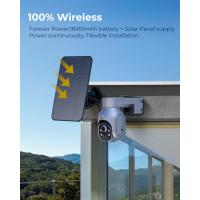

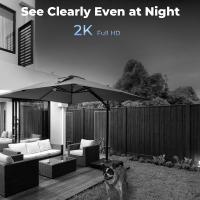
There are no comments for this blog.