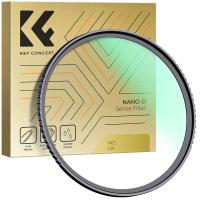How To Light For Video Calls?
In the age of remote work, virtual meetings, and online collaboration, video calls have become an integral part of our daily lives. Whether you are attending a work meeting, engaging in a virtual interview, or catching up with friends and family, effective lighting can significantly impact the quality of your video presence. Good lighting can make you appear more professional, attentive, and engaged, while poor lighting can lead to unflattering shadows, distortions, and a lack of visibility. In this article, we will explore various strategies and tips on how to light for video calls to ensure you look your best on camera.

Understanding the Basics of Video Call Lighting
Before diving into specific lighting techniques, it is essential to understand the basic principles of video call lighting:
- Brightness: Adequate lighting ensures that your face is clearly visible without being overly bright or causing glare.
- Direction: The angle and direction of light sources can significantly impact how your features are highlighted or shadowed.
- Color Temperature: Light color can range from warm (yellowish) to cool (bluish) tones. Consistent color temperature helps create a natural appearance.
Step-by-Step Guide to Improving Video Call Lighting
1. Identify the Best Light Source
The most important element in lighting for video calls is choosing an appropriate light source:
- Natural Light: Whenever possible, utilize natural light from a window. Position yourself facing the window so that the light illuminates your face evenly. Avoid sitting with a window behind you, as this can create a backlighting effect, making your face appear dark and silhouetted.
- Artificial Light: If natural light is not available or insufficient, use artificial lighting. Opt for soft, diffused light rather than harsh, direct light. Lamps with adjustable brightness settings can be very effective.
2. Position Your Lights Appropriately
Proper positioning of light sources is crucial for achieving a well-lit appearance:
- Key Light: This is the main light source that should be positioned at a 45-degree angle from your face. It serves to illuminate your features clearly without causing harsh shadows.
- Fill Light: To balance shadows created by the key light, use a fill light on the opposite side of your face. This light should be softer and can be achieved with a lower-intensity lamp or a reflector.
- Back Light: A back light positioned behind you can help separate you from the background and add depth to the scene. This can be particularly useful in creating a more professional look.
3. Adjust Your Camera and Background
In addition to lighting, your camera setup and background can influence how you appear on video calls:
- Camera Position: Ensure your camera is at eye level to create a natural and engaging perspective. An elevated camera angle can also help avoid unflattering views.
- Background: Choose a clean, uncluttered background that does not distract from the subject (you). If possible, select a neutral backdrop or enhance it with soft, ambient lighting.
4. Balance Light Color Temperature
Consistent color temperature across all light sources is key to maintaining a natural appearance:
- Warm vs. Cool Light: Mixing different color temperatures can create an odd or unnatural look. Use bulbs with the same color temperature or adjust settings to match.
- Adjusting White Balance: Many webcams and video conferencing apps offer settings to adjust white balance. Experiment with these features to find the most flattering and natural look.
5. Utilize Lighting Accessories and Tools
Certain accessories can enhance your lighting setup and improve your video call quality:
- Ring Lights: A popular choice among content creators, ring lights provide even, diffused lighting and can be easily positioned around your camera.
- Softboxes: Softboxes diffuse light and eliminate harsh shadows, creating a softer and more professional look.
- Reflectors: Reflectors can direct light to specific areas, balancing shadows and adding highlights where needed.
Common Lighting Mistakes and How to Avoid Them
Despite the best intentions, several common mistakes can undermine your lighting efforts. Here are some pitfalls to avoid:
- Overexposure: Too much light can wash out your features and create glare. Use diffusers and adjustable lamps to maintain a balanced exposure.
- Underexposure: Insufficient lighting makes it difficult for others to see you clearly. Ensure that your light sources are bright enough and positioned correctly.
- Shadowy Face: Shadows can obscure your features and make you appear less approachable. Use fill lights and reflectors to reduce unwanted shadows.
- Inconsistent Light Color: Mixing warm and cool lights can result in a disjointed appearance. Stick to a consistent color temperature for all light sources.
Final Tips for Optimal Video Call Lighting
Achieving optimal lighting for video calls is an art that often requires some trial and error. Here are a few final tips to help you fine-tune your setup:
- Test Before the Call: Take a few minutes to test your lighting and camera setup before joining a call. Adjust as needed to ensure you look your best.
- Be Mindful of Time of Day: Natural light can change throughout the day. Consider how different times will affect your lighting, and supplement with artificial lights when necessary.
- Continuous Improvement: Experiment with different lighting setups, angles, and accessories to find what works best for you. Continuous improvement will help you consistently achieve great results.
Effective lighting is essential for creating a professional and engaging presence during video calls. By understanding the principles of brightness, direction, and color temperature, and applying the specific techniques outlined in this guide, you can significantly enhance your on-camera appearance. Whether relying on natural light, artificial lighting, or a combination of both, the key is to use soft, diffused light that illuminates your features evenly. With careful positioning, appropriate tools, and continuous adjustments, you can ensure you always look your best during virtual interactions. This not only enhances your communication but also fosters a more effective and engaging virtual environment.