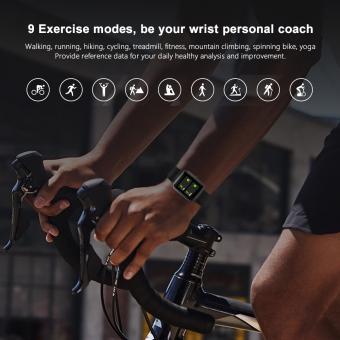How To Lock A Keyless Door Apartment?
In today's modern world, keyless door systems have become increasingly popular, especially in apartment complexes. These systems offer convenience, enhanced security, and a touch of modernity. However, for many, the transition from traditional key-based locks to keyless systems can be daunting. This article aims to provide a comprehensive guide on how to lock a keyless door in an apartment, addressing various types of keyless systems, their benefits, and practical tips for ensuring your apartment remains secure.
Understanding Keyless Door Systems
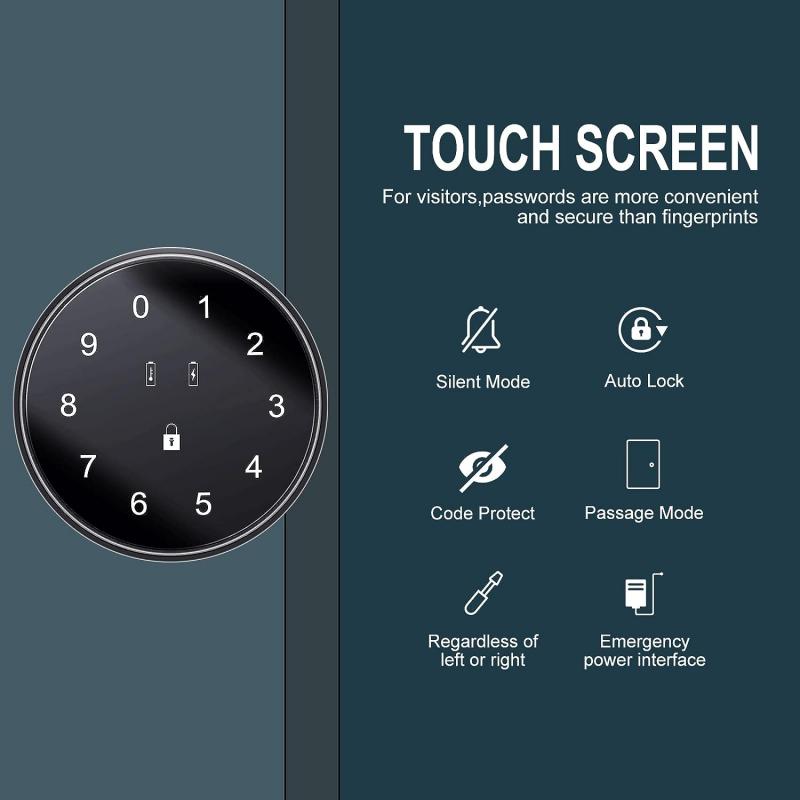
Keyless door systems come in various forms, each with its unique features and methods of operation. The most common types include:
1. Keypad Locks: These require a numerical code to unlock the door.
2. Smartphone-Controlled Locks: These can be operated via a mobile app.
3. Biometric Locks: These use fingerprint or facial recognition technology.
4. RFID Locks: These use radio frequency identification cards or fobs.
5. Bluetooth Locks: These connect to your smartphone via Bluetooth.
Each of these systems has its own method of locking and unlocking, and understanding how each works is crucial for ensuring your apartment's security.
Keypad Locks

Keypad locks are one of the most common types of keyless entry systems. They require a numerical code to unlock the door. Here's how to lock a keypad lock:
1. Enter the Code: To lock the door, you typically need to enter the same code you use to unlock it. This action will engage the locking mechanism.
2. Press the Lock Button: Some keypad locks have a dedicated lock button. After entering the code, press this button to lock the door.
3. Automatic Locking: Many modern keypad locks have an automatic locking feature. After a set period, the door will lock itself if it has been left unlocked.
Smartphone-Controlled Locks

Smartphone-controlled locks offer the convenience of locking and unlocking your door from anywhere using a mobile app. Here's how to lock a smartphone-controlled lock:
1. Open the App: Launch the app associated with your lock system.
2. Select the Lock Option: Navigate to the lock option within the app.
3. Confirm the Action: Some apps may require you to confirm the locking action to prevent accidental locking.
Biometric Locks

Biometric locks use fingerprint or facial recognition technology to secure your door. Here's how to lock a biometric lock:
1. Engage the Lock: Most biometric locks have a button or touchpad that you need to press to engage the lock.
2. Automatic Locking: Similar to keypad locks, many biometric locks have an automatic locking feature that engages after a certain period.
RFID Locks
RFID locks use radio frequency identification cards or fobs to lock and unlock the door. Here's how to lock an RFID lock:
1. Present the Card/Fob: To lock the door, present your RFID card or fob to the reader.
2. Wait for Confirmation: The lock will typically emit a sound or light to indicate that it has been successfully locked.
Bluetooth Locks
Bluetooth locks connect to your smartphone via Bluetooth. Here's how to lock a Bluetooth lock:
1. Open the App: Launch the app associated with your Bluetooth lock.
2. Select the Lock Option: Navigate to the lock option within the app.
3. Confirm the Action: Confirm the locking action if prompted by the app.
Benefits of Keyless Door Systems
Keyless door systems offer several advantages over traditional key-based locks:
1. Convenience: No need to carry keys or worry about losing them.
2. Enhanced Security: Difficult to pick or tamper with compared to traditional locks.
3. Remote Access: Ability to lock and unlock your door from anywhere using a smartphone.
4. Access Control: Easily manage who has access to your apartment by sharing codes or app access.
5. Audit Trails: Some systems provide logs of who accessed the door and when, enhancing security.
Practical Tips for Using Keyless Door Systems
While keyless door systems offer numerous benefits, it's essential to follow best practices to ensure your apartment remains secure:
1. Regularly Update Codes: If you're using a keypad lock, change the code periodically to enhance security.
2. Use Strong Passwords: For smartphone-controlled locks, use strong, unique passwords for the associated app.
3. Enable Two-Factor Authentication: If available, enable two-factor authentication for added security.
4. Keep Software Updated: Regularly update the software for your keyless lock system to protect against vulnerabilities.
5. Backup Access Methods: Have a backup access method, such as a physical key or secondary code, in case of technical issues.
6. Educate Household Members: Ensure everyone in your household knows how to use the keyless system properly.
Troubleshooting Common Issues
Despite their advantages, keyless door systems can sometimes encounter issues. Here are some common problems and how to troubleshoot them:
1. Battery Issues: Many keyless locks are battery-operated. If the lock isn't working, check and replace the batteries.
2. Connectivity Problems: For smartphone-controlled and Bluetooth locks, ensure your phone is within range and that Bluetooth or Wi-Fi is enabled.
3. Software Glitches: Restart the app or your phone if you're experiencing software issues. Ensure the app is up-to-date.
4. Mechanical Failures: If the lock mechanism is jammed, consult the user manual or contact customer support for assistance.
Keyless door systems are a modern, convenient, and secure way to manage access to your apartment. By understanding how to lock and unlock various types of keyless systems, you can ensure your home remains safe and secure. Regular maintenance, software updates, and following best practices will help you get the most out of your keyless door system. Embrace the future of home security with confidence, knowing that you have the knowledge and tools to keep your apartment secure.