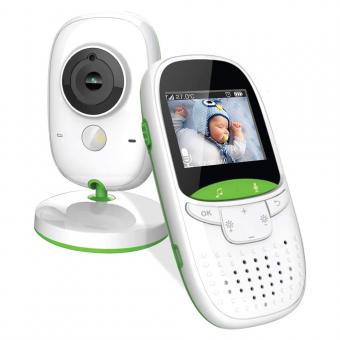How To Make Iphone Baby Monitor?
Turning an iPhone into a baby monitor can be an excellent, cost-effective solution that allows parents to keep an eye on their baby without investing in a standalone baby monitor system. This guide will walk you through the process of repurposing your iPhone as a baby monitor, covering everything from choosing the right apps to setting up your devices for optimal functionality and safety. Whether you have a spare iPhone or you plan on using your primary device, this article will provide a comprehensive approach to monitoring your baby effectively.
Choosing the Right App

The first step to making your iPhone a baby monitor is to select a suitable app from the App Store. There are several apps specifically designed to turn your iPhone into a baby monitor, each offering a range of features such as video streaming, audio monitoring, and alerts. Here are a few recommendations:
1. Cloud Baby Monitor
- Offers both audio and video monitoring.
- Provides motion and noise alerts.
- Allows for two-way communication.
2. Baby Monitor 3G
- Works on Wi-Fi, 3G, and LTE.
- Security features include password protection for the video feed.
- Includes a night mode feature for low-light conditions.
3. Nancy Baby Monitor
- Can integrate with Apple Watch.
- Allows for multi-parent monitoring.
- Provides push notifications for noise detection.
Each app has its unique advantages, and your choice will largely depend on specific needs such as the stability of your Wi-Fi connection, the necessity for night vision, and whether you require multi-device support.
Setting Up the iPhone

Once you’ve chosen an app, the next step is setting up your iPhone. Here’s a detailed guide to doing this:
1. Install the App
- Download and install your chosen baby monitor app on the iPhone you plan to use in the baby’s room.
2. Pairing Devices
- If you are using a second iPhone or an iPad, install the same app on that device as well. The app will guide you through the pairing process, usually via a unique code or QR scan.
3. Position the iPhone
- Place the iPhone in a secure position where it has a clear view of the baby’s crib. Ensure that it is stable, out of reach of the baby, and away from any potential hazards.
- Use wall mounts, stands, or tripods designed for smartphones if necessary.
4. Power Source
- Ensure the iPhone is connected to a power source. Continuous video streaming can quickly deplete the battery, so keeping it plugged in is essential.
5. Network Connectivity
- Make sure your Wi-Fi network is stable. Poor connectivity can disrupt the monitoring process, making it unreliable.
Ensuring Safety and Security

Safety and security are paramount when using a phone as a baby monitor. Here are some measures to ensure that your setup doesn’t compromise your baby’s safety or your privacy:
1. Password Protection
- Use strong, unique passwords for your Wi-Fi network and the baby monitoring app. Avoid using simple passwords that could easily be guessed.
2. Secure the Devices
- Make sure both the baby’s iPhone and the parent’s iPhone (or other monitoring device) are updated with the latest security patches and updates.
3. Network Security
- Enable WPA3 encryption on your Wi-Fi network.
- Use a Virtual Private Network (VPN) if you plan to monitor the feed while you’re away from home.
4. Physical Safety
- Secure the iPhone in a location that is free from falling hazards, and use appropriate mounting equipment to avoid accidents.
- Keep cords and charging cables hidden or out of reach to prevent any risk of strangulation.
Additional Features and Tips
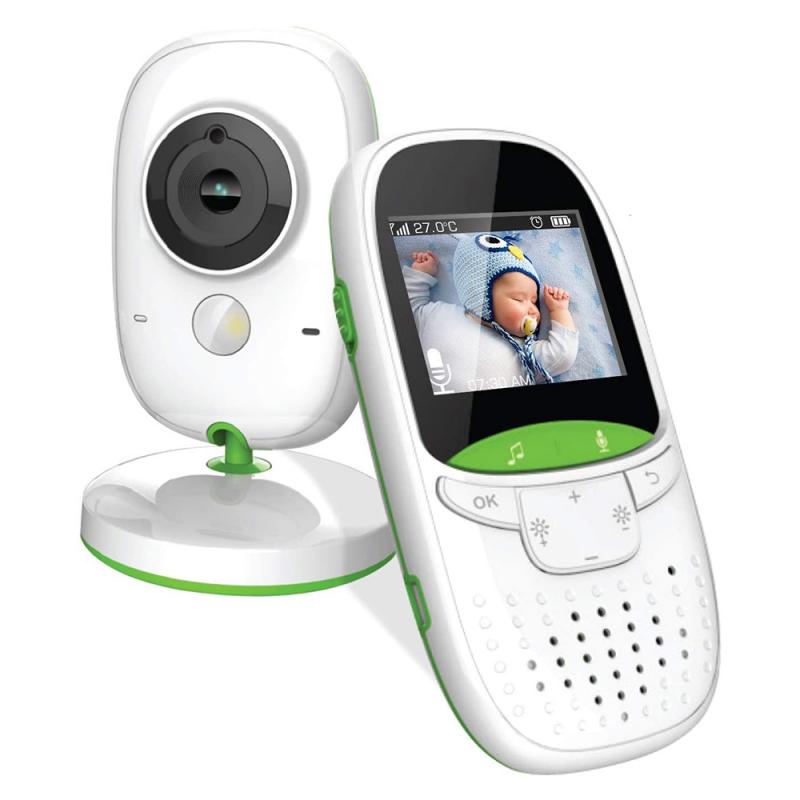
Depending on the app you choose, there are several other features that you can utilize to enhance your baby monitoring experience:
1. Night Vision
- Some apps offer a night vision mode which can be incredibly useful for monitoring your baby in low-light conditions.
2. Two-Way Communication
- Enable two-way communication if you want to talk or sing to your baby without having to go into the room. This feature can be particularly useful for soothing a fussy baby back to sleep.
3. Alert Settings
- Customize noise and motion alerts to suit your needs. Some apps allow you to adjust the sensitivity levels so you only receive alerts when necessary.
4. Battery Management
- Turn off non-essential notifications and apps that might drain your iPhone’s battery faster. Always keep a charger nearby to ensure continuous monitoring.
5. Background Audio
- Some apps allow background audio, meaning you can still hear your baby’s sounds even while using other apps or when your phone screen is off. This is important for battery conservation and convenience.
Testing the Setup
Before relying on your iPhone baby monitor setup, it’s crucial to test its functionality:
1. Test Audio and Video Quality
- Verify both the audio and video quality to ensure they meet your standards. Make sure the positioning captures the entire crib area.
2. Connection Stability
- Conduct a test during various times of the day to check the stability of your Wi-Fi connection.
3. Alert System
- Check the alert system by creating some noise or motion in the baby’s room and ensuring you receive timely notifications.
4. Emergency Plan
- Always have a backup plan in case of device or network failure. This could be a traditional baby monitor or another iPhone setup.
Using an iPhone as a baby monitor can be a practical, cost-effective solution that leverages the technology you already have while giving you peace of mind. By carefully choosing the right app, setting up your devices properly, and ensuring both security and safety measures, you can create a reliable baby monitoring system. Always test your setup thoroughly and remain vigilant about security updates and practices. With the right approach, your iPhone can serve as an effective tool to ensure your baby’s safety and comfort.