How To Post Live Feed From Security Camera?
In the modern era, ensuring the safety and security of homes, offices, and businesses has become increasingly important. One effective way to achieve this is through live feeds from security cameras, which provide real-time monitoring and allow for immediate responses to any suspicious activities. However, many people are unsure about how to set up and post a live feed from a security camera. This article aims to provide a comprehensive guide to help you achieve this goal, detailing the necessary steps and answering common questions that typically arise during the process.

Setting Up the Hardware
The first step to posting a live feed from a security camera is to set up the physical hardware. Here are the critical steps to follow:
1. Choose the Right Camera: Not all security cameras are created equal. For live streaming, you need a camera that supports real-time recording and streaming. Look for IP cameras, which are specifically designed for this purpose. Brands like Nest, Arlo, and Hikvision are popular choices.
2. Install the Camera: Position the camera in the desired location. Ensure it is mounted securely and has a clear, unobstructed view of the area you wish to monitor. Outdoor cameras should be weatherproof and placed in locations where they are less likely to be tampered with.
3. Connect to Power: Most security cameras need a constant power supply. Plug the camera into a nearby power source. For areas where running a power cable is impractical, consider battery-operated models.
4. Network Connection: Connect your camera to the internet via Wi-Fi or an Ethernet cable. A stable and fast connection is crucial for maintaining a high-quality live feed.
Setting Up the Software
Once your hardware is in place, the next step is configuring the software that will allow you to post your live feed. Here are the necessary steps:
1. Download Camera Software: Manufacturers typically offer specific software or apps for their cameras. Download the appropriate software onto your computer or mobile device. For instance, Nest cameras use the Nest app, while Hikvision cameras might use the iVMS-4500 app.
2. Create an Account: Register an account with the camera manufacturer, if you haven’t already. This often involves providing an email address and setting a password.
3. Add Your Camera to the Software: Follow the app’s instructions to add your camera to your account. This process typically involves scanning a QR code on the camera or entering its serial number manually.
4. Configure Camera Settings: Once your camera is connected, adjust the settings according to your needs. This might include setting up motion detection, adjusting video quality, and configuring notification settings.
Streaming the Live Feed
After setting up the hardware and software, you’re ready to stream your live feed. Here’s how to proceed:
1. Choose a Streaming Platform: To post your live feed, select a platform that supports live streaming. Platforms like YouTube Live, Facebook Live, and Twitch are popular choices. Each platform has its own protocols for setting up live streams from security cameras.
2. Obtain Streaming Credentials: Most streaming platforms require you to provide a stream key and URL. These credentials are used to link your camera feed to the streaming platform. You can usually find them in the platform’s live stream setup section.
3. Configure the Stream on Your Camera Software: In your camera’s app or software, navigate to the live stream settings. Enter the stream key and URL provided by your chosen platform. This step will link your camera feed with the platform, allowing it to broadcast live.
4. Start Streaming: Once everything is configured, start the live stream in your camera software. Navigate to your streaming platform to ensure the feed is being broadcast correctly. Make any necessary adjustments to the camera angle or settings to optimize the feed.
Ensuring Privacy and Security
While streaming a live feed from a security camera can enhance security, it can also pose privacy risks if not handled correctly. Here are some tips to ensure your feed remains secure:
1. Password Protection: Always use strong, unique passwords for both your camera and streaming platform accounts. Avoid using default credentials, as they are easily guessable.
2. Encryption: Enable encryption for both the camera feed and streaming platform. This adds an additional layer of security, ensuring that your feed cannot be intercepted easily.
3. Private Streams: If you’re not aiming for public viewing, ensure that your live feeds are set to private or restricted access. Most streaming platforms allow you to configure who can view your streams.
4. Regular Updates: Keep your camera firmware and streaming software up-to-date. Manufacturers frequently release updates that address security vulnerabilities and improve performance.
5. Access Logs: Monitor access logs for unusual activity. Many camera and streaming platforms offer this feature, which can alert you to unauthorized access attempts.
Troubleshooting Common Issues
During the setup and streaming process, you might encounter some common issues. Here's how to address them:
1. Stream Lag or Buffering: This is often caused by insufficient internet speed. Ensure that your network meets the recommended upload speed for your streaming platform. If possible, use a wired Ethernet connection instead of Wi-Fi to minimize lag.
2. Camera Not Connecting: Double-check power connections, network settings, and that the camera software is installed and configured correctly. Restarting the camera and router can also resolve connectivity issues.
3. Poor Video Quality: Adjust the camera’s resolution settings within the camera software. Higher resolutions offer clearer images but require more bandwidth. Balance quality and speed according to your internet capabilities.
4. Unauthorized Access: If you suspect unauthorized access, immediately change all related passwords and review security settings. Set up two-factor authentication if available.
Conclusion
Posting a live feed from a security camera involves both hardware setup and software configuration, followed by securing your stream and troubleshooting any issues that arise. By carefully following these steps and adhering to best practices for privacy and security, you can ensure reliable real-time monitoring for your home or business. Whether for peace of mind or as a professional requirement, live feeds from security cameras are a valuable tool in maintaining safety and security.




















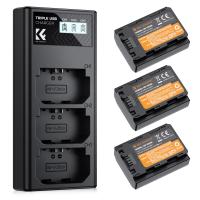



















There are no comments for this blog.