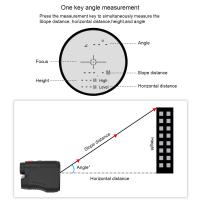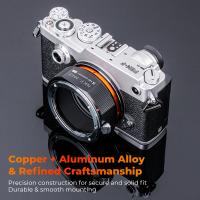How To Read A Golf Scope Rangefinder?
Reading a Golf Scope Rangefinder: A Comprehensive Guide
Golf is a game of precision, strategy, and skill. One of the tools that can significantly enhance a golfer's performance is the golf scope rangefinder. This device helps players determine the distance to various points on the course, allowing for better club selection and shot planning. However, many golfers, especially beginners, may find it challenging to use a rangefinder effectively. This article aims to provide a detailed guide on how to read a golf scope rangefinder, ensuring you can make the most of this valuable tool.
Understanding the Basics of a Golf Scope Rangefinder

Before diving into the specifics of reading a golf scope rangefinder, it's essential to understand what it is and how it works. A golf scope rangefinder is a device that uses either laser technology or GPS to measure the distance between the golfer and a specific point on the course, such as the flagstick, a hazard, or a layup spot.
There are two main types of rangefinders:
1. Laser Rangefinders: These devices emit a laser beam that bounces off the target and returns to the rangefinder. The device then calculates the distance based on the time it took for the laser to return.
2. GPS Rangefinders: These devices use satellite data to determine the golfer's location and the distance to various points on the course. They often come preloaded with course maps and can provide distances to multiple targets simultaneously.
Step-by-Step Guide to Reading a Golf Scope Rangefinder

1. Familiarize Yourself with the Device
Before using your rangefinder on the course, take some time to read the user manual and understand its features. Familiarize yourself with the buttons, display, and any additional functionalities such as slope measurement or pin-seeking technology.
2. Power On the Device
Turn on the rangefinder by pressing the power button. For laser rangefinders, you may need to hold the button down for a few seconds. Ensure the device is fully charged or has fresh batteries to avoid interruptions during your game.
3. Select the Target
Identify the target you want to measure the distance to. This could be the flagstick, a bunker, or any other point of interest on the course. For laser rangefinders, aim the device at the target. For GPS rangefinders, select the target from the preloaded course map.
4. Aim and Focus
For laser rangefinders, look through the eyepiece and aim the crosshairs at the target. Some devices have a focusing ring around the eyepiece that you can adjust to get a clear view. Ensure the rangefinder is steady to get an accurate reading.
5. Activate the Measurement
Press the measurement button to activate the laser. Hold the button until the device locks onto the target and displays the distance. For GPS rangefinders, select the target on the screen, and the device will automatically calculate the distance.
6. Read the Display
Once the rangefinder has locked onto the target, the distance will be displayed on the screen. For laser rangefinders, this is usually shown in the eyepiece. For GPS rangefinders, the distance will appear on the screen. Some devices also provide additional information such as slope-adjusted distance, which accounts for elevation changes.
7. Double-Check the Reading
To ensure accuracy, take multiple readings of the same target. This is especially important for laser rangefinders, as slight movements can affect the measurement. If the readings are consistent, you can be confident in the accuracy.
Tips for Effective Use of a Golf Scope Rangefinder

1. Practice Makes Perfect
Using a rangefinder effectively requires practice. Spend time on the driving range or practice green to get comfortable with aiming and reading the device. The more you use it, the quicker and more accurate you'll become.
2. Understand the Course
Familiarize yourself with the course layout before your round. Knowing the general distances to hazards, layup spots, and greens can help you make quicker decisions and use the rangefinder more efficiently.
3. Use Slope Mode Wisely
Many modern rangefinders come with a slope mode that adjusts the distance based on elevation changes. While this feature is incredibly useful, it's important to note that it may not be legal for tournament play. Always check the rules of the competition before using slope mode.
4. Keep the Lens Clean
A dirty lens can affect the accuracy of your rangefinder. Regularly clean the lens with a microfiber cloth to ensure clear and accurate readings.
5. Be Mindful of Battery Life
Rangefinders rely on batteries, and a dead battery can leave you without this valuable tool during your round. Always check the battery level before heading to the course and carry spare batteries if possible.
Common Mistakes to Avoid
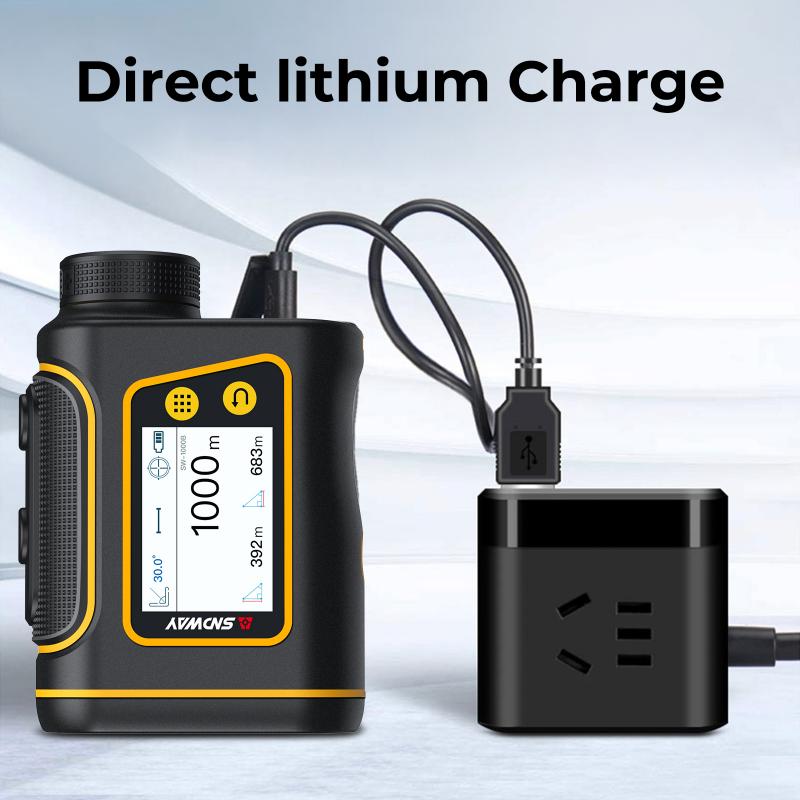
1. Relying Solely on the Rangefinder
While a rangefinder is a powerful tool, it's essential to use it in conjunction with your own judgment and course knowledge. Over-reliance on the device can lead to slower play and missed opportunities.
2. Ignoring Environmental Factors
Wind, temperature, and humidity can all affect the distance your ball travels. While a rangefinder provides the distance to the target, it's up to you to account for these factors when selecting your club and planning your shot.
3. Not Updating GPS Data
For GPS rangefinders, ensure the course data is up-to-date. Many devices allow you to download the latest course maps and updates. Outdated data can lead to inaccurate measurements and poor shot decisions.
A golf scope rangefinder is an invaluable tool that can significantly enhance your game by providing accurate distance measurements. By understanding how to read and use the device effectively, you can make more informed decisions on the course, leading to better performance and lower scores. Remember to practice regularly, familiarize yourself with the course, and use the rangefinder in conjunction with your own judgment. With these tips and techniques, you'll be well on your way to mastering the use of a golf scope rangefinder and improving your overall game.