How To Replace Battery On Smart Health Watch?
Replacing the Battery on a Smart Health Watch: A Comprehensive Guide
With the advent of wearable technology, smart health watches have become a ubiquitous accessory for fitness enthusiasts and tech-savvy individuals alike. These devices are designed to monitor a myriad of health metrics, aid in fitness tracking, and seamlessly integrate with your smartphone. However, like all electronic devices, they rely on batteries to function. Over time, the battery life of your smart health watch may diminish, necessitating a replacement. This guide will walk you through the steps to replace the battery in your smart health watch, ensuring your device continues to operate smoothly and effectively.
Understanding Your Smart Health Watch
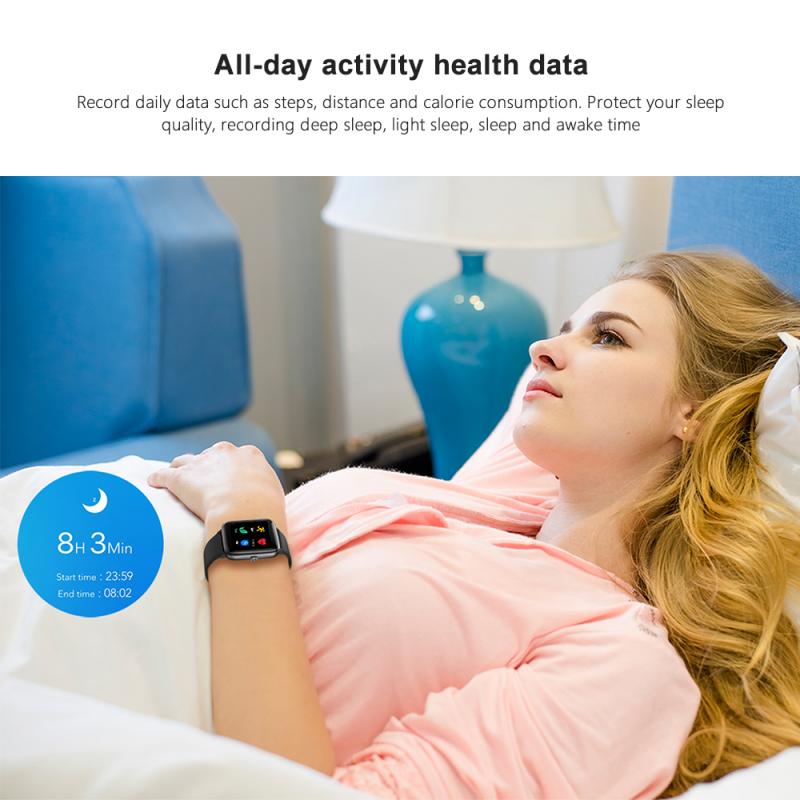
Before delving into the battery replacement process, it's crucial to understand the specific model of your smart health watch. Different brands and models have varying designs, components, and battery types. Therefore, consulting the user manual or the manufacturer’s website for model-specific information is incredibly important. Common smart health watch brands include Apple, Samsung, Fitbit, Garmin, and others, each with unique approaches to battery installation and replacement.
Signs Your Smart Health Watch Battery Needs Replacement
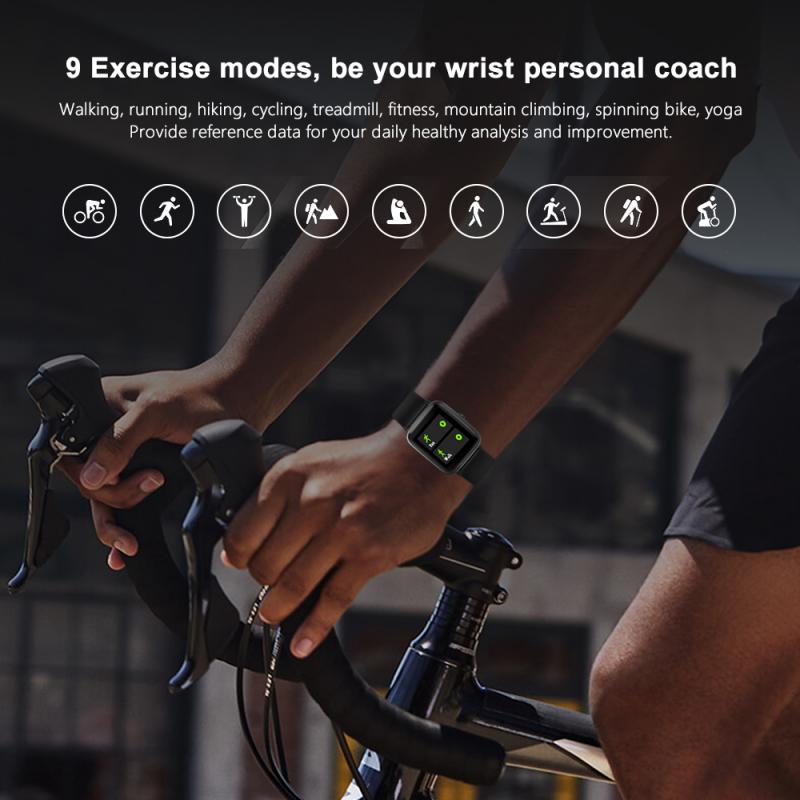
While most smart health watches are designed to last for several years, battery life can be affected by usage patterns, environmental factors, and overall wear and tear. Here are some signs indicating your watch may need a battery replacement:
1. Rapid Battery Drain: If your watch's battery life has significantly decreased compared to when it was new.
2. Inconsistent Charging: Difficulty in charging or the need for frequent recharging sessions.
3. Device Lag: Noticeable lagging or slow performance, which can sometimes be linked to battery issues.
4. Random Shutdowns: The device powers off unexpectedly even when the battery is supposed to be charged.
Tools Required for Replacing the Battery
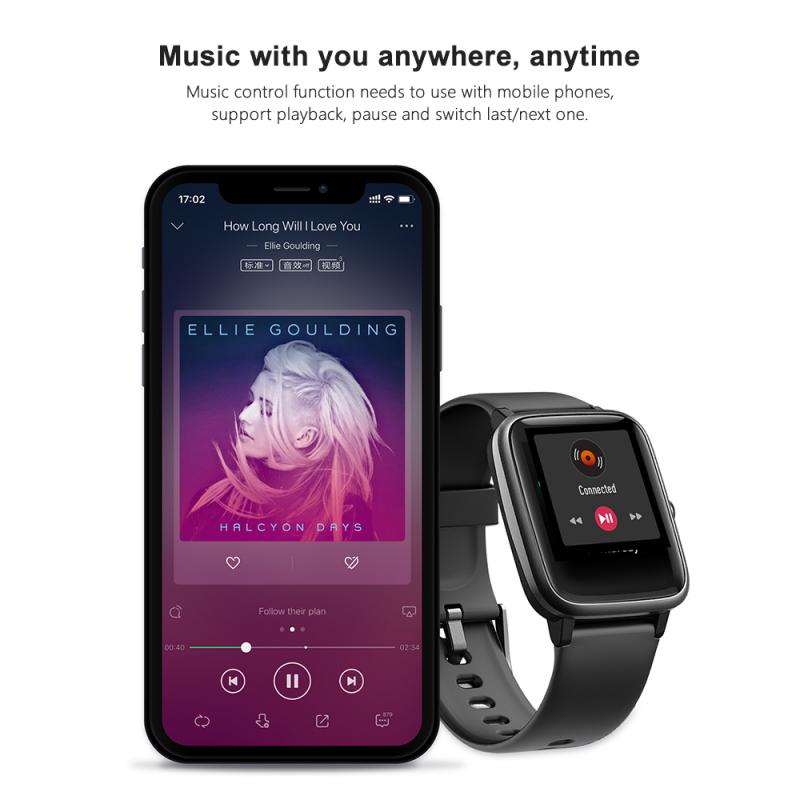
To replace the battery in your smart health watch, you'll need a few standard tools. These may vary slightly depending on the model but generally include:
1. Precision Screwdriver Set
2. Plastic Pry Tools or Spudgers
3. Tweezers
4. Replacement Battery (make sure to acquire one that's compatible with your watch model)
5. Adhesive Strips (if your watch is glued shut)
Step-by-Step Battery Replacement Guide

Here is a generalized step-by-step guide that should serve as a framework for replacing the battery in most smart health watches:
Step 1: Power Off the Device
Always start by turning off your smart health watch. This ensures there are no electrical discharges that could damage the device or injure you during the battery replacement process.
Step 2: Remove the Watch Bands
Most smart watches come with detachable bands. Remove them to give yourself unrestricted access to the watch body.
Step 3: Open the Watch Case
Using the appropriate precision screwdriver, unscrew the back panel of the watch. Some models may have a snap-on back cover, which you can remove using a plastic prying tool. Be gentle to avoid damaging the casing.
Step 4: Disconnect the Battery
Once you have access to the internal components, locate the battery. It's usually connected to the motherboard with small connectors. Carefully disconnect these using tweezers.
Step 5: Remove the Old Battery
Gently pry out the old battery. Be cautious not to damage other internal components while doing this. Some batteries might be held in place with adhesive. If so, use a spudger to gently lift it out.
Step 6: Install the New Battery
Place the new battery in the exact position where the old one was removed from. Reconnect it to the motherboard. Ensure that the connectors are secure and aligned properly.
Step 7: Close the Watch Case
Position the back cover of the watch and screw it back into place using your precision screwdriver. If adhesive strips were used initially, you may need to apply new ones to create a secure seal.
Step 8: Reattach the Watch Bands
Once the case is securely closed, reattach the watch bands.
Step 9: Power On and Test
Turn your smart health watch back on to ensure it's functioning correctly. Check the battery percentage, and if possible, go through a charging cycle to confirm that the new battery is working as expected.
Aftercare and Maintenance
To maintain optimal battery life of your smart health watch moving forward:
1. Regular Updates: Keep your watch’s firmware updated to ensure it operates efficiently.
2. Proper Charging Habits: Avoid overcharging or completely discharging the battery.
3. Optimal Storage: Store in cool, dry places to protect from extreme temperatures and humidity.
4. Screen Brightness and Notifications: Manage screen brightness and limit notifications to prolong battery life.
Replacing the battery of a smart health watch can seem like a daunting task, but with the right tools and careful adherence to the steps outlined above, it's entirely manageable. Not only does this extend the life of your device, but it also saves you from the expense of purchasing a new watch. For those who are uncomfortable performing this task, professional repair services are always an option. However, for the DIY enthusiasts, this guide should provide the necessary foundation to restore your smart health watch to its former glory.
Remember, each watch model has its nuances, so always refer to device-specific guides when available to ensure a smooth and successful battery replacement.







































