How To Search Wifi For Hidden Camera?
How to Search for Hidden Cameras on Wi-Fi Networks
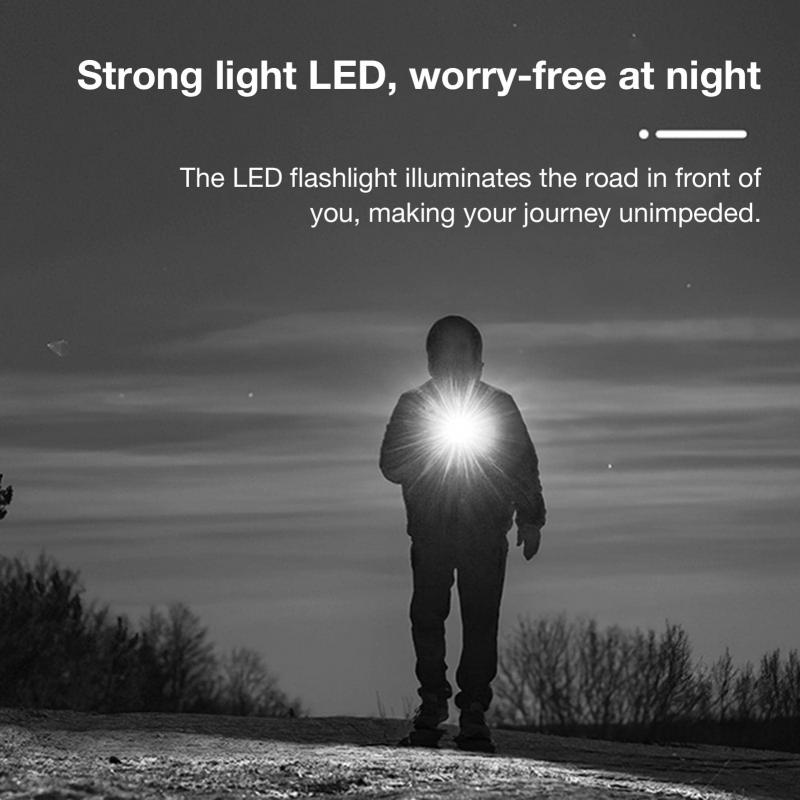
In an era when privacy is a growing concern, it’s not uncommon to feel uneasy about possible hidden cameras in rental properties, hotels, or even public spaces. Fortunately, with some basic knowledge and a few tools, you can take steps to ensure your surroundings are free of spying eyes. This article aims to walk you through the essential steps to search for hidden cameras that might be connected to a Wi-Fi network.
Understanding Hidden Cameras and Their Connection to Wi-Fi

Hidden cameras are designed to be as unobtrusive as possible, often masquerading as everyday objects like smoke detectors, clocks, USB chargers, and even wall outlets. Modern hidden cameras frequently use Wi-Fi to transmit data, allowing the perpetrator to monitor footage from a distant location. This Wi-Fi connectivity provides a digital fingerprint that can be tracked with the right approach.
Tools and Techniques for Detecting Hidden Cameras on Wi-Fi Networks

When it comes to detecting hidden cameras connected to a Wi-Fi network, you generally have two primary approaches: using network scanning apps and manual inspection. We will delve into both methods.
1. Network Scanning Apps
Some mobile and desktop applications are specifically designed to scan Wi-Fi networks for connected devices. These apps can help you uncover unfamiliar devices that might be hidden cameras. Here are some of the most effective tools:
- Fing: Fing is a popular network scanning app available for both iOS and Android. It quickly scans all devices on your Wi-Fi network and provides detailed information, including the manufacturer of the devices. This can help you identify any unfamiliar gadgets.
- Nmap: Short for Network Mapper, Nmap is a powerful open-source utility for network discovery and security auditing. It can identify devices connected to your network and provide detailed information about each one.
- Wi-Fi Inspector by Avast: This tool scans your network for devices and potential security issues. It's easy to use and can quickly flag any unknown devices that might be cause for concern.
Steps for using a Network Scanning App:
a) Download the App: Install a reliable network scanning app like Fing or Wi-Fi Inspector on your smartphone or computer.
b) Scan the Network: Connect to the Wi-Fi network in question and run a scan. The app will provide a list of all connected devices, including their IP addresses and manufacturers.
c) Identify Unfamiliar Devices: Review the list of devices. Pay special attention to any unknown devices or those with names that do not match any of your known electronic products. Suspicious devices may sometimes have MAC addresses or manufacturers like "Shenzhen," "Generic," or other less recognized names.
d) Investigate Further: If you identify any suspicious devices, consider disconnecting them from the network or turning off the Wi-Fi temporarily to see if the device stops functioning. This can serve as evidence that the device was using the Wi-Fi to operate.
2. Manual Inspection
While network scanning apps are useful, they may not catch all hidden cameras, especially if the devices are highly sophisticated. A manual inspection complements digital methods and involves a thorough search for cameras physically hidden within a space.
Visual Inspection:
a) Look for Out-of-Place Objects: Examine your surroundings closely for items that seem odd or out of place. Hidden cameras are often housed in objects like clocks, smoke detectors, or even stuffed animals.
b) Check for Small Holes or Reflections: Cameras need a clear line of sight to capture footage. Look for tiny holes (especially in dense objects) or lens reflections. Turning off the lights and using a flashlight might make spotting lens reflections easier.
c) Search Electrical Outlets and Power Sources: Carefully inspect outlets and power sources. Some cameras operate through electrical outlets and might have inconspicuous wires leading to them.
Radio Frequency (RF) Detectors and Lens Detectors:
- RF Detectors: These devices can detect the presence of hidden cameras by picking up the radio frequencies emitted by wireless devices. Simply sweep the RF detector around the room to identify potential sources of transmission.
- Lens Detectors: These gadgets use a combination of lights and lenses to detect the reflections from the lenses of hidden cameras. Peering through the lens detector while sweeping it across the room can help you find hidden lenses.
3. Advanced Methods
For those who have technical expertise or are especially cautious, you might want to employ more advanced techniques to search for hidden cameras.
Packet Analysis:
- Use Wireshark: Wireshark is a network protocol analyzer that allows you to capture and browse the data traffic on your network. By analyzing the traffic, you can potentially spot the data streams that might indicate the presence of hidden cameras transmitting video feeds.
Physical Layer Detection:
- Spectrum Analyzers: They can be used to capture and analyze the entire spectrum of frequencies within a given area. Hidden cameras often transmit data wirelessly, and these transmissions can be detected and analyzed to pinpoint the location of the hidden devices.
Best Practices to Maintain Privacy and Security

Once you’ve done your due diligence to search for hidden cameras, consider adopting the following practices to maintain your privacy:
- Use Encrypted Wi-Fi Networks: Always use strong, encrypted Wi-Fi networks. Set a strong password and use the latest encryption standards.
- Regularly Monitor Your Network: Make it a habit to scan and review the devices connected to your network regularly.
- Employ Virtual Private Networks (VPNs): A VPN can add an extra layer of security, masking your internet activity and the devices connected to your network.
- Educate Yourself and Stay Informed: Keeping up-to-date with the latest privacy and security developments will help you better safeguard your space.
While the thought of hidden cameras can be unsettling, knowing how to search for them, especially through Wi-Fi networks, is empowering. Using network scanning apps, manual inspection techniques, and advanced technological methods, you can effectively comb through your environment to ensure it isn’t compromised. Regular vigilance and adopting solid security practices can help you maintain your privacy and peace of mind.
By combining digital tools and manual methods, you can significantly reduce the chances of hidden cameras invading your personal space. Remember, maintaining your privacy is an ongoing process, and staying proactive is the key to safeguarding your sanctuary from unwanted eyes.


































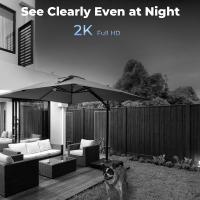





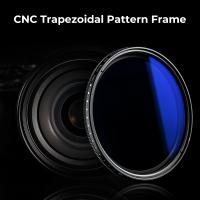
There are no comments for this blog.