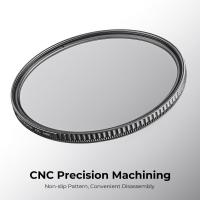How To Tell If Camera Has Ir Filter?
When it comes to photography and videography, understanding the components and capabilities of your camera is crucial. One such component that often goes unnoticed but plays a significant role in image quality is the infrared (IR) filter. An IR filter, also known as a hot mirror or IR cut filter, is designed to block infrared light, which can otherwise interfere with the visible light spectrum and degrade image quality. Knowing whether your camera has an IR filter can be essential for various applications, including astrophotography, night vision, and scientific imaging. In this article, we will explore several methods to determine if your camera has an IR filter and discuss why this knowledge is important.
Understanding Infrared Filters

Before diving into the methods of detection, it's important to understand what an IR filter does. Infrared light is invisible to the human eye but can be detected by camera sensors. While this might sound like a good thing, infrared light can actually cause several issues:
1. Color Distortion: Infrared light can interfere with the camera's ability to accurately capture colors, leading to images that look washed out or have a color cast.
2. Image Sharpness: Infrared light can reduce the sharpness of an image, making it appear blurry or out of focus.
3. Sensor Overload: Excessive infrared light can overwhelm the camera sensor, leading to overexposed images.
An IR filter blocks this unwanted infrared light, ensuring that only visible light reaches the sensor, thereby improving image quality.
Methods to Determine if Your Camera Has an IR Filter

1. Check the Camera Specifications
The easiest way to determine if your camera has an IR filter is to check the manufacturer's specifications. Most camera manuals or product descriptions will mention whether an IR filter is included. Look for terms like "IR cut filter," "hot mirror," or "infrared blocking filter."
2. Use a TV Remote Control Test
One of the simplest and most effective ways to check for an IR filter is to use a TV remote control. Here's how you can do it:
1. Turn on your camera and set it to live view mode.
2. Point a TV remote control at the camera lens.
3. Press any button on the remote while looking at the camera's live view screen.
If your camera has an IR filter, you will not see the infrared light from the remote control on the screen. If the camera does not have an IR filter, you will see a bright light or flash from the remote control.
3. Use an Infrared LED
Another method involves using an infrared LED. Infrared LEDs are commonly found in various electronic devices, including remote controls and some types of lighting. Here's how to perform this test:
1. Turn on your camera and set it to live view mode.
2. Point an infrared LED at the camera lens.
3. Observe the live view screen.
Similar to the TV remote control test, if your camera has an IR filter, you will not see the infrared light from the LED. If the camera lacks an IR filter, the infrared light will be visible on the screen.
4. Check for Color Cast in Images
If you suspect that your camera might not have an IR filter, you can also look for signs of infrared interference in your images. Images taken without an IR filter often exhibit a noticeable color cast, usually a reddish or purplish tint. Additionally, the images may appear less sharp and have a washed-out look.
5. Professional Testing
For those who require absolute certainty, professional testing is an option. Some specialized camera shops and service centers offer testing services to determine the presence of an IR filter. This method is more expensive but provides a definitive answer.
Why Knowing About the IR Filter Matters

Understanding whether your camera has an IR filter is important for several reasons:
1. Astrophotography
Astrophotographers often remove the IR filter from their cameras to capture more detail in the night sky. Infrared light can reveal celestial objects and phenomena that are not visible in the standard visible light spectrum. Knowing whether your camera has an IR filter can help you decide if you need to modify it for astrophotography.
2. Night Vision and Low-Light Photography
In low-light conditions, infrared light can be beneficial. Cameras without an IR filter can capture more detail in the dark, making them suitable for night vision applications. If you are interested in low-light photography, knowing whether your camera has an IR filter can help you choose the right equipment.
3. Scientific and Industrial Applications
Certain scientific and industrial applications require the detection of infrared light. For example, thermal imaging cameras use infrared light to detect heat signatures. In such cases, a camera without an IR filter is essential. Understanding your camera's capabilities can help you select the right tool for the job.
4. General Photography
For general photography, having an IR filter is usually beneficial as it ensures accurate color reproduction and sharpness. However, if you notice color distortion or lack of sharpness in your images, it might be worth checking if your camera's IR filter is functioning properly.
Determining whether your camera has an IR filter is a straightforward process that can be accomplished through various methods, including checking the specifications, performing simple tests with a TV remote control or infrared LED, and observing image quality. Understanding the presence and function of an IR filter can significantly impact your photography, especially in specialized fields like astrophotography, night vision, and scientific imaging. By knowing whether your camera has an IR filter, you can make informed decisions about your equipment and achieve the best possible results in your photographic endeavors.