How To Unlock Memory Card On Nikon Camera?
Unlocking a memory card on a Nikon camera can be a common issue that many photographers encounter. Whether you're a professional or an amateur, dealing with a locked memory card can be frustrating, especially when you're in the middle of a shoot. In this article, we will explore the various reasons why a memory card might be locked and provide step-by-step solutions to unlock it. By the end of this guide, you should be able to resolve this issue and get back to capturing those important moments.

Understanding the Lock Mechanism
Before diving into the solutions, it's essential to understand how the lock mechanism on a memory card works. Most SD cards come with a small physical switch on the side. This switch can be toggled to lock or unlock the card. When the switch is in the "lock" position, the card becomes write-protected, meaning you cannot add or delete any files. This feature is designed to prevent accidental data loss or modification.
Common Reasons for a Locked Memory Card
1. Physical Lock Switch: The most straightforward reason is that the physical lock switch on the SD card is in the locked position.
2. Software Lock: Some cameras and devices have a software feature that can lock the memory card.
3. File System Errors: Corrupted file systems can sometimes cause the card to appear locked.
4. Card Reader Issues: Sometimes, the problem might not be with the card but with the card reader itself.
5. Firmware Issues: Outdated or corrupted camera firmware can also cause the card to appear locked.
Step-by-Step Solutions
1. Check the Physical Lock Switch
The first and most obvious step is to check the physical lock switch on the SD card.
- Remove the Card: Take the memory card out of the camera.
- Inspect the Switch: Look for a small switch on the side of the card. If it is in the "lock" position, slide it to the "unlock" position.
- Reinsert the Card: Place the card back into the camera and check if the issue is resolved.
2. Software Lock
If the physical switch is not the issue, the next step is to check for any software locks.
- Camera Settings: Navigate to the settings menu on your Nikon camera. Look for any options related to memory card protection or write protection.
- Reset Settings: If you can't find any specific settings, try resetting the camera settings to default. This can often resolve software-related issues.
3. File System Errors
Corrupted file systems can sometimes cause the card to appear locked. Here’s how to fix it:
- Backup Data: Before proceeding, make sure to back up any important data on the card.
- Format the Card: Insert the card into a computer and format it. Make sure to choose the correct file system (usually FAT32 for SD cards).
- Reinsert the Card: Place the card back into the camera and check if the issue is resolved.
4. Card Reader Issues
Sometimes, the problem might not be with the card but with the card reader itself.
- Try a Different Reader: Use a different card reader to see if the issue persists.
- Check for Dust: Inspect the card reader for any dust or debris that might be causing a poor connection.
5. Firmware Issues
Outdated or corrupted camera firmware can also cause the card to appear locked.
- Check for Updates: Visit the Nikon website and check for any firmware updates for your camera model.
- Update Firmware: Follow the instructions to update the camera firmware. This can often resolve compatibility issues with memory cards.
Preventive Measures
To avoid encountering a locked memory card in the future, consider the following preventive measures:
- Handle with Care: Always handle your memory cards with care. Avoid touching the metal contacts and keep them in a protective case when not in use.
- Regular Backups: Regularly back up your data to avoid data loss in case of card failure.
- Keep Firmware Updated: Regularly check for and install firmware updates for your camera.
- Use Quality Cards: Invest in high-quality memory cards from reputable brands. Cheap, low-quality cards are more prone to failure and issues.
Troubleshooting Tips
If you’ve tried all the above solutions and the card is still locked, here are some additional troubleshooting tips:
- Try a Different Card: Insert a different memory card into the camera to see if the issue is with the card or the camera.
- Contact Support: If the problem persists, contact Nikon support for further assistance. They may be able to provide additional troubleshooting steps or determine if the camera needs to be serviced.
- Professional Help: If you suspect that the card is physically damaged, consider taking it to a professional data recovery service.
Dealing with a locked memory card on a Nikon camera can be a hassle, but with the right approach, it’s a problem that can usually be resolved quickly. By understanding the lock mechanism and following the step-by-step solutions provided in this guide, you should be able to unlock your memory card and get back to capturing those important moments. Remember to take preventive measures to avoid future issues and keep your equipment in good working condition. Happy shooting!






































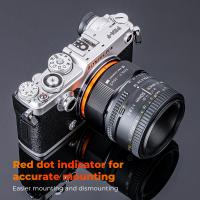
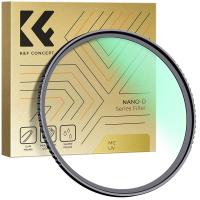

There are no comments for this blog.