How To Use Mobile As Car Dash Cam?
In today's fast-paced world, technology has become an integral part of our daily lives, and our smartphones are at the forefront of this technological revolution. One of the many versatile uses of a smartphone is transforming it into a car dash cam. This can be a cost-effective and convenient solution for those who want to record their driving experiences, enhance their safety, or simply capture scenic drives. In this article, we will explore how to use your mobile phone as a car dash cam, covering everything from the necessary equipment to the best apps and tips for optimal performance.
Why Use a Mobile Phone as a Dash Cam?

Before diving into the how-to, it's essential to understand why you might want to use your mobile phone as a dash cam. Here are some compelling reasons:
1. Cost-Effective: Dedicated dash cams can be expensive. Using your existing smartphone can save you money.
2. Convenience: You already carry your phone with you, so there's no need for additional devices.
3. High-Quality Recording: Modern smartphones come equipped with high-resolution cameras that can capture clear and detailed footage.
4. Multi-Functional: Your phone can serve multiple purposes, from navigation to communication, and now, as a dash cam.
Essential Equipment
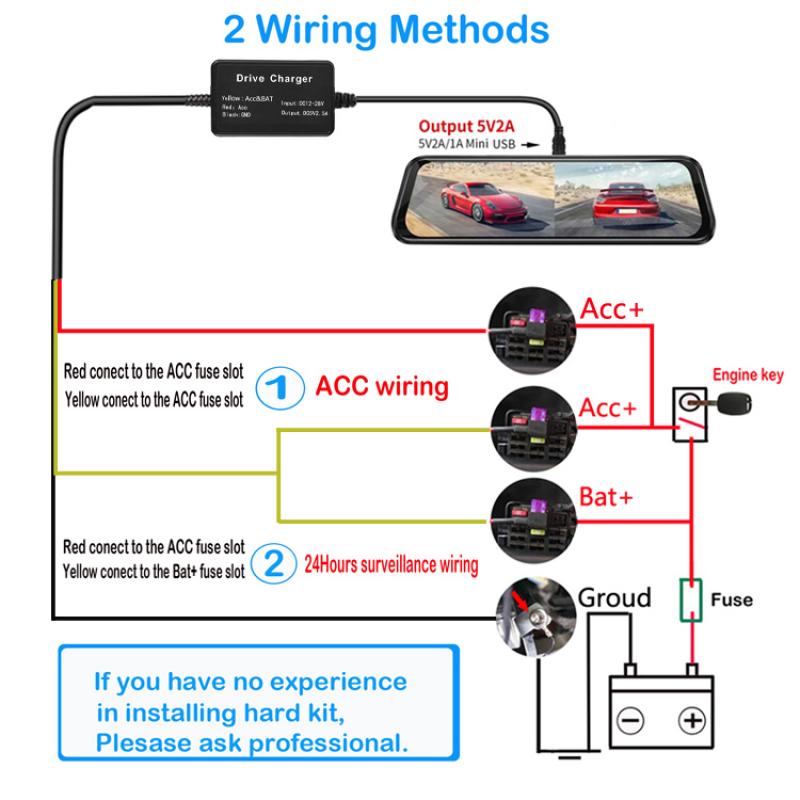
To use your mobile phone as a dash cam, you'll need a few essential pieces of equipment:
1. Phone Mount: A sturdy and adjustable phone mount is crucial. It should securely hold your phone in place and allow for a clear view of the road. Windshield mounts or dashboard mounts are popular choices.
2. Power Supply: Continuous power is necessary for long drives. A car charger or a power bank can ensure your phone remains charged throughout your journey.
3. Storage: High-definition video recording consumes a lot of storage space. Ensure your phone has sufficient internal storage or use a microSD card if your phone supports it.
Choosing the Right Dash Cam App

Several apps are available that can turn your smartphone into a dash cam. Here are some of the best options:
1. AutoBoy Dash Cam: This app offers features like loop recording, background recording, and GPS tracking. It also supports high-resolution video recording.
2. DailyRoads Voyager: Known for its user-friendly interface, this app provides continuous recording, loop recording, and the ability to save important videos with a single tap.
3. CamOnRoad: This app not only functions as a dash cam but also offers navigation features. It supports cloud storage, which can be useful for saving important footage.
4. Car Camera: This app provides high-quality video recording, GPS tracking, and the ability to overlay speed and location data on the video.
Setting Up Your Mobile Phone as a Dash Cam

Once you have the necessary equipment and have chosen a suitable app, follow these steps to set up your mobile phone as a dash cam:
1. Install the App: Download and install your chosen dash cam app from the app store.
2. Mount Your Phone: Securely mount your phone on the windshield or dashboard using the phone mount. Ensure the camera has an unobstructed view of the road.
3. Power Supply: Connect your phone to a power source to ensure it remains charged throughout your drive.
4. Configure the App: Open the app and configure the settings according to your preferences. This may include setting the video resolution, loop recording duration, and enabling GPS tracking.
5. Start Recording: Once everything is set up, start the recording function on the app. Some apps may offer automatic recording when the car starts moving.
Tips for Optimal Performance
To ensure your mobile phone dash cam performs optimally, consider the following tips:
1. Heat Management: Prolonged use of your phone as a dash cam can cause it to overheat, especially in hot weather. Use a phone mount with ventilation or position it away from direct sunlight.
2. Storage Management: Regularly check and manage your phone's storage. Delete unnecessary videos to free up space for new recordings.
3. Video Quality: Adjust the video resolution based on your storage capacity and needs. Higher resolution provides better quality but consumes more storage.
4. Safety First: Ensure the phone mount does not obstruct your view of the road. Safety should always be a priority.
5. Regular Updates: Keep your dash cam app updated to benefit from the latest features and improvements.
Legal Considerations
Before using your mobile phone as a dash cam, it's essential to be aware of the legal considerations in your region:
1. Mounting Regulations: Some regions have specific regulations regarding where you can mount devices on your windshield or dashboard. Ensure your phone mount complies with these regulations.
2. Privacy Laws: Be mindful of privacy laws related to recording in public spaces. In some areas, recording audio without consent may be illegal.
3. Insurance Implications: Check with your insurance provider to understand how dash cam footage can be used in the event of an accident.
Using your mobile phone as a car dash cam is a practical and cost-effective solution that leverages the capabilities of modern smartphones. With the right equipment, a suitable app, and proper setup, you can enhance your driving experience, improve safety, and capture memorable moments on the road. Remember to consider legal regulations and prioritize safety when using your phone as a dash cam. By following the steps and tips outlined in this article, you'll be well on your way to transforming your smartphone into a reliable and efficient dash cam.






































