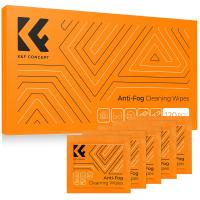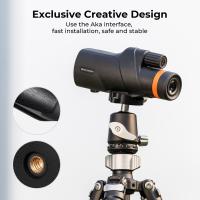Speakers Making Noise When Radio Is Off?
Speakers Making Noise When Radio is Off: Causes and Solutions
In the realm of audio equipment, one of the most frustrating issues users encounter is unwanted noise emanating from speakers, even when the radio or audio source is turned off. This problem can be perplexing and annoying, disrupting the enjoyment of a quiet environment or the anticipation of clear, high-quality sound when the system is in use. Understanding the root causes and potential solutions for this issue is essential for anyone looking to maintain an optimal audio setup. This article delves into the common causes of speaker noise when the radio is off and provides practical solutions to address these issues.
Common Causes of Speaker Noise

1. Electrical Interference
Electrical interference is one of the most prevalent causes of unwanted noise in speakers. This interference can come from various sources, including household appliances, wireless devices, and even the electrical wiring within the walls of your home. When these devices operate, they can emit electromagnetic signals that interfere with the speaker system, causing a hum or buzz.
2. Ground Loop Issues
Ground loops occur when there are multiple ground paths in an audio system, leading to a difference in electrical potential. This difference can cause a 60Hz hum, which is a common issue in audio setups. Ground loops are often the result of improper grounding or the use of multiple devices connected to different power sources.
3. Faulty Cables and Connections
Poor-quality or damaged cables can introduce noise into the audio signal. Loose connections, frayed wires, or cables that are not adequately shielded can pick up interference and transmit it to the speakers, resulting in unwanted noise.
4. Amplifier Problems
If the amplifier in your audio system is malfunctioning, it can generate noise that is transmitted to the speakers. This can be due to internal component failure, overheating, or poor design. Amplifiers that are not properly shielded can also pick up and amplify external interference.
5. Speaker Issues
Sometimes, the problem lies within the speakers themselves. Faulty speaker components, such as damaged cones or deteriorating wiring, can cause noise. Additionally, if the speakers are not properly shielded, they can pick up electromagnetic interference from other devices.
6. Radio Frequency Interference (RFI)
Radio frequency interference is another common cause of speaker noise. Devices that emit radio waves, such as mobile phones, Wi-Fi routers, and even microwave ovens, can interfere with the speaker system. This interference can manifest as a buzzing or clicking noise.
Practical Solutions to Address Speaker Noise

1. Identify and Eliminate Electrical Interference
To reduce electrical interference, start by identifying potential sources of interference in your home. Turn off or move devices that may be causing the noise, such as cordless phones, Wi-Fi routers, and other wireless devices. Additionally, consider using a power conditioner or surge protector to filter out electrical noise from the power supply.
2. Resolve Ground Loop Issues
Ground loop issues can often be resolved by ensuring that all audio equipment is connected to a single power source. Use a ground loop isolator to break the ground loop and eliminate the hum. Additionally, check the grounding of your electrical outlets and ensure that they are properly grounded.
3. Inspect and Replace Faulty Cables
Regularly inspect your audio cables for signs of wear and tear. Replace any damaged or poor-quality cables with high-quality, shielded cables to reduce the risk of interference. Ensure that all connections are secure and free from corrosion.
4. Check and Maintain the Amplifier
If you suspect that the amplifier is the source of the noise, perform a thorough inspection. Ensure that the amplifier is not overheating and that all internal components are functioning correctly. If necessary, consult a professional technician to repair or replace faulty components. Additionally, consider using an amplifier with better shielding to reduce the risk of interference.
5. Examine and Repair Speakers
Inspect your speakers for any visible damage or signs of wear. If the speaker cones are damaged or the internal wiring is deteriorating, consider repairing or replacing the speakers. Ensure that the speakers are properly shielded to prevent electromagnetic interference.
6. Minimize Radio Frequency Interference
To reduce radio frequency interference, keep mobile phones, Wi-Fi routers, and other devices that emit radio waves away from your audio equipment. Use ferrite beads on your audio cables to suppress high-frequency noise. Additionally, consider using a radio frequency interference filter to block unwanted signals.
Additional Tips for Maintaining a Noise-Free Audio System

1. Regular Maintenance
Regular maintenance of your audio equipment is crucial for preventing noise issues. Clean your equipment and cables regularly to prevent dust and corrosion from affecting the connections. Perform routine checks to ensure that all components are functioning correctly.
2. Proper Placement of Equipment
The placement of your audio equipment can significantly impact the amount of noise you experience. Keep your speakers and other audio components away from potential sources of interference, such as power lines, electrical panels, and wireless devices. Additionally, ensure that your equipment is placed on a stable surface to prevent vibrations that can cause noise.
3. Use of Quality Components
Investing in high-quality audio components can go a long way in reducing noise issues. High-quality amplifiers, speakers, and cables are designed to minimize interference and provide a cleaner audio signal. While these components may come at a higher cost, the improvement in sound quality and reduction in noise can be well worth the investment.
4. Consulting Professionals
If you are unable to resolve the noise issues on your own, consider consulting a professional audio technician. A professional can perform a thorough assessment of your audio system, identify the root cause of the noise, and recommend appropriate solutions. This can save you time and frustration while ensuring that your audio system operates at its best.
Unwanted noise from speakers when the radio is off can be a frustrating issue, but it is not insurmountable. By understanding the common causes of this problem and implementing practical solutions, you can significantly reduce or eliminate the noise and enjoy a clearer, more enjoyable audio experience. Regular maintenance, proper placement of equipment, and the use of high-quality components are key to maintaining a noise-free audio system. If all else fails, consulting a professional can provide the expertise needed to address more complex issues. With these strategies in place, you can ensure that your audio system delivers the high-quality sound you expect, free from unwanted noise.