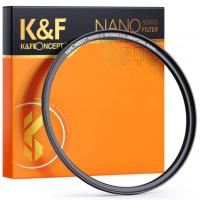What Digital Cameras Look Like Film?
In the ever-evolving world of photography, digital cameras have become the norm, offering convenience, versatility, and advanced features that traditional film cameras could never match. However, for many photography enthusiasts, the nostalgic charm and aesthetic quality of film photography remain unparalleled. This has led to a growing demand for digital cameras that can replicate the look and feel of film. In this article, we will explore the various aspects of digital cameras that mimic film, the technology behind them, and how photographers can achieve that classic film look in their digital work.

The Allure of Film Photography
Before diving into the specifics of digital cameras that emulate film, it's essential to understand why film photography holds such a special place in the hearts of many photographers. Film photography is often praised for its unique aesthetic qualities, including:
1. Grain Structure: Unlike digital noise, film grain has a distinct, organic texture that adds character to images.
2. Color Rendition: Film stocks have unique color profiles that can produce rich, vibrant, and sometimes unpredictable hues.
3. Dynamic Range: Film can capture a wide range of tones, from deep shadows to bright highlights, often with a smooth transition between them.
4. Tactile Experience: The process of loading film, developing it, and printing photographs is a hands-on, tangible experience that many find rewarding.
Digital Cameras That Emulate Film
To cater to the demand for film-like aesthetics in digital photography, several camera manufacturers have developed digital cameras and features that replicate the look and feel of film. Here are some of the most notable options:
1. Fujifilm X-Series
Fujifilm has been at the forefront of creating digital cameras that emulate film. Their X-Series cameras, such as the X-T4 and X-Pro3, are renowned for their film simulation modes. These modes are designed to replicate the look of classic Fujifilm film stocks, including:
- Provia: Known for its natural color reproduction and fine grain.
- Velvia: Famous for its vibrant colors and high contrast, ideal for landscapes.
- Acros: A black-and-white film simulation with rich tonality and fine grain.
Fujifilm's film simulations are not just simple filters; they are meticulously crafted to mimic the characteristics of the original film stocks, providing photographers with a wide range of creative options.
2. Leica M10-D
Leica, a brand synonymous with classic film photography, has embraced the digital age while maintaining its heritage. The Leica M10-D is a digital rangefinder camera that pays homage to the simplicity of film cameras. It features a minimalist design with no rear LCD screen, encouraging photographers to focus on the moment rather than reviewing images immediately. The M10-D also offers film-like color profiles and manual controls, providing a nostalgic shooting experience.
3. Nikon Z fc
Nikon's Z fc is a mirrorless camera that combines modern technology with retro design. It features a classic look reminiscent of Nikon's FM2 film camera, complete with dials for adjusting settings. The Z fc also includes picture control profiles that can emulate the look of various film stocks, allowing photographers to achieve a vintage aesthetic.
Achieving the Film Look in Post-Processing
While some digital cameras come with built-in film simulations, achieving the film look often requires post-processing. Here are some techniques and tools that photographers can use to replicate the film aesthetic in their digital images:
1. Film Emulation Software
Several software programs and plugins are designed specifically to emulate the look of film. Some popular options include:
- VSCO: Known for its film presets, VSCO offers a wide range of film emulations that can be applied to digital images.
- DxO FilmPack: This software provides accurate emulations of various film stocks, complete with grain structure and color profiles.
- Exposure X7: A comprehensive editing tool that includes film emulation presets and advanced editing features.
2. Grain Addition
Adding grain to digital images can help replicate the texture of film. Most photo editing software, such as Adobe Lightroom and Photoshop, includes tools for adding grain. The key is to apply grain subtly, ensuring it enhances the image without overwhelming it.
3. Color Grading
Color grading is crucial for achieving the film look. This involves adjusting the colors, contrast, and tones of an image to match the characteristics of a specific film stock. Many film emulation presets include color grading adjustments, but photographers can also manually tweak these settings to achieve their desired look.
4. Dynamic Range Adjustments
Film often has a unique way of handling highlights and shadows. To replicate this, photographers can adjust the dynamic range of their digital images. This may involve reducing highlights, lifting shadows, and applying a gentle S-curve to the tone curve.
Practical Tips for Shooting Digital to Look Like Film
In addition to using film emulation software and post-processing techniques, there are several practical tips that photographers can follow to achieve a film-like look straight out of the camera:
1. Use Prime Lenses
Prime lenses, with their fixed focal lengths, often produce sharper images with more character than zoom lenses. They also encourage photographers to move around and compose their shots more thoughtfully, similar to shooting with a film camera.
2. Shoot in Manual Mode
Shooting in manual mode gives photographers full control over their camera settings, allowing them to replicate the deliberate and thoughtful approach required in film photography. This includes adjusting aperture, shutter speed, and ISO to achieve the desired exposure.
3. Embrace Imperfections
One of the charms of film photography is its imperfections, such as light leaks, lens flare, and slight focus inaccuracies. Embracing these imperfections in digital photography can add authenticity to the film look. This might involve using vintage lenses, shooting in challenging lighting conditions, or experimenting with creative techniques.
4. Limit Post-Processing
While post-processing is essential for achieving the film look, it's important not to overdo it. Subtle adjustments and a light touch can go a long way in creating a natural, film-like aesthetic. Over-processing can result in images that look artificial and lose the charm of film.
The demand for digital cameras that look like film is a testament to the enduring appeal of film photography. Whether through built-in film simulations, post-processing techniques, or practical shooting tips, photographers have numerous tools at their disposal to achieve the classic film look in their digital work. By understanding the characteristics of film and applying these principles to digital photography, photographers can create images that capture the timeless beauty and nostalgia of film, while enjoying the convenience and versatility of modern digital technology.









![4K Digital Camera for Photography & Video [Autofocus and Stabilisation] 48MP 16X Digital Zoom 3” 180° Flip Screen Vlog Camera with 32G SD Card, Flash 4K Digital Camera for Photography & Video [Autofocus and Stabilisation] 48MP 16X Digital Zoom 3” 180° Flip Screen Vlog Camera with 32G SD Card, Flash](https://img.kentfaith.com/cache/catalog/products/us/GW41.0065/GW41.0065-1-340x340.jpg)