What Is The Largest Sd Card For Switch?
With the rise of digital gaming and the cloud-based storage used by many devices today, physical storage remains a significant concern for gamers seeking to maximize their assets. Given Nintendo's reputation for creating innovative gaming systems that blend portability with performance, it's no surprise that the Nintendo Switch is cherished by both casual and dedicated gamers alike. One of the most common questions among Switch users is: "What is the largest SD card available for the Nintendo Switch?" Let's dive into this inquiry and address the practical applications and considerations surrounding SD card storage for the Switch.
Understanding Storage Needs for the Nintendo Switch

The Nintendo Switch, a hybrid console that allows for both handheld and docked play, comes with a modest 32GB of internal storage. For many users, this amount is quickly exhausted, particularly with the rise of digital game downloads, downloadable content (DLC), and software updates. Expanding the storage capacity via a microSD card becomes not just an option but a necessity for those who wish to have multiple games readily accessible.
The Largest SD Card Compatible with the Switch

As of now, the largest microSD card officially supported by the Nintendo Switch is a 2TB card. However, it's important to note that as of the latest technology trends and market offerings, 1TB microSD cards are more common and widely available to consumers.
When considering an SD card for the Switch, users should focus on reputable brands that ensure compatibility and reliability, such as SanDisk, Samsung, and Kingston.
Practical Considerations Beyond Size

While knowing the maximum storage capacity is crucial, there are several other factors that need equal consideration:
1. Transfer Speed:
- The speed class of the SD card indicates the rate at which data can be written to or read from the card. For optimal performance, especially in gaming, a UHS-I (Ultra High Speed Class 1) card with at least a U3 (UHS Speed Class 3) rating is recommended.
- Faster read/write speeds reduce game loading times and ensure smoother gameplay experiences, especially for larger games with extensive data files.
2. Cost vs Storage Ratio:
- Storage solutions can get expensive, especially for the largest capacities. Generally, 512GB and 1TB cards offer a better cost-to-storage ratio compared to the more nascent 2TB offerings.
- Users should perform a cost-benefit analysis to determine how much storage they realistically need versus what they are willing and able to spend.
3. Reliability and Brand Trust:
- Trusted brands come with a guarantee of quality and longevity, critical for storing valuable game data.
- It's advisable to avoid less known or generic brands that might offer higher capacities at lower prices but compromise on quality.
4. Future Proofing:
- Since the gaming library for the Switch is continuously expanding, investing in a larger capacity card may prevent the hassle of upgrading storage in the near future.
Step-by-Step Guide to Choosing and Installing Your SD Card
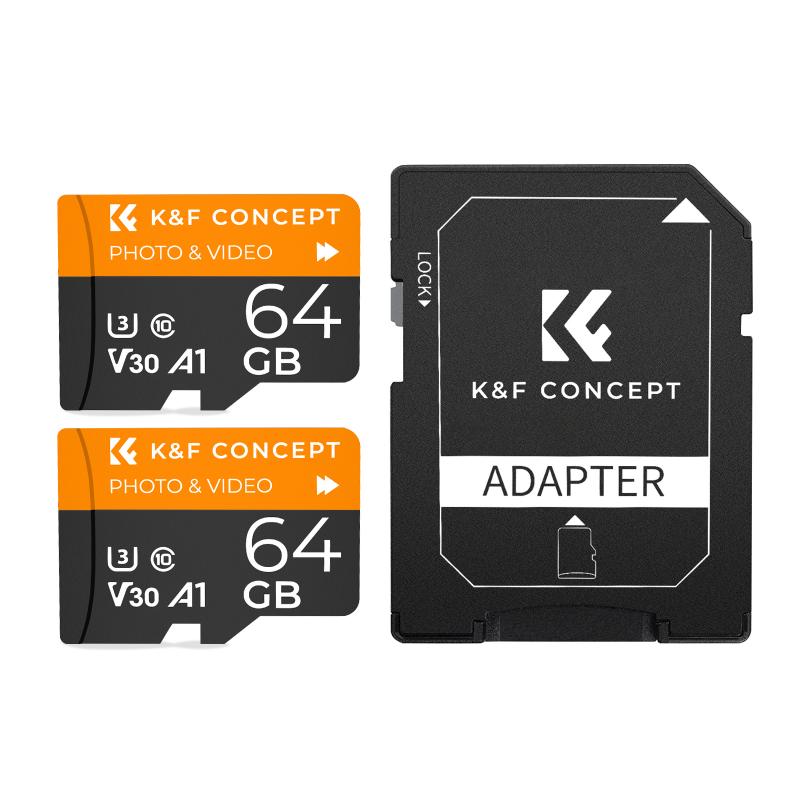
For those making a foray into expanding their Switch storage, here is a comprehensive step-by-step guide to ease the process:
1. Research and Purchase:
- After considering your storage needs and budget, purchase a reputable microSD card. Always check for reviews and brand reliability.
- Look out for sales and discounts which can significantly reduce costs.
2. Preparing the MicroSD Card:
- While new cards are generally preformatted, it’s always a good idea to format the card using the Switch itself to ensure compatibility.
- Go to "System Settings" > "System" > "Formatting Options" > "Format microSD Card".
3. Installation:
- Turn off your Nintendo Switch completely.
- Locate the microSD card slot behind the kickstand on the back of the device.
- Insert the microSD card until it clicks into place.
- Power on your Switch and confirm that the card is recognized by going into the system settings.
4. Transferring Data:
- If transferring data from an old SD card, use a computer to copy the data from the old card to the new one.
- Ensure that the new card is correctly formatted before transferring data to avoid file corruption.
Balancing Internal and External Storage
Effective storage management can significantly enhance your gaming experience. Here are some tips to balance internal and SD card storage:
- Primary vs. Secondary Storage:
- Install frequently played games and apps on the internal storage for faster load times.
- Use the SD card primarily for less frequently accessed games, DLCs, and other data.
- Regular Maintenance:
- Periodically check for and delete unwanted or rarely used files and games to free up space.
- Backup saved games and important data to a computer or cloud-based storage regularly.
Conclusion: Maximizing Your Gaming Experience
Expanding your Nintendo Switch's storage with the largest possible microSD card, up to 2TB, ensures that you can maintain an extensive library of games without compromising performance. Given current market conditions, a 1TB card offers the best blend of size, cost, and availability.
Pay attention to read/write speeds, brand reliability, and your actual storage needs. Future-proof your investment by considering potential gaming habits and library expansions. Selecting the right SD card doesn’t just augment your Nintendo Switch’s capacity but significantly enhances your overall gaming experience—giving you the freedom to explore and play without interruptions.








