What Memory Card Works With Nintendo Switch?
If you’re a proud owner of a Nintendo Switch, you know that while its library of games is fantastic, the device’s internal storage might not be sufficient for those who like to keep a vast digital library. The Nintendo Switch comes with 32 GB of internal storage (64 GB for the OLED model), which can fill up quickly, especially with larger game downloads. To expand this storage, a microSD card is the perfect solution. But with so many options available, it can be challenging to determine which one works best with your Switch. This article aims to answer this question and guide you to make an informed decision.

Key Requirements for a Compatible Memory Card
The Nintendo Switch is compatible with microSD cards, a widely available type of flash memory. However, not all microSD cards offer the same performance. Here's what to look for:
1. Types of Compatible MicroSD Cards
The Nintendo Switch supports three types of microSD cards:
- microSD (up to 2 GB): The smallest capacity option.
- microSDHC (4 GB to 32 GB): A practical choice for moderate storage needs.
- microSDXC (64 GB and above): Best for larger storage requirements, supporting up to 2 TB.
Most users opt for microSDXC cards due to their ample storage and compatibility with the growing size of game files.
2. Speed Class Ratings
Speed is crucial for smooth gameplay and quick loading times. Look for these ratings on the microSD card:
- UHS-I: Universal among microSD cards compatible with the Switch. UHS-II cards work too but don’t provide additional speed benefits on the Switch.
- Minimum Write Speed: Cards labeled as Class 10 or UHS Speed Class 1 (U1) and above are recommended. These cards ensure a minimum write speed of 10 MB/s, suitable for game storage and operation.
3. Nintendo-Recommended Brands
While most reputable microSD cards work fine, Nintendo endorses cards from brands like SanDisk, Samsung, and Kingston. Special Nintendo-themed microSD cards, often with the Switch logo, are also available, though they typically come at a premium without offering extra performance benefits.
---
How Much Storage Do You Really Need?
Your storage requirements will depend on your gaming habits:
- Casual Players (32 GB to 128 GB): If you prefer physical game cartridges and download only a few smaller digital titles, a 32 GB to 128 GB microSD card might suffice.
- Moderate Gamers (128 GB to 512 GB): If you often download indie games, DLCs, or patches, a 256 GB or 512 GB card provides a comfortable buffer.
- Heavy Downloaders (1 TB or more): For those with extensive libraries of AAA titles or those who exclusively download games, a 1 TB card ensures you won’t run out of space anytime soon.
---
Recommended Memory Cards for the Nintendo Switch
Here’s a breakdown of some top-performing cards based on capacity, speed, and reliability:
1. Best Overall: SanDisk microSDXC UHS-I Cards
- Why Choose? These cards offer a reliable combination of speed and capacity at competitive prices.
- Recommended Options:
- SanDisk 128 GB microSDXC (Ideal for casual to moderate gamers)
- SanDisk 400 GB microSDXC (Great balance of price and space)
2. Budget Option: Samsung EVO Select
- Why Choose? High speed and durability at a budget-friendly price.
- Recommended Option: Samsung EVO Select 256 GB (Plenty of storage without breaking the bank)
3. Premium Choice: SanDisk Extreme Pro
- Why Choose? High-speed performance for quick load times and versatile usage.
- Recommended Option: SanDisk Extreme Pro 512 GB (Perfect for gamers who want premium speed and storage)
4. Special Edition: Nintendo-Branded MicroSD Cards
- Why Choose? Nintendo’s official branding and guaranteed compatibility, although they often cost more without a performance advantage.
- Recommended Option: SanDisk 128 GB Nintendo-licensed card (Great for collectors)
---
Avoiding Common Pitfalls
1. Overpaying for Speed You Don’t Need
UHS-II cards and higher-speed options may seem tempting but won’t improve performance on the Nintendo Switch, as the console is designed for UHS-I.
2. Buying from Untrusted Sources
Counterfeit microSD cards are prevalent. Always purchase from reputable retailers to ensure authenticity and avoid performance issues.
3. Insufficient Capacity
It’s tempting to save money with smaller cards, but running out of space quickly can be frustrating. It’s better to slightly overestimate your needs.
4. Compatibility Issues
Ensure your card is formatted as exFAT, which is required for microSDXC cards. The Switch automatically prompts formatting if necessary.
---
Installing and Managing a MicroSD Card
1. Installing the Card
1. Power off the Nintendo Switch.
2. Open the microSD card slot located behind the kickstand (on the back of the console).
3. Insert the card with the label facing away from the screen.
4. Power on the console, and if prompted, format the card to make it ready for use.
2. Managing Storage
- Navigate to System Settings > Data Management to view and manage your storage.
- Use the option to move data between the internal storage and microSD card as needed.
---
Frequently Asked Questions
1. Can I use multiple microSD cards?
Yes, but data stored on one card won’t be accessible when you switch to another card. For simplicity, it’s better to invest in a single high-capacity card.
2. What happens to my games if I change the microSD card?
Downloaded games stored on a microSD card won’t be accessible if you remove the card. However, you can redownload any purchased games to a new card.
3. Can I use a microSD card I already own?
Yes, as long as it meets the speed and capacity requirements. Make sure to format it for use with the Switch to avoid compatibility issues.
---
Conclusion
Choosing the right memory card for your Nintendo Switch is crucial for an uninterrupted gaming experience. By understanding the console’s requirements and aligning them with your gaming habits, you can select a microSD card that meets your storage and performance needs. Whether you’re a casual gamer or a digital library enthusiast, there’s a memory card out there to enhance your gaming journey.
Invest wisely in a reputable card with sufficient capacity and speed, and always prioritize reliability to safeguard your valuable game data. By following this guide, you’ll ensure that your Switch is ready to handle any gaming adventure you throw its way.






































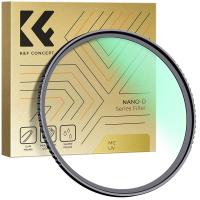
There are no comments for this blog.