What Size Screws For Sony Tv Wall Mount?
Mounting a Sony TV on the wall can elevate the aesthetics of your room and provide a better viewing experience. However, the task requires precise equipment and some understanding of the technical aspects involved. The screws you choose are particularly crucial; they need to be the right size to securely attach the brackets to your TV without damaging it. In this article, we will delve into the details of selecting the proper screws for wall mounting a Sony TV, ensuring safety and stability for your device.

Understanding VESA Patterns
First and foremost, the VESA (Video Electronics Standards Association) pattern of your TV plays a pivotal role. This pattern refers to the standardized distances between the screw holes on the back of your television. Sony TVs typically adhere to VESA standards, which makes it easier to find compatible wall mounts and screws.
The common VESA patterns are:
- 75x75 mm
- 100x100 mm
- 200x200 mm
- 400x400 mm
Identifying Screw Types and Sizes
The screws that you need to mount a Sony TV on the wall are often Metric (M) screws, and the size can vary depending on the model and size of your TV. Generally speaking:
- For TVs up to 22 inches, M4 screws are commonly used.
- For TVs ranging from 23 to 30 inches, M6 screws are generally the standard.
- For TVs larger than 30 inches, M8 screws are frequently required.
The length of these screws can also vary and must be considered. Usually, the manufacturer provides specific instructions regarding the ideal screw length and type, which is essential to follow to avoid damaging the mounting holes.
Measuring Screw Length
To measure the length of the screw required, you need to consider the thickness of the bracket, the depth of the screw hole, and the thickness of any spacers that might be used.
1. Bracket Thickness: Measure the thickness of the wall mounting bracket.
2. Screw Hole Depth: You can generally find this information in the TV’s user manual, or you can measure it using a depth ruler.
3. Spacers: If spacers are used to ensure the TV sits correctly in the bracket, their thickness must also be factored in.
Practical Example
Let's work through a practical example. Suppose you have a Sony 55-inch TV with a 400x400 mm VESA pattern that requires M8 screws. Your bracket has a thickness of 2 mm, and the screw hole depth on your TV is 10 mm. You decide to use spacers that are 3 mm thick. Doing the math:
- Bracket thickness = 2 mm
- Depth of the screw hole = 10 mm
- Spacer thickness = 3 mm
You would want a screw that penetrates the depth of the hole thoroughly but doesn’t extend beyond it or damage the TV. Adding these values together gives you:
- Total = 2 mm (bracket) + 10 mm (screw hole) + 3 mm (spacers) = 15 mm
Therefore, a screw length of approximately 15 mm, ideally just a bit longer to account for variances, should be fitting.
Safety Considerations
Using the correct size screws is crucial for safety and stability. Undersized screws may fail to support the weight, causing the TV to fall and potentially causing injury or damage. Oversized screws can damage the internal threads in the TV, compromising mount security and voiding the warranty.
Tools and Supplies
To complete the TV wall mounting process efficiently, gather the required tools and materials:
- Wall mount brackets compatible with your TV’s VESA pattern.
- The correct size and type of screws.
- Screwdriver or power drill with the appropriate bit.
- Stud finder to locate the secure spots on the wall.
- Level to ensure your TV is mounted straight.
- Tape measure to make accurate measurements.
- Safety goggles and a helper to assist with handling the TV.
Step-by-Step Installation Guide
Here is a step-by-step guide for mounting your Sony TV:
1. Locate Wall Studs: Use a stud finder to locate studs in the wall where you plan to mount the TV.
2. Mark Hole Positions: Place the wall bracket on the wall and mark the drilling points aligned with the studs.
3. Drill Pilot Holes: Drill pilot holes on the marked positions. This step helps prevent the wall from cracking and makes the screws easier to drive in.
4. Attach Brackets to TV: Secure the mounting brackets to the back of your TV using the correct size screws.
5. Mount the Bracket to Wall: Fix the wall bracket onto the wall, ensuring it is level.
6. Hang the TV: Finally, with the help of a friend, lift the TV and hook it onto the wall bracket.
Troubleshooting Common Issues
Cannot Find the Right Screws:
- If the screws provided with your wall mount do not fit, consult the user manual of your Sony TV for the exact specifications.
- Local hardware stores usually carry a range of Metric screws in various lengths and can help you find the correct ones.
Unstable TV:
- Ensure the screws are tightened properly, but be cautious not to over-tighten.
- Confirm that the bracket is secured to wall studs or a strong surface.
TV Not Level:
- Double-check the alignment of your wall bracket with a level tool before hanging the TV.
Wall mounting a Sony TV can transform your viewing experience but requires careful attention to detail, especially when it comes to selecting the correct screws. By understanding VESA patterns, determining the right screw size, and following a clear installation guide, you can securely and safely mount your TV. If you encounter challenges, don’t hesitate to consult your TV’s manual, seek help from a knowledgeable friend, or contact a professional installer.






















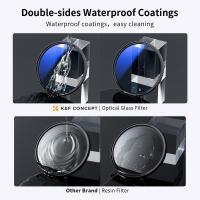

















There are no comments for this blog.