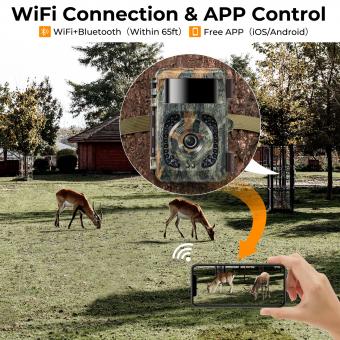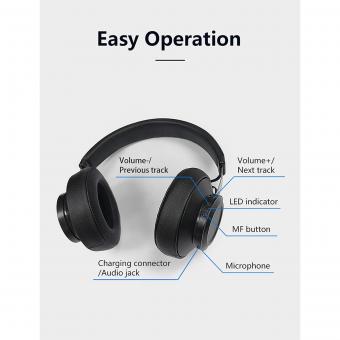What To Do When Nikon Camera Says Battery Exhausted ?
When your Nikon camera displays the message "Battery Exhausted," it can be a frustrating experience, especially if you're in the middle of an important shoot. This message indicates that the camera's battery is depleted and needs to be recharged or replaced. However, there are several steps you can take to address this issue and prevent it from happening in the future. In this article, we will explore practical solutions and preventive measures to ensure that your Nikon camera remains operational when you need it the most.
Understanding the "Battery Exhausted" Message

The "Battery Exhausted" message is a clear indication that your camera's battery has run out of power. This can happen for several reasons, including:
1. Extended Use: Continuous use of the camera without recharging the battery.
2. Cold Weather: Batteries tend to drain faster in cold temperatures.
3. Old Battery: Over time, batteries lose their ability to hold a charge.
4. Faulty Charger: A malfunctioning charger may not fully recharge the battery.
5. Power-Intensive Settings: Using settings that consume more power, such as high-resolution video recording or using the flash frequently.
Immediate Actions to Take

When you see the "Battery Exhausted" message, here are the immediate steps you should take:
1. Turn Off the Camera: To prevent any potential damage, turn off the camera as soon as you see the message.
2. Remove the Battery: Take the battery out of the camera to inspect it for any visible damage or corrosion.
3. Recharge the Battery: Place the battery in the charger and allow it to charge fully. This may take a few hours, depending on the battery's capacity and the charger's efficiency.
4. Use a Spare Battery: If you have a spare battery, insert it into the camera and see if it resolves the issue. This is a quick way to determine if the problem is with the battery or the camera itself.
Troubleshooting Persistent Issues

If the "Battery Exhausted" message persists even after recharging or replacing the battery, you may need to troubleshoot further:
1. Check the Charger: Ensure that the charger is functioning correctly. Try using a different charger if possible.
2. Inspect the Battery Contacts: Clean the battery contacts in the camera and on the battery itself. Use a soft cloth or a cotton swab dipped in rubbing alcohol to remove any dirt or corrosion.
3. Update Firmware: Sometimes, a firmware update can resolve battery-related issues. Check Nikon's official website for any available updates for your camera model.
4. Reset the Camera: Perform a factory reset on your camera to rule out any software glitches. Refer to your camera's manual for instructions on how to do this.
5. Consult Nikon Support: If none of the above steps work, it may be time to contact Nikon's customer support for further assistance. There could be an underlying hardware issue that needs professional attention.
Preventive Measures

To avoid encountering the "Battery Exhausted" message in the future, consider the following preventive measures:
1. Regularly Charge Your Battery: Make it a habit to charge your battery after each use, especially if you plan to use the camera frequently.
2. Carry Spare Batteries: Always have at least one fully charged spare battery with you, especially during long shoots or when traveling.
3. Use Battery Grips: For extended battery life, consider using a battery grip that allows you to use multiple batteries simultaneously.
4. Optimize Camera Settings: Adjust your camera settings to conserve battery life. For example, reduce the screen brightness, turn off Wi-Fi and GPS when not in use, and avoid using the flash excessively.
5. Store Batteries Properly: Store your batteries in a cool, dry place. Avoid exposing them to extreme temperatures, which can affect their performance and lifespan.
6. Regularly Update Firmware: Keep your camera's firmware up to date to ensure optimal performance and compatibility with the latest battery technologies.
Dealing with a "Battery Exhausted" message on your Nikon camera can be inconvenient, but with the right approach, you can quickly resolve the issue and get back to capturing those important moments. By understanding the causes, taking immediate action, troubleshooting persistent problems, and implementing preventive measures, you can ensure that your camera remains reliable and ready for use. Remember, a well-maintained battery is key to a smooth and uninterrupted photography experience.