Where Do You Put Dash Cam?
Dash cams, or dashboard cameras, have become increasingly popular among drivers for their ability to record video footage of the road ahead. This footage can be invaluable in the event of an accident, providing clear evidence of what occurred. However, many drivers are unsure about the best place to install their dash cam to ensure optimal performance and compliance with local laws. In this article, we will explore the various considerations for placing a dash cam, including legal requirements, visibility, and technical aspects, to help you make an informed decision.

Legal Considerations
Before installing a dash cam, it's crucial to understand the legal requirements in your area. Different regions have varying laws regarding the placement of dash cams, primarily to ensure they do not obstruct the driver's view. For instance, in some states in the U.S., dash cams must be placed within a specific area of the windshield, often near the rearview mirror, to comply with regulations. Failure to adhere to these laws can result in fines or other penalties.
Optimal Placement for Visibility
The primary purpose of a dash cam is to capture clear and comprehensive footage of the road ahead. Therefore, visibility is a key factor in determining its placement. Here are some common locations and their pros and cons:
1. Behind the Rearview Mirror: This is the most popular and recommended location for a dash cam. Placing the camera behind the rearview mirror ensures it captures a wide field of view without obstructing the driver's line of sight. Additionally, this position is less likely to be noticed by potential thieves.
2. Center of the Windshield: Mounting the dash cam in the center of the windshield can provide a balanced view of both sides of the road. However, this placement may obstruct the driver's view and could be illegal in some jurisdictions.
3. Dashboard: Some drivers prefer to place their dash cam on the dashboard. While this can be a convenient location, it often results in a lower field of view and may capture more of the car's interior than the road.
4. Rear Windshield: For those who want to capture footage from behind the vehicle, a secondary dash cam can be installed on the rear windshield. This can be particularly useful for recording rear-end collisions or incidents involving tailgating.
Technical Considerations
When installing a dash cam, there are several technical aspects to consider to ensure optimal performance:
1. Power Source: Dash cams typically require a constant power source. Most models come with a power cable that can be plugged into the car's cigarette lighter or USB port. For a cleaner installation, some drivers opt for hardwiring the dash cam to the car's fuse box. This not only hides the cables but also allows the dash cam to turn on and off with the vehicle.
2. Angle and Field of View: The angle at which the dash cam is mounted can significantly impact the quality of the footage. It's essential to adjust the camera to capture the entire width of the road without including too much of the car's interior. Most dash cams come with adjustable mounts to help achieve the optimal angle.
3. Vibration and Stability: A stable mount is crucial for clear footage. Ensure that the dash cam is securely attached to avoid vibrations and shaking, which can distort the video. Many dash cams come with adhesive mounts or suction cups for a secure fit.
4. Temperature and Weather Conditions: Dash cams are exposed to varying temperatures and weather conditions, which can affect their performance. Choose a dash cam that is designed to withstand extreme temperatures and has features like a heat-resistant casing or a built-in cooling system.
Practical Tips for Installation
To ensure a smooth installation process, follow these practical tips:
1. Clean the Mounting Area: Before attaching the dash cam, clean the area of the windshield or dashboard where it will be mounted. This ensures a secure attachment and prevents the camera from falling off.
2. Hide the Cables: Use cable clips or adhesive cable organizers to route the power cable along the edges of the windshield and down to the power source. This not only keeps the interior of your car tidy but also prevents the cable from obstructing your view.
3. Test the Camera: Before finalizing the installation, test the dash cam to ensure it captures the desired field of view and that the footage is clear. Make any necessary adjustments to the angle or position.
4. Regular Maintenance: Periodically check the dash cam to ensure it is securely mounted and functioning correctly. Clean the lens to remove any dust or debris that could affect the video quality.
Installing a dash cam is a practical and valuable addition to any vehicle, providing peace of mind and potential evidence in the event of an accident. By considering legal requirements, visibility, and technical aspects, you can ensure your dash cam is optimally placed for the best performance. Whether you choose to mount it behind the rearview mirror, on the dashboard, or on the rear windshield, following the tips outlined in this article will help you achieve a successful installation. Remember to regularly maintain your dash cam to ensure it continues to function effectively, providing you with reliable footage whenever you need it.
















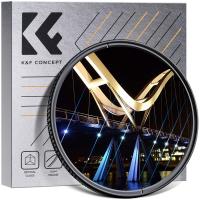
















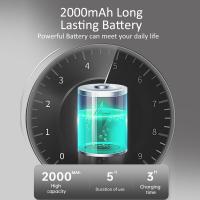

-200x200.jpg)



There are no comments for this blog.