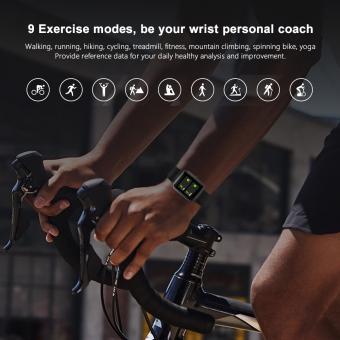Where Is My Smart Watch?
Losing a smart watch can be an incredibly frustrating experience, especially given its integration into our daily activities and ensuring we stay connected. The continuous rise in the popularity of smart watches means that more people are increasingly dependent on their usage for various purposes, including health tracking, communication, and handy notifications. If you’ve found yourself asking, "Where is my smart watch?" repeatedly, you're not alone. This article will provide practical steps and insights to help you locate your misplaced smart watch and avoid losing it in the future.
Step 1: Use Built-in Tracking Features

Modern smart watches come equipped with tracking features that can be extremely useful in locating them. For instance:
1.1. Apple Watch
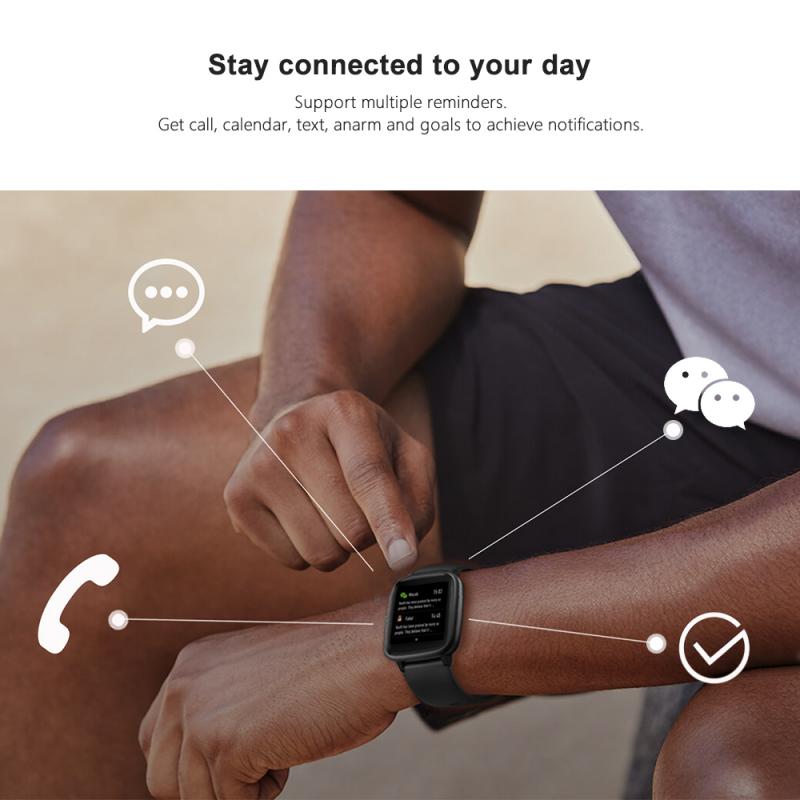
If you own an Apple Watch, you can use the ‘Find My’ app on your paired iPhone:
- Open the ‘Find My’ app.
- Tap the ‘Devices’ tab, then tap your Apple Watch.
- If your watch is nearby, you can tap ‘Play Sound’ to make it emit a sound.
1.2. Samsung Galaxy Watch
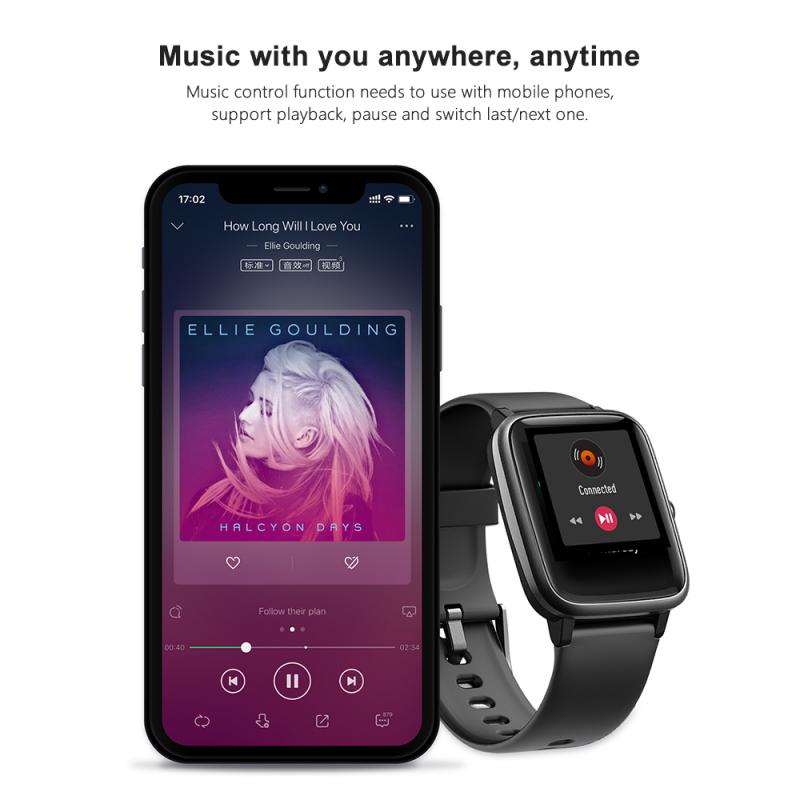
For Samsung Galaxy Watch users:
- Open the ‘Galaxy Wearable’ app on your paired smartphone.
- Navigate to the ‘Find My Watch’ feature.
- Use the ‘Locate’ button or make the watch emit a sound.
1.3. Wear OS Watches
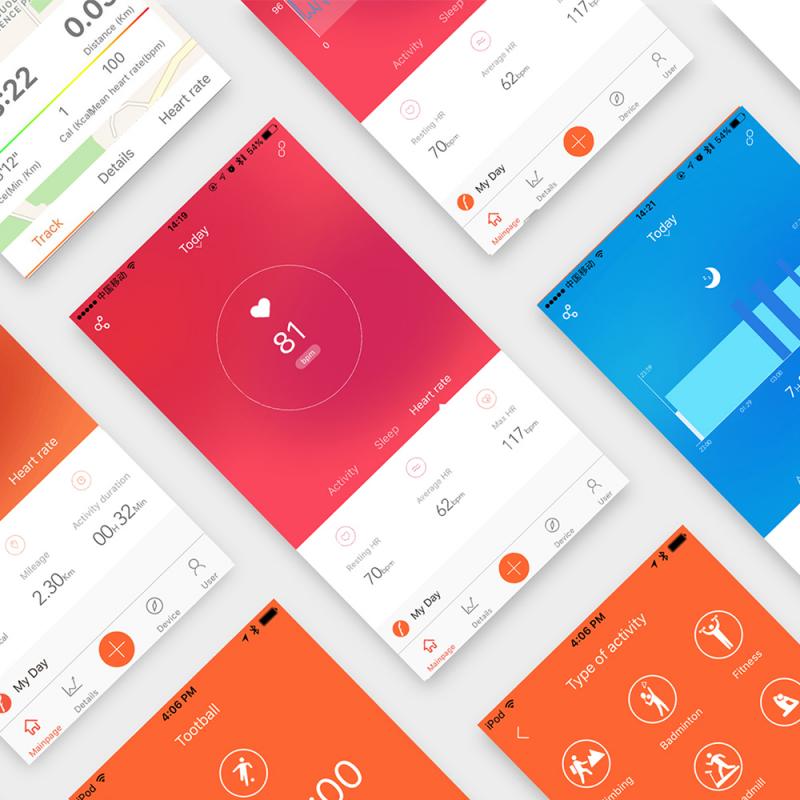
If your smart watch runs on Wear OS:
- Use the ‘Find My Device’ feature via the Google Find My Device app or website.
Step 2: Retrace Your Steps
Thinking back to where you last saw or used your smart watch can jog your memory and help you find it. Consider:
- Places you frequently visit, such as work, home, or the gym.
- Specific activities where you might have removed it, like showering or charging it.
- Asking family, friends, or colleagues if they’ve seen it.
Step 3: Check Common Areas
Sometimes, the most obvious places can be the answers we're looking for. Check:
- Beside your bed: Nightstands, under the pillow, or it may have fallen on the ground nearby.
- Bathroom: Near the sink, in the shower area, or on a vanity table.
- Kitchen: Near the sink, on the counter, or in any drawers where you keep daily essentials.
- Living Room: On or under the couch, coffee table, or near charging stations.
Step 4: Use Third-Party Tracking Devices
If you frequently misplace items, consider attaching a small tracking device to your smart watch band. Devices like Tile or Airtags can provide a GPS location to help find the watch faster. These devices come with their own apps that allow you to make the tracker emit a sound or show its last known location.
Tips to Avoid Losing Your Smart Watch in the Future
Finding your smart watch can be a relief, but preventing future misplacement can save you time and stress. Here are some tips:
1. Create a Designated Spot
Having a specific location where you always place your smart watch can reduce the likelihood of misplacement. A small dish or a dedicated drawer can do the trick.
2. Establish a Routine
Integrate your smart watch into your daily routine. Always place it in the designated spot at specific times, like before bed or during a shower.
3. Enable Notifications
Most smart watches allow push notifications to alert you if the device is no longer paired with your phone, indicating it may have been left behind.
4. Regular Maintenance Check
Periodically check the physical condition of your smart watch and its band. A loose or broken band might increase the chances of it coming off without you noticing.
What to Do If You Can’t Find Your Smart Watch
Despite best efforts, sometimes a smart watch may simply be lost. Here’s what you can do next:
1. Use the ‘Find My’ Service One Last Time
Recheck the app or service you used initially for any updates on its location. Sometimes, they may show new information.
2. Report Your Watch Missing
For additional security, consider reporting your missing watch to the authorities and provide them with its details and serial number. This helps if it turns up in lost-and-found reports.
3. Review Insurance Policies
Check if your smartwatch is covered by an insurance policy, either as part of your homeowner’s insurance or a separate gadget insurance plan. Many insurers cover lost or stolen items.
4. Change Linked Accounts
If you’re concerned about the security of the lost watch, you may want to go ahead and change passwords and unlink accounts associated with it to prevent unauthorized access.
Reflecting on Dependence on Smart Technology
The experience of losing a smart watch also provides an opportunity to reflect on our dependence on smart technology. While these gadgets undeniably add considerable convenience to our lives, it's essential to recognize and manage the balance between utility and dependence. Investing in proper management of these devices, staying organized, and being mindful of their security is integral to maintaining this balance.
In conclusion, while misplacing a smart watch can be inconvenient and stressful, following these practical tips and preventive measures can help you locate it and minimize future occurrences. Utilize the built-in tracking features that come with your smart device, be mindful of your routines, and consider additional tracking tools for peace of mind. Smart technology is meant to assist us - let's make sure it does just that without becoming a source of stress.