Where Is The Microphone On Ring Spotlight Camera?
As technology continues to evolve, so does our ability to monitor and secure our homes through innovative devices. One such device that has been gaining significant attention is the Ring Spotlight Camera. Known for its robust security features and ease of use, this camera has become a popular choice for many homeowners. However, a common question that arises among new users or potential buyers is: "Where is the microphone on the Ring Spotlight Camera?"

Understanding the positioning of the microphone is crucial for ensuring optimal functionality, particularly for those who rely on audio features for home security. This article aims to provide a comprehensive guide to the Ring Spotlight Camera's microphone placement, its significance, and some practical tips to enhance your home's security experience.
The Importance of the Microphone in Security Cameras
Before diving into the specifics of the Ring Spotlight Camera, it’s essential to understand why the microphone is an integral part of security devices. A microphone extends the capabilities of a security camera beyond just visual monitoring. It allows for the recording of audio, which can be crucial in many scenarios, such as:
1. Audio Verification: In the event of an alert, being able to hear what is happening can provide immediate context, such as identifying voices or specific sounds.
2. Two-Way Communication: Many modern security cameras, including the Ring Spotlight Camera, offer two-way communication. This means you can listen and speak through the camera, making it possible to interact with visitors or deter potential intruders in real-time.
3. Enhanced Recordings: Audio recordings can capture critical details that visuals alone might miss. This can be particularly useful in legal situations where comprehensive evidence is required.
Microphone Placement on the Ring Spotlight Camera
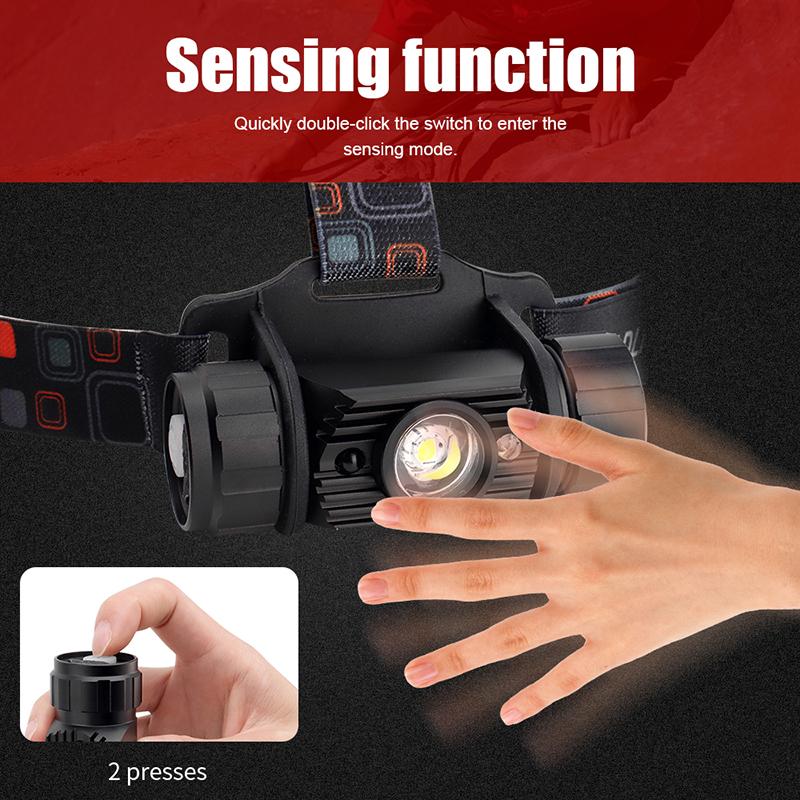
The Ring Spotlight Camera is designed with user convenience and functionality in mind. Its components, including the microphone, are strategically placed to maximize performance. The microphone on the Ring Spotlight Camera is typically located towards the front of the device, near the camera lens. Here’s a detailed breakdown of its positioning:
1. Front-Facing Microphone: The microphone is generally placed at the front to capture sound from the camera’s field of view directly. This allows for clear audio recording of activities happening in front of the camera.
2. Nearby the Lens: Being situated near the lens ensures that the microphone picks up sounds where the camera is focused, ensuring coherent audio-visual recording.
3. Design Integration: The placement is also part of a sleek design that ensures the microphone is not obtrusive but functions effectively. It is often integrated within the body of the camera in a way that protects it from external elements while maintaining audio clarity.
Using the Microphone Effectively

Knowing where the microphone is located is just the first step. To make the most out of your Ring Spotlight Camera, consider the following tips:
1. Optimal Mounting Position: To ensure clear audio capture, mount your camera at a height and angle where it can clearly capture activity. Avoid placing the camera behind obstacles that may block sound.
2. Maintain Cleanliness: Dust and debris can affect microphone performance. Regularly check and clean your camera to avoid any blockage that might impede sound capture.
3. Leverage Two-Way Audio: Utilize the two-way communication feature to interact with visitors or deliver warnings to potential intruders. This can be an effective deterrent and can help in managing packages, visitors, or suspicious activity.
4. Sound Settings: Adjust the sound settings on your Ring app according to your preferences. Ensuring that the audio detection sensitivity is appropriately set will help in capturing significant sounds without missing out due to low sensitivity or being overwhelmed by too much noise.
Troubleshooting Audio Issues

Understanding microphone placement can also help in troubleshooting any audio issues. Here are some common problems and solutions:
1. No Audio Recorded: Ensure that the audio recording feature is enabled in the app settings. Check if there are any obstructions near the microphone and remove them.
2. Poor Audio Quality: This could be due to placement issues. Adjust the camera angle or height. Additionally, check for software updates that might improve microphone performance.
3. Echo or Feedback: This can happen if the camera’s speaker and microphone are too close to a reflective surface. Repositioning the camera can often solve this issue.
Ensuring Privacy
While the microphone adds significant value, it also raises privacy concerns. Here's how you can manage them responsibly:
1. Informed Consent: Inform visitors that they are being recorded. This is not only a courteous practice but also a legal requirement in many jurisdictions.
2. Disable When Not Needed: If you don’t need audio recording for certain periods, disable the microphone through the Ring app.
3. Secure Access: Ensure that your Ring device and the app are protected with strong passwords and, if possible, enable two-factor authentication to prevent unauthorized access.
Understanding the location and functionality of the microphone on the Ring Spotlight Camera can significantly enhance your home security setup. Positioned near the front lens, the microphone is designed to capture clear and contextual audio from the camera’s coverage area. By strategically placing and maintaining your camera, leveraging the two-way communication features, and ensuring your system’s privacy, you can make the most out of your Ring Spotlight Camera.
As home security technology continues to advance, integrating comprehensive audio-visual monitoring solutions like the Ring Spotlight Camera becomes essential. With this knowledge, you are better equipped to utilize your Ring camera to its full potential, ensuring a safer and more secure living environment.








































