Which App Is Used To Connect Smart Watch?
In today's fast-paced world, smartwatches have become an essential accessory for many individuals. These devices not only tell time but also offer a plethora of features such as fitness tracking, notifications, and even the ability to make calls. However, to fully utilize the capabilities of a smartwatch, it is crucial to connect it to a compatible app on your smartphone. This article will delve into the various apps used to connect smartwatches, their features, and how to choose the right one for your needs.
Understanding the Basics

Before diving into specific apps, it's important to understand why you need an app to connect your smartwatch. The primary reason is that the app acts as a bridge between your smartwatch and your smartphone. It allows you to sync data, receive notifications, and customize settings. Without a compatible app, your smartwatch would be limited in functionality.
Popular Apps for Connecting Smartwatches

1. Apple Watch App
For those who own an Apple Watch, the Apple Watch app is the go-to choice. This app is pre-installed on iPhones and offers seamless integration with the Apple ecosystem. It allows users to customize watch faces, manage notifications, and access a wide range of apps specifically designed for the Apple Watch. Additionally, it provides detailed health and fitness data, making it a comprehensive tool for Apple Watch users.
2. Samsung Galaxy Wearable
Samsung Galaxy smartwatches, such as the Galaxy Watch and Galaxy Watch Active, use the Galaxy Wearable app. This app is available for both Android and iOS devices, although it offers more features when used with a Samsung smartphone. The Galaxy Wearable app allows users to customize watch faces, manage notifications, and access Samsung Health for fitness tracking. It also supports third-party apps, enhancing the functionality of Samsung smartwatches.
3. Wear OS by Google
Wear OS by Google is a versatile app that supports a wide range of smartwatches from various manufacturers, including Fossil, TicWatch, and Skagen. Available for both Android and iOS devices, Wear OS offers features such as customizable watch faces, notification management, and Google Fit integration for health and fitness tracking. The app also supports Google Assistant, allowing users to perform tasks using voice commands.
4. Fitbit App
Fitbit smartwatches, such as the Fitbit Versa and Fitbit Sense, use the Fitbit app. This app is available for both Android and iOS devices and offers a comprehensive suite of health and fitness tracking features. Users can monitor their heart rate, sleep patterns, and physical activity. The Fitbit app also supports notifications and allows users to customize their smartwatch settings. Additionally, it offers a social component, enabling users to connect with friends and participate in challenges.
5. Garmin Connect
Garmin smartwatches, such as the Garmin Forerunner and Garmin Fenix, use the Garmin Connect app. This app is available for both Android and iOS devices and is geared towards fitness enthusiasts and athletes. Garmin Connect offers detailed health and fitness tracking, including metrics such as VO2 max, lactate threshold, and advanced sleep monitoring. The app also supports notifications and allows users to customize their smartwatch settings. Additionally, it offers training plans and the ability to create custom workouts.
Choosing the Right App
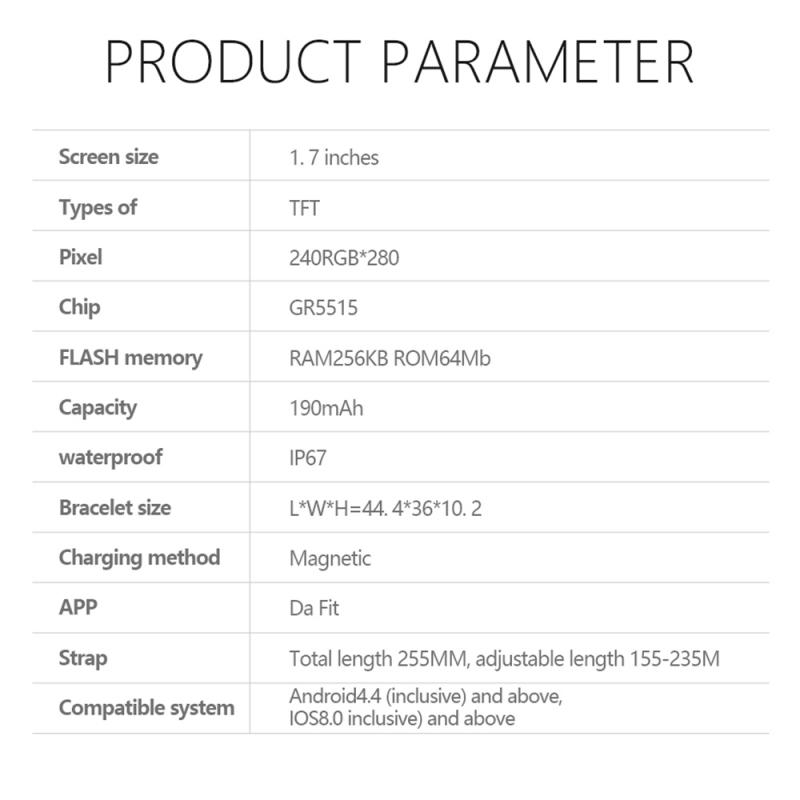
When choosing an app to connect your smartwatch, there are several factors to consider:
1. Compatibility
The first and foremost factor is compatibility. Ensure that the app you choose is compatible with both your smartwatch and your smartphone. Some apps offer limited functionality when used with certain devices, so it's important to verify compatibility before making a decision.
2. Features
Different apps offer different features, so consider what is most important to you. If you are a fitness enthusiast, you may prioritize health and fitness tracking features. If you use your smartwatch for notifications and productivity, you may prioritize customization and notification management features.
3. User Interface
The user interface of the app is also an important consideration. A user-friendly interface can make it easier to navigate and access the features you need. Look for apps that offer a clean and intuitive design.
4. Ecosystem Integration
If you are already invested in a particular ecosystem, such as Apple or Samsung, you may want to choose an app that offers seamless integration with that ecosystem. This can enhance the overall user experience and provide additional features and benefits.
Practical Tips for Connecting Your Smartwatch

Once you have chosen the right app, here are some practical tips for connecting your smartwatch:
1. Update Software
Ensure that both your smartwatch and smartphone are running the latest software updates. This can help prevent compatibility issues and ensure that you have access to the latest features.
2. Enable Bluetooth
Make sure that Bluetooth is enabled on both your smartwatch and smartphone. This is necessary for the devices to communicate with each other.
3. Follow Pairing Instructions
Follow the pairing instructions provided by the app. This typically involves opening the app, selecting your smartwatch model, and following the on-screen prompts to complete the pairing process.
4. Customize Settings
Once your smartwatch is connected, take the time to customize the settings to suit your preferences. This may include selecting watch faces, managing notifications, and configuring health and fitness tracking features.
5. Sync Regularly
Regularly sync your smartwatch with the app to ensure that your data is up-to-date. This can help you track your progress and make the most of the features offered by your smartwatch.
Connecting your smartwatch to a compatible app is essential for unlocking its full potential. Whether you own an Apple Watch, Samsung Galaxy Watch, Fitbit, Garmin, or another brand, there is an app designed to enhance your smartwatch experience. By considering factors such as compatibility, features, user interface, and ecosystem integration, you can choose the right app for your needs. Follow the practical tips provided to ensure a smooth and successful connection process. With the right app and proper setup, your smartwatch can become an invaluable tool for managing your health, staying connected, and enhancing your productivity.










































There are no comments for this blog.