Which Drone ND Filter to Use?
2024-06-21 08:07:39
0 Comments
Any drone photographer who has tried to shoot in bright sunlight will know how challenging it can be because the strong sunlight can cause your photos easily to be overexposed. The drone ND filter has gone viral in drone photography, a specialized lens that reduces the amount of light entering a drone's camera. By limiting light, these filters allow for greater control over exposure settings, enabling more creative and precise photography and videography. Using ND filters in drone photography also offers other benefits, such as enhancing motion blur for a cinematic effect, and improving image quality by maintaining color saturation and contrast. They also help achieve smooth video by ensuring the correct shutter speed relative to the frame rate. So, drone ND filters’ usage is so important and common. However, how to choose the best one for yourself? Let’s help you choose the right ND filter for your drone, ensuring you photographers can make informed decisions to enhance the aerial shots.

How to Choose ND Filter for a Drone?
Common Factors to Consider When Choosing Drone ND Filters:
Lighting Conditions: Assess the typical lighting scenarios you'll encounter. Different drone ND filter strengths (e.g., ND4, ND8, ND16) are suited to varying levels of brightness. Brighter conditions require stronger ND filters.
Desired Shutter Speed: Determine the shutter speed you need for your shots. ND filters help slow down the shutter speed to create motion blur or achieve a cinematic effect.
Frame Rate for Video: Follow the 180-degree rule, where the shutter speed is approximately double the frame rate (e.g., for 24 fps, use a 1/48 second shutter speed). This helps ensure smooth, natural-looking motion in videos.
Type of Scene: Consider the type of photography or videography you will be doing. For instance, landscapes, fast-moving subjects, or water bodies may require different ND filter strengths to achieve the desired effect.
Filter Quality: Choose high-quality ND filters to avoid issues like color cast, reduced sharpness, or vignetting. Well-made filters ensure better image and video quality.
Compatibility: Ensure the drone ND filters are compatible with your specific drone model. Some drones require custom or brand-specific filters.
Ease of Use: Look for filters that are easy to attach and remove. Convenience in swapping filters can be crucial during shoots.
Durability: Select filters made from durable materials to withstand various environmental conditions and frequent use. Robust filters ensure long-term reliability and protection for your camera lens.
Brand and Reviews: Consider reputable brands and read user reviews to understand the performance and reliability of the ND filters. Trusted brands often provide better quality and customer support.
Cost: Evaluate the cost relative to the benefits and quality. While higher-end filters may be more expensive, they often provide better performance and longevity, making them a worthwhile investment.
Drone ND Filter Types Based on Lighting Conditions:
ND filters for drone cameras are more limited compared to DSLR cameras, primarily due to the weight constraints on drone gimbals. Typical drone ND filter sets include ND2, ND4, ND8, ND16, ND32, and ND64, although a set with just three filters is often sufficient for most situations.
The number of an ND filter corresponds to the number of “stops” it provides. Each ND filter reduces light by a specific fraction, with ND2 cutting light by 1/2 (1 stop) and ND4 by 1/4 (2 stops).
| Lighting Condition | ND Filter Type | Stops of Light Reduction | Description |
| Early Morning / Late Afternoon | ND4 | 2 stops | Slightly reduces light, ideal for low-light conditions. |
| Partly Cloudy Day | ND8 | 3 stops | Moderately reduces light, suitable for soft sunlight. |
| Bright Sunny Day | ND16 | 4 stops | Significantly reduces light, perfect for strong sunlight. |
| Very Bright Conditions (Midday) | ND32 | 5 stops | Drastically reduces light, best for extremely bright conditions. |
| Extremely Bright Conditions | ND64 | 6 stops | Maximally reduces light, ideal for long exposures and very intense sunlight. |
Practical Applications of ND Filters in Drone Photography
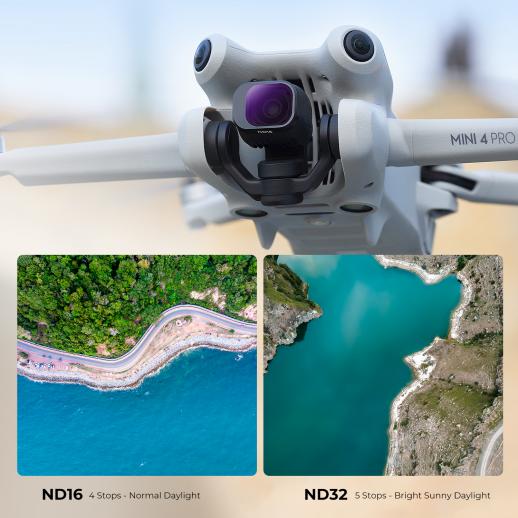
Creating Motion Blur: By reducing the amount of light entering the camera, ND filters allow for slower shutter speeds, creating natural motion blur for dynamic elements like water, clouds, or vehicles, adding a cinematic effect to your footage.
Enhancing Cinematic Footage: ND filters help achieve the 180-degree rule in videography, where the shutter speed is set to twice the frame rate. This results in smooth, natural-looking motion, enhancing the overall cinematic quality of drone videos.
Improving Image Quality: These filters prevent overexposure in bright conditions, maintaining proper exposure levels and enhancing color saturation and contrast. This leads to richer, more vibrant images and videos.
Enabling Long Exposure Shots: ND filters allow for longer exposure times, even in bright conditions. This is perfect for capturing stunning long-exposure shots, such as silky smooth water effects or light trails from moving vehicles.
Versatile Shooting Conditions: ND filters provide flexibility to shoot in various lighting conditions without compromising image quality, making them essential for both amateur and professional drone photographers.
Drone ND Filter Kits and Brand Recommendations:

K&F CONCEPT, as an experienced photographic equipment manufacturer, provides various drone accessories such as the drone ND filters kit for DJI Mini 4 Pro shown above, and numerous traditional camera accessories, including filters, tripods, backpacks, lens adapters, and more. K&F CONCEPT even holds over 150 patents and has won the German Red Dot Product Design Award and German IF Product Design Award among others, which is a reliable brand when you are at a loss to make choices.
Conclusion:
Choosing the right drone ND filter requires customers to focus on the item's quality and also understand the rules of choosing the right ND Filter types and stops. If you are tired of doing product research, our brand K&F Concept offers reliable options that cater to various needs and budgets. Welcome to visit our website for more details!
FAQS:
How to replace the drone ND filter?
1.Hold the gimbal;
2.Remove the original lens cap;
3.Align the filter with the hole and rotate clockwise;
4.Installation completed.
Can I use ND filters at night?
No, ND filters are designed to reduce light and are not suitable for low-light conditions at night.
Should I use ND filter all the time?
No, use ND filters only in bright conditions to control exposure. In low-light conditions, using an ND filter can result in underexposed images.
Leave your comment
Note: HTML is not translated!








































There are no comments for this blog.