Which Program To Record My Computer Sound?
When it comes to recording sound on your computer, whether it's for podcasting, music production, voiceovers, or simply capturing audio notes, choosing the right software is crucial. The wide variety of programs available can cater to different needs and levels of expertise. Based on an analysis of user demands and preferences, we can provide a thorough understanding of the different programs suitable for recording computer sound and help you make an informed decision.
Understanding the Basics of Audio Recording Software

Before diving into specific programs, it is important to understand what to look for in audio recording software:
1. Ease of Use: User-friendliness is paramount, especially for beginners.
2. Functionality: Depending on your needs, the program should offer a variety of features—ranging from basic recording capabilities to advanced editing and mixing tools.
3. Compatibility: Ensure the software is compatible with your operating system.
4. Cost: There is a range of free and paid options; choose one that fits your budget.
Top Programs for Different User Needs

1. Audacity
*Audacity* is a popular, open-source audio recording and editing software that caters to both beginners and advanced users. It is cross-platform (available for Windows, macOS, and Linux) and free to use.
Features:
- Multi-track recording and editing.
- Wide range of effects including normalization, equalization, and reverb.
- Supports a variety of plugins to enhance functionality.
- Export in multiple formats such as WAV, MP3, and OGG.
Ideal For: Users seeking a powerful, free solution with robust editing capabilities.
2. GarageBand
*GarageBand* is a user-friendly digital audio workstation for macOS users, offering a wide array of features for music production and audio recording.
Features:
- Intuitive drag-and-drop interface.
- Extensive library of sounds and loops.
- Multi-track recording and editing.
- Built-in lessons for beginners wanting to learn music production.
Ideal For: Mac users, particularly musicians and podcasters looking for a comprehensive, free tool.
3. Adobe Audition
*Adobe Audition* is a professional-grade audio recording and editing software part of the Adobe Creative Cloud suite. Although it comes with a subscription fee, it offers a wealth of features tailored for professional use.
Features:
- Advanced editing and multi-track capabilities.
- Comprehensive noise reduction and sound repair tools.
- Integration with other Adobe products.
- Extensive library of sound effects and royalty-free music.
Ideal For: Professionals in audio production, including audio engineers, musicians, and podcasters willing to invest in a high-quality tool.
4. OBS Studio
*OBS Studio* (Open Broadcaster Software) is not primarily an audio recording tool, but it excels in capturing system sound, live streaming, and screen recording.
Features:
- Real-time audio/video capturing and mixing.
- Easy integration with streaming platforms.
- Flexible audio settings, including noise suppression and gain control.
- Cross-platform (Windows, macOS, and Linux).
Ideal For: Users looking to capture computer sound and video simultaneously, such as gamers and live streamers.
5. Reaper
*Reaper* (Rapid Environment for Audio Production, Engineering, and Recording) is a powerful digital audio workstation that offers professional-grade tools at a relatively low cost.
Features:
- Multi-track recording and editing.
- Extensive plugin and virtual instrument support.
- Customizable interface.
- Free trial available, with an affordable license fee.
Ideal For: Advanced users and professionals looking for a cost-effective but highly capable audio production tool.
6. WavePad
*WavePad* is a versatile sound editor that provides a mix of ease of use and advanced features at an affordable price.
Features:
- Comprehensive audio editing tools.
- Batch processing for multiple files.
- Noise reduction and sound enhancement features.
- Supports a wide range of file formats.
Ideal For: Users needing an affordable, well-rounded audio editing solution.
Making the Right Choice

Choosing the right program depends on your specific needs, experience level, and budget. Here's a quick decision guide:
- Beginners: Start with Audacity or GarageBand. These tools are user-friendly and offer extensive tutorials and community support.
- Intermediate Users: If you're looking to explore more advanced features without breaking the bank, consider Reaper or WavePad.
- Professionals: Adobe Audition is a top choice for those needing advanced capabilities and seamless integration with other creative tools.
- Streamers and Gamers: OBS Studio stands out for capturing both audio and video efficiently, making it a favorite among live streamers.
Practical Tips for Optimal Audio Recording

Regardless of the software you choose, here are some essential tips for achieving high-quality audio recordings:
1. Use a Good Microphone: Investing in a quality microphone can significantly enhance your audio quality.
2. Minimize Background Noise: Record in a quiet environment and use noise reduction features within your software to eliminate any residual background noise.
3. Monitor Levels: Ensure your audio levels are neither too low (which can introduce noise when amplified) nor too high (which can cause clipping and distortion).
4. Use Headphones: Monitor your recordings using headphones to catch any issues immediately.
5. Backup Your Work: Save multiple copies and use cloud storage to prevent data loss.
Choosing the right software to record computer sound involves assessing your specific needs and matching them with the features offered by different programs. Whether you're a novice just starting or a professional looking to upgrade, there's a tool out there that fits your requirements. Audacity, GarageBand, Adobe Audition, OBS Studio, Reaper, and WavePad are all excellent options, each catering to different aspects of audio recording and editing.
Remember, the ultimate goal is to capture clean, clear sound that meets your project's needs. By understanding the tools at your disposal and utilizing best practices in recording, you can achieve professional-quality audio that stands out.
Invest time in familiarizing yourself with your chosen software, experiment with its features, and don't hesitate to seek out tutorials and community advice. With the right approach and tools, you’ll be well on your way to producing high-quality audio recordings.
















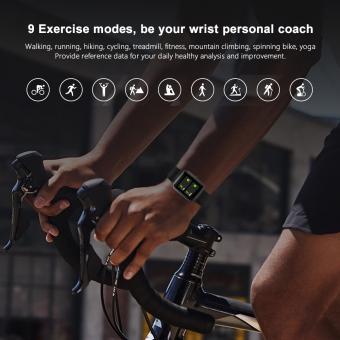















-200x200.jpg)





