Why Is My Camera Battery Charger Blinking?
When it comes to camera equipment, one of the most common issues that photographers encounter is a blinking battery charger. This seemingly minor problem can be quite frustrating, especially when you are preparing for an important shoot. Understanding why your camera battery charger is blinking can help you diagnose and resolve the issue more efficiently. In this article, we will delve into the various reasons behind a blinking battery charger and provide practical solutions to address each scenario.
Understanding the Blinking Indicator

Most modern camera battery chargers come equipped with LED indicators that communicate the status of the battery being charged. A steady light usually indicates that the battery is charging normally, while a blinking light often signals an issue. The specific meaning of a blinking light can vary depending on the manufacturer and model, but generally, it indicates one of the following problems:
1. Battery Not Properly Seated
2. Battery Fault
3. Charger Fault
4. Temperature Issues
5. Power Supply Problems
Battery Not Properly Seated
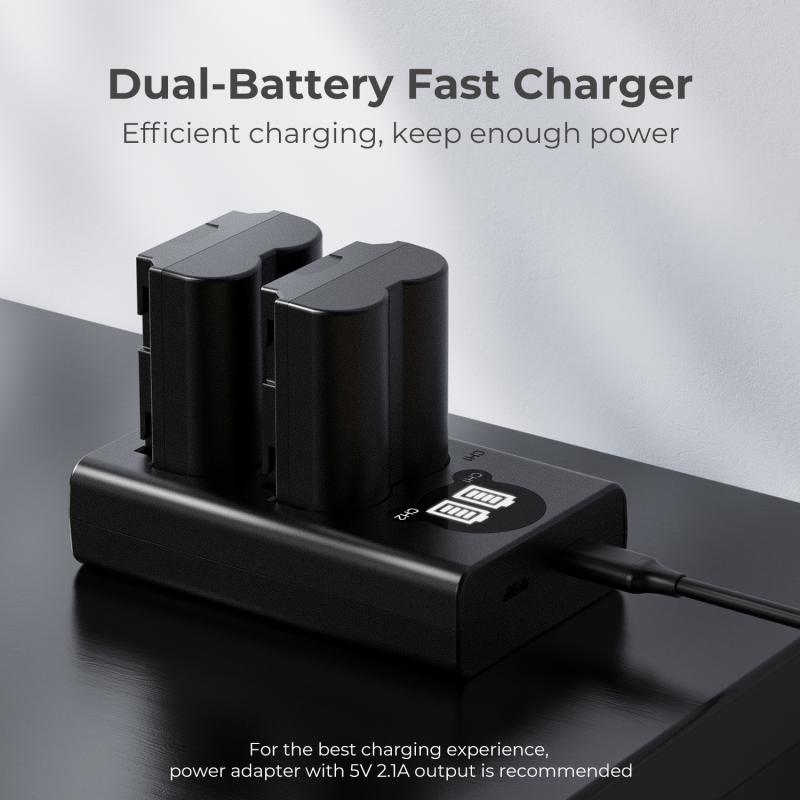
One of the simplest and most common reasons for a blinking charger light is that the battery is not properly seated in the charger. This can happen if the battery is not aligned correctly with the charging contacts. To resolve this issue, follow these steps:
1. Remove the Battery: Take the battery out of the charger.
2. Inspect the Contacts: Check both the battery and charger contacts for any dirt or debris. Clean them if necessary.
3. Reinsert the Battery: Carefully reinsert the battery, ensuring it is properly aligned with the contacts.
If the blinking persists, you may need to try another battery to determine if the issue lies with the battery or the charger.
Battery Fault

A blinking charger light can also indicate a fault with the battery itself. Batteries have a limited lifespan and can develop issues over time. Common battery faults include:
- Overcharging: If a battery has been overcharged multiple times, it can become damaged.
- Deep Discharge: Allowing a battery to discharge completely can also cause damage.
- Age: Batteries degrade over time and may eventually fail.
To diagnose a battery fault, try the following:
1. Test with Another Battery: If you have a spare battery, insert it into the charger. If the blinking stops, the original battery is likely faulty.
2. Check Battery Health: Some cameras and chargers have a feature that allows you to check the health of the battery. Refer to your camera or charger manual for instructions.
If the battery is indeed faulty, the best course of action is to replace it with a new one.
Charger Fault

Sometimes, the issue may lie with the charger itself. Chargers can develop faults due to wear and tear, power surges, or manufacturing defects. To determine if the charger is at fault, you can:
1. Test with Another Battery: As mentioned earlier, try charging a different battery. If the blinking persists, the charger may be faulty.
2. Inspect the Charger: Look for any visible signs of damage, such as frayed wires or burnt components.
3. Use a Multimeter: If you have a multimeter, you can test the output voltage of the charger to ensure it is within the specified range.
If you suspect the charger is faulty, it may need to be repaired or replaced.
Temperature Issues
Battery chargers are designed to operate within a specific temperature range. If the charger or battery becomes too hot or too cold, the charger may blink to indicate a temperature issue. To address this:
1. Check the Environment: Ensure the charger is in a well-ventilated area and not exposed to extreme temperatures.
2. Allow to Cool/Warm: If the charger or battery feels hot or cold to the touch, allow it to return to room temperature before attempting to charge again.
Power Supply Problems
A blinking charger light can also be caused by issues with the power supply. This can include:
- Inconsistent Power: Fluctuations in the power supply can cause the charger to malfunction.
- Faulty Outlet: The electrical outlet you are using may be faulty.
- Adapter Issues: If you are using an adapter, it may not be providing the correct voltage or current.
To troubleshoot power supply problems:
1. Try a Different Outlet: Plug the charger into a different electrical outlet to see if the issue persists.
2. Check the Adapter: If you are using an adapter, ensure it is compatible with your charger and providing the correct output.
3. Use a Surge Protector: To protect against power surges, use a surge protector when charging your battery.
A blinking camera battery charger can be a source of frustration, but understanding the potential causes can help you diagnose and resolve the issue more effectively. Whether it’s a simple matter of reseating the battery, addressing a fault, or dealing with temperature and power supply issues, the solutions provided in this article should cover most scenarios. By taking a systematic approach to troubleshooting, you can ensure that your camera is always ready for action, allowing you to focus on capturing those perfect shots.

































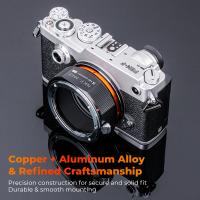

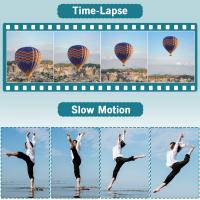






There are no comments for this blog.