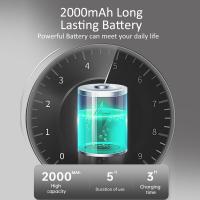10.1" Digital Microscope with Upgraded Polarizer Lens for Ultra HD 1080p Imaging, 50-1600X Magnification, 24MP Sony Cmos Sensor, HDMI/USB Output
SKU: GW45.0074
Q
What is wrong with the digital microscope that it cannot take clear images?
Answer Question
A
If your digital microscope takes blurry or unclear images, try the following steps: adjust the focal length to make sure there is a proper distance between the target object and the lens; clean the surface of the lens to avoid dust or smudges from affecting the image quality; and adjust the light source to make sure the light is sufficient and even.
Related products
$162.99 $106.99
Products You May Like
$135.99 $74.99
$162.99 $106.99
$53.99 $27.99
$135.99 $74.99
Related articles