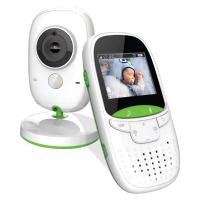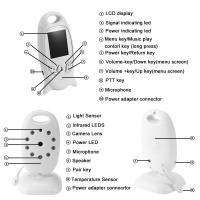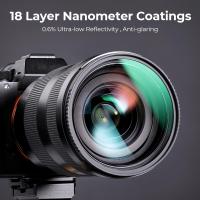720P HD 5" Screen Video Baby Monitor Two-Way Audio 360° Wide View Angle and Full Coverage with Night Vision and Temperature Monitoring
SKU: GW50.0026US
Q
How to make the camera lens move?
Answer Question
A
You could try this tip. Hope it helps.
Pan&tilt operation: Press the “pan/tilt” button on the upper right corner (A direction icon will appear in the middle of the screen when you press the “pan/tilt” button) →use the sound and brightness buttons to move the lens(The specific operation is shown in the video).
Related products
Products You May Like
$162.99 $106.99
$23.99 $11.99
Related articles
Related Searches
E Mount Full Frame Wide Angle Lens
E Mount Wide-angle Lens Full-frame
Wide Angle Sony Mount Night Photography
Camera Filter For Wide Angle Lens
Wide Angle Lens For Sony E-mount Camera
Security Camera Wide Angle Lens Adapter
Wide Angle Lens Adapter
S Mount Wide Angle Lens
C-mount Wide Angle Lens
K Mount Wide Angle Lens