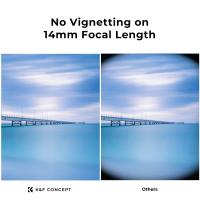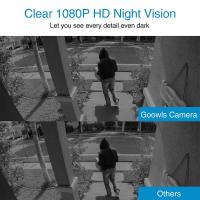720P HD 5" Screen Video Baby Monitor Two-Way Audio 360° Wide View Angle and Full Coverage with Night Vision and Temperature Monitoring
SKU: GW50.0026EU
Q
How to make the camera lens move?
Answer Question
A
You could try this tip. Hope it helps.
Pan&tilt operation: Press the “pan/tilt” button on the upper right corner (A direction icon will appear in the middle of the screen when you press the “pan/tilt” button) →use the sound and brightness buttons to move the lens(The specific operation is shown in the video).
Related Articles
Top Bestselling Products
Products You May Like
$162.99
Related Searches
Make A Solar Lens Filter For Camera
Make A Camera Lens Solar Filter
Camera Lens Filter To Make Water Still
Make Your Own Camera Lens Filter
Make Solar Eclipse Lens Filter
Make Solar Filter For Telephoto Lens
Make My Own Lens Filter
Adapter To Make Manual Lens Autofocus
Extension To Make E Mount Lens Macro
Uv Filter To Make Lens Less Sharp