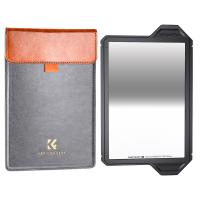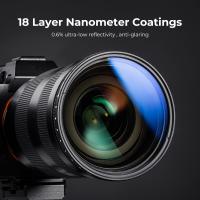A
Yes...you might need an adapter but is unlikely.
A
go to settings and verify that installation was correctly applied..if you have questions about install, UN-install and then RE-install app...should take care of problem..HAPPY THANKSGIVING to you and yours...Keep the FAITH..
A
You cannot. It might just be a defective product.
A
My camera really doesn't like my hub either. I don't know if it is because my hub is a cheap Chinese one or not, but I would just try to go direct in, bypass the hub.
A
Couple of ways, in Windows, go to device mge and disable. In apps like Google Meet, MS TeamViewer, and others you can select which mic you want to use and also mute the mic via button on the various task bars.
A
No it does not
A
No, it's std usb
A
No it is not. Has 4’ USB cable. Camera is awesome.
A
Yes, most video conferencing software allows you to select this as camera but different device (such as headset) for microphone. I have done this on my Windows 10 machine with Zoom, Webex, and Microsoft Teams. This camera does support that.
Related products
Products You May Like
$135.99 $74.99
Related articles