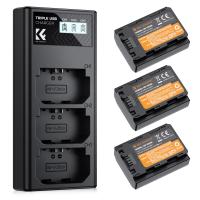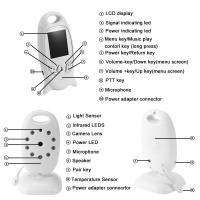A
Yes, you can control the trail camera's settings using the WiFi connection. Most trail cameras come with an app that allows you to adjust the camera's settings remotely, such as the photo resolution, trigger speed, and detection range.
A
The range of the trail camera's WiFi network depends on the model and the environment. In general, most trail cameras have a WiFi range of up to 100 feet in an open area.
A
Yes, you can view the photos captured by the trail camera on your phone using WiFi. You just need to connect your phone to the camera's WiFi network and use the camera's app to access the photos.
A
Yes, it is possible to share the photos captured by the trail camera with others using the WiFi connection. You can either transfer the photos to your phone and share them via social media or email, or you can give others access to the camera's app to view the photos remotely.
A
No, you do not need a special WiFi plan to use the trail camera's WiFi feature. The camera creates its own WiFi network, which you can connect to using your phone or tablet. However, you may need to pay for data usage if you transfer the photos to your phone or use the app to view the photos remotely.
Related products
Products You May Like
$24.99 $12.99
Related articles
Related Searches
Universal Battery Charger For Camera Batteries
Battery Charger For Nikon Camera
Camera Battery With Charger
Lumix Camera Battery Charger
Video Camera Battery Charger
Digital Camera Battery Charger
Sony Battery Charger Camera
Camera Battery Charger Fujifilm
Canon Camera Battery Charger
Solar Panels Battery Charger