Related Blog
Anamorphic Lens Adapter Dslr

Pentacon 6 Kiev 60 Lenses to Mamiya 645 Lens Mount Adapter K&F Concept M27261 Lens Adapter
$34.99
Save Instantly
Add to Cart

DSLR Camera Cases Bag Grey 7.09*3.94*6.49 inches
$34.99
Save Instantly
Add to Cart

TAM-L Manual Focus Compatible with Tamron Adaptall (Adaptall-2) Lens to L Mount Camera Body Lens Mount Adapter
$29.99
Save Instantly
Add to Cart

K&F Concept TL2023 Lightweight DSLR Camera Aluminum Tripod
$29.99
Save Instantly
Add to Cart

K&F Concept TM2534 DSLR Camera Tripod Monopod Kit fit Canon, Nikon
$89.99
Save Instantly
Add to Cart

K&F Concept TM2235(Golden) DSLR Camera Aluminum Travel Tripod With Ball Head Metal
$79.99
Save Instantly
Add to Cart

Camera Backpack Professional DSLR Camera Bag Waterprrof Photography Bag for DSLR Cameras 15 inch with Laptop/Tripod/Lenses Large Capacity Bag - Backpack 18L Nature Wander 04 (Black Grey)
$69.99
Save Instantly
Add to Cart

Camera Tripod Quick Release Mounting Plate
$16.99
Save Instantly
Add to Cart
Related Reviews
So far so good!
I recently decided to make the switch from a Canon DSLR to a Canon R mirrorless. It was easy to learn since I'm already used to Canons. I bought the EF to RF adapter (with the adjustable ring) so I could use my DSLR lenses with it. My only complaint is that Canon should give you the adapter free (they used to!) when you buy the camera. So far, it's taking good photos, and I decided to buy the kit lens that goes with the camera, so I can use it for all-around use when I'm out and about. I have a very nice Sigma macro lens that I bought at the same time, which needs the EF to RF adapter, but it takes very nice macros on this camera. I'm glad I bought it.
20/01/2023
Happy to buy adapter
Nice adapter with good autofocus...we can use all canon DSLR lenses..
18/01/2023
Works Great
I bought this to work with the Moondog 12.5mm anamorphic lens and it works great. I’ve tested it in blazing sunlight with no clouds, which was the brightest possible outdoors condition attainable. The filter was able to be dark enough for proper exposure at a fixed shutter speed of 1/48 for 24fps.
04/10/2022
this lens takes wonderful photos
I am a hobbyist at best. I have had my Canon DSLR for about 5 months now and I wanted a lens to take better photos of my kids. This lens does not disappoint. It excels at taking rather close portraits in low light. I then use a free photo editor that I found online to tweak them. It move super slow, though, so it's not suitable for pets (except the time I got lucky above) or sports. I highly recommend this lens. I haven't had it that long so cannot speak to it's durability.
13/09/2022
Simple, quality adapter.
I've used DSLR cameras for about a decade and my go to camera has been needing a replacement for a while now. I decided to go with a Canon M50 Mark II, knowing adapters were available to use my existing lenses with this camera. I have used this adapter with my Tamron 70-300 Macro lens a bunch in the short time I've had it and it works beautifully. I like the quality of this adapter enough my next purchase is going to be the speed booster available from Viltrox.
13/06/2022
This is all you need in a DSLR
First thing to get out of the way is that if you need a DSLR mainly for photography (not videography) then you can't go wrong with this one. The thing that will make any difference in your photos/results is NOT the camera body; its your skills/vision/compositions AND the lenses you have. Save money on body, buy this cheaper unit and use your saving to buy a second lens (the 50mm f1.8 is a MUST HAVE).Now onto why i really like this camera:1. Obviously the price! Espacially when paying more does not get you much more. This is espacially true for people who are looking for their first DSLR. These camera and their accessories WILL get expensive. As i said, the camera body is where you can cut some corners without impacting your end-results much. Buying it during holidays saves you more with deals and packages floating around.2. Battery life: My first DSLR was a Rebel XSi. It was very good but the best part was battery life - outstanding! Later i upgraded to T1i and sold my XSi. The T1i offers higher resolution LCD screen BUT that also causes the battery to drain much faster. This T3 is infact sort of a clone of XSi - same resolution, same kind of LCD and yes, same great battery life!3. Light weight: Its also very light and won't cause any trouble even after a whole day of shooting/wearing this on your neck. If you pair it with a light-weight prime lens like 50mm 1.8 or 35mm 2.0 (i would highly recommend both) - the whole package becomes a light-weight amazing photos machine.4. Easy to use: Perfect for beginners and offers much room to grow/get serious with your stuff. If you are coming from a point-and-shoot, it can act like one where you don't have to worry about any settings at all.This is my 2nd body along with my T1i - notice that i did not call it a "backup camera" - it is infact one of my primary camera. I grab either one depending on which one has the lens mounted that i need at the moment.Final note: I was a Canon-guy and Canon was first to bring the affordable DSLR to market so i went with their product. If you are just starting, it might be worth looking at Nikon D3100 as i've heard that is a better entry-level camera. But if you already have a collection of Canon lenses (or like them more), this is your camera.
22/03/2022
Perfect for the "Film Look". At a reasonable price
Purchased this for a new anamorphic lens and it's a fantastic buy. Absolutely no color shift, and blooms the highlights subtly. I would suggest the 1/8 strength unless you are going for a full on dreamy look. Tiffen has always made quality filters. This Black Pro Mist is no different. I highly recommend it.
09/03/2022
Anamorphic Lens is Great!
The pictures and video you can get out of the drone with the anamorphic are pretty incredible. The other thing that’s nice is that the lens flares aren’t so intense as to be distracting. Everything looks quite professional.With the ND filters, you can also get very long exposure shots, even in a fairly bright environment.
08/10/2021
Related Faq
Q
Is this compatible with the sony a7iii
A
Am not sure but I believe its compatible with most DSLR
Q
Will this a ape wild life camera
A
Hi, I use it with a canon DSLR camera and it's really sturdy, I would assume if the wildlife camera can be attached then yes it should do the job.
Q
Which cameras is it suitable for?
A
It is suitable for most DSLR and micro-single cameras
Q
I have a nikon d3100 camera and need an adapter to fit a minolta 75-300 lens. does this adapter do that are can you direct me to one that would?
A
K&F have a list of which adapter will work for each lens to camera combination they support
Q
Why camera indicated “lens is not properly installed”?
A
If your camera indicated "lens is not properly installed", please modify the camera menu settings. Usually called the "release the shutter the lens is not installed", you can modify the settings to allow. Specifically refer to the camera manual.Following are some examples:
-
MFT(M4/3 mount camera)'Lens Not Found' - Warning Message Appears
For Panasonic Lumix:
The camera needs to be set to function without a MFT-Mount lens attached. You can do this by changing the following camera setting:
'Menu' -> 'Custom Menu 5' -> 'Shoot W/O Lens' -> 'On'
(Exact naming and location of this option may change depending on camera model)
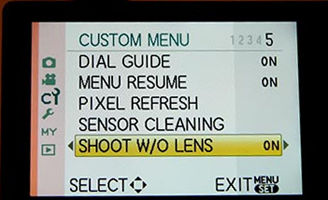
-
Fujifilm X mount camera, The camera needs to be set to function without a GFX-Mount lens attached. You can do this by changing the following camera setting:
'MENU' -> 'SETUP' -> 'BUTTON/DIAL SETTING' -> 'SHOOT WITHOUT LENS' -> 'ON' (Exact naming and location of this option may change depending on camera model) Choose ON to enable the shutter release when no lens is attached.

-
Sony E mount camera, 'No Lens Attached' - Warning Message Appears
The camera needs to be set to function without a E-Mount lens attached. You can do this by changing the following camera setting:'Menu' -> 'Setup' -> 'Release w/o Lens' -> 'Enable'
(Exact naming and location of this option may change depending on camera model)
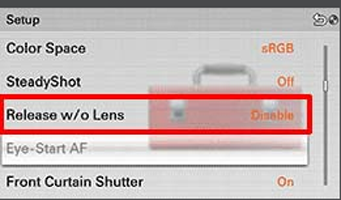
-
Nikon 1-Series mirrorless camera , 'Check lens. Pictures can only be taken when a lens is attached' - Warning Message Appears
With a Nikon 1-Series camera (such as the J2), you will need to make sure the camera is in 'Manual' exposure or shooting mode and the focus selection is also set to manual. When in any other mode the camera tries to take control of the lens which is not possible as the adapter does not have any contact with the camera circuitry, so you get the lens check warning as the camera does not think there is a lens attached.
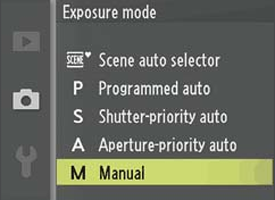
-
'EOS M mirrorless camera ,'No Lens Attached' - Warning Message Appears
The camera needs to be set to function without a EF-M Mount lens attached. You can do this by changing the following camera setting:
'Menu' -> 'Custom Menu' -> 'Custom Function 7' -> Select 'Release shutter w/o lens'
(Exact naming and location of this option may change depending on camera model)
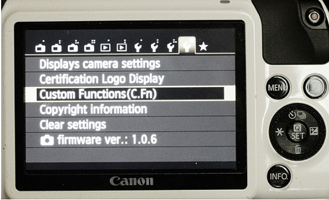
-
Konica Minolta:
For Konica Minolta and "No Lens Attached"
Custom Menu 3
First item "Shutter Lock"
Set it to "Off: no lens"
(Depending on camera model "Shutter Lock" May be in different menu location)
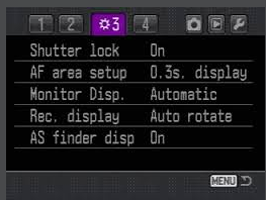
-
'Samsung NX 'No lens.' - Warning Message Appears
The adapter is designed to trigger a sensor inside the camera body itself so no setting needs to be changed. If the error message is coming up with one of our adapters attached, then it is possible that the adapter is not hitting that sensor the way that it should. Usually rotating the adapter slightly in the mount, or un-mounting and remounting the adapter clears the problem with no further action needed. If that doesn't solve the problem, then the best course of action would be to swap out the adapter you have with a replacement.
Related Video
UNBOXING k&f concept lens adapter + Minolta X 700!
New design lens adapter series from K&F Concept
K&F M10111 M42 Lenses to Fuji X Lens Mount Adapter
Related Feature
Anamorphic Adapter Canon Dslr
Anamorphic Adapter For Canon Dslr
Convert Dslr Lens To Anamorphic F Mount
Anamorphic Lens Adapter 1.5
2x Anamorphic Lens Adapter
1.33x Anamorphic Lens Adapter
1.33 Anamorphic Lens Adapter
Anamorphic Lens Adapter Nikon
Sony Anamorphic Lens Adapter
Sony 10-18mm F 4 Oss E-mount Wide-angle
Feature You May Like
F-mount Lens Machine Vision
Fw-52 Freewire Wireless Ttl Adapter For Nikon
Best Buy Sony Lenses F14 E-mount
T Mount For Canon And Sigma
Sony Pcg 71211w Adapter
Canon C200 Ssd Adapter
Best Lens Adapter For The Lumix G7
Adapter 50mm Filter Stepdown 52mm Lens
Rolleiflex Sl35 Lens Mount
Hexanon Adapter To Nikon








