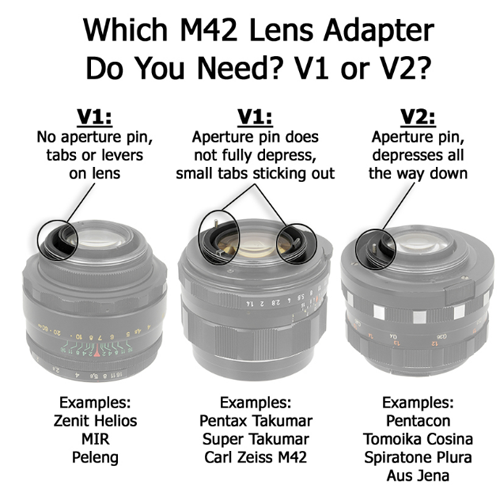What Is The Recommended Trail Camera Trigger Speed?
08/01/2025
When selecting a trail camera, one of the key specifications to consider is the trigger speed—the time it takes for the camera to detect motion and capture an image. A faster trigger speed ensures that moving subjects are captured promptly, reducing the likelihood of missing or partially capturing t...