Related Blog

EF/EF-S to EOS M Electronic Lens Adapter Canon EF EF-S Mount Lens to EOS M Mount Cameras EF/EF-S to EOS M K&F Concept Auto Focus Lens Mount Adapter Ring
$63.99
Save Instantly
Add to Cart

Canon EF EF-S Mount Lens to Sony E Mount Cameras EF/EF-S to E Electronic Lens Adapter K&F Concept Auto Focus Lens Mount Adapter Ring
$130.99
Save Instantly
Add to Cart

Canon EF EF-S Mount Lens to Fuji FX Mount Cameras EF/EF-S to FX Electronic Lens Adapter K&F Concept Auto Focus Lens Mount Adapter Ring
$190.99
Save Instantly
Add to Cart

Auto Focus EF/EF-S to EOS R Lens Mount Adapter Compatible with Canon EOS R, RP, R5, R6, R6II, R7, R8, R10, R50, R100 Cameras K&F Concept EF-EOS R Lens Adapter
$89.99
Save Instantly
Add to Cart

Beschoi Canon FD FL Lens to Canon EOS EF Mount Camera Body with Glass K&F Concept Lens Mount Adapter
$32.99
Save Instantly
Add to Cart

EOS EF/EFS Lens to FujiFX Mount FIT Pro1 X Camera X-Series Mirrorless Cameras with Matting Varnish Design Lens Mount Adapter K&F Concept Lens Mount Adapter
$26.99
Save Instantly
Add to Cart

Beschoi M42 Lens to Canon EOS EF Mount Camera Body K&F Concept Lens Mount Adapter
$27.99
$29.99
Save $2.00 Instantly
Add to Cart

Pentacon 6 Kiev 60 Lenses to Mamiya 645 Lens Mount Adapter K&F Concept M27261 Lens Adapter
$34.99
Save Instantly
Add to Cart
Related Product

HOT SALE
$19.99

HOT SALE
$19.99

HOT SALE
$19.99

HOT SALE
$19.99

HOT SALE
$17.99

HOT SALE
$19.99

HOT SALE
$21.99

HOT SALE
$26.99
Related Reviews
So far so good!
I recently decided to make the switch from a Canon DSLR to a Canon R mirrorless. It was easy to learn since I'm already used to Canons. I bought the EF to RF adapter (with the adjustable ring) so I could use my DSLR lenses with it. My only complaint is that Canon should give you the adapter free (they used to!) when you buy the camera. So far, it's taking good photos, and I decided to buy the kit lens that goes with the camera, so I can use it for all-around use when I'm out and about. I have a very nice Sigma macro lens that I bought at the same time, which needs the EF to RF adapter, but it takes very nice macros on this camera. I'm glad I bought it.
20/01/2023
Solid mount...another tool for the tool kit!
I purchased this adapter along with the EOS M camera kit to use with my EF and EF-S lenses. After less than a week, I have been able to try out with the EF 50mm F1.4, EF 70-300mm L, EF-S 17-85mm, and EF-S 60mm lenses. The adapter fits perfectly. Same form and fit as the Canon extenders I have. The EOS M is of course made very tiny with any large EF lens. It creates a sort of 'pocket Rebel'. Of course, once you mate with the larger lens, this is no longer going to fit in anything less than a massive coat pocket. The combination of camera, adapter, and lens seems comfortable after brief handling. The EF 50mm was a very comfortable combination, the adapter does not add a very large amount to the overall combination. The upside to this adapter is if you already have a variety of EF and/or EF-S lenses. The image quality of the JPEGs, right out of the camera ranged from expected to stunning (the latter results obtainable with off camera studio flash strobe and soft box). The adapter was immediately a huge part of the EOS M camera purchase. I highly recommend it if you have other lenses. Again, the results I got with the EF-S 60mm macro (and studio lighting) were stunning. It transformed the camera from curiosity to studio prime. No problem using manual mode and Pocket Wizard. Include this adapter in your purchase and you won't be looking back.
22/11/2022
Great for handheld wildlife
I've used my EF 100-400 with an RF adapter. It's good but as someone older, this RF lens is light, compact, and is optically sound for my purposes. I also own a 150-600 Sigma which usually needs a pod to hold steady and I've missed more shots than I've captured with it. This RF 100-400 is great for me; it so easy to pan while shooting birds in flight!
26/10/2022
Great lightweight camera
Good lightweight camera. Great value and with lens adapter I can use all my EF lenses.
07/06/2022
Fantastic
What a beautiful lens at a fantastic price. I’m using it in conjunction with an ef-m adapter and speed booster which opens it up to F1.2 which is insane for the price. Love it! It’s truly the nifty-fifty!
06/06/2022
most valuable accessory and built like a tank
I love this adapter, metal construction and a build worthy of L lenses. I have been using this adapter with the 70-200 f4l and it is a joy to use, it has a quality feel befitting the L series lenses and a finish that matches, back up a bit and you wouldn't really notice there is even an adapter attached on the non-white lenses. balance with the M isn't a problem for me, I shoot holding the lens where it meets the adapter and can easily turn the zoom and focus rings. with the tripod mount attached it is unobtrusive enough that I never notice it's attached and therefore never need to remove it. Being OEM the transmission of lens data is seamless, the lens might as well have been built for the camera in the same way as any EF or EF-S lens is for an APS-C camera. When using this adapter the EOS M gets all the information its big brothers do, as such the in camera aberration and vignetting correction that is assigned to each lens works just like it is supposed to. With the L lenses mounted to the M with its digic-5 processor the image quality is first rate for a canon aps-c camera and with the magnesium alloy construction of the body together with this adapter the feel is above and beyond consumer ranges like the rebel and fit right in with the prosumer cameras like the 50D and 7D (not like the plastic of the 60D )Overall it is an adapter, but a great one the likes of canon converters... It just works, day after day.
29/05/2022
Adapter works fine
The adapter is good, delivery was also very fast, i got it just in 1 day.. But if you really wanna use EF or EF-S lens in mirrorless cameras, you have to keep in mind that the sharpness will decrease by a little amount and you you have to focus the subject very correctly, otherwise the picture will become blurry(specially for the prime lens)..
04/05/2022
Perfect match for the EOS M
So you finally decided on getting the EOS M (it's flaws considered). I assume you are a canon user, have a couple of good (canon EF/EF-S mount) lens lying around and would like to be able to use those on you EOS M. Just like me, you love your canon dslr but sometimes wish you can travel light but still be able to enjoy the canon ecosystem that you have grown to love. If you are what I assume you are, get this lens adapter.I took a gamble and bought a "like-new" used from a seller at Amazon and was very happy with a purchase. For anything more than $150 I probably would think twice. But I am not taking a start out because of the price. This adapter handles every canon mount lens I threw at it. The build quality is nice. The design (the way it attaches to the eos m; the included, detachable tripod mount) is well thought of... just perfect.
06/04/2022
Related Faq
Q
Can i use this on a canon d80 100 mm macro ef lens ? it says 67 mm on the lens cap but i don't see the exact answer. thank you
A
67mm should also be stenciled on the front edge of the lens somewhere. If so, then you should be good to go. It should be on the lens because a lens cap can be lost or broken.
Q
Will this mount to Olympus pen ft cameras?
A
Unfortunately this is for adapting lenses to Olympus' modern digital Micro 4/3 cameras. It won't work with the Pen FT or similar half-frame film cameras, and you most likely won't find anyone making adapters for these.
Q
I have a nikon d3100 camera and need an adapter to fit a minolta 75-300 lens. does this adapter do that are can you direct me to one that would?
A
K&F have a list of which adapter will work for each lens to camera combination they support
Q
Will this fit on my canon 60d? Thanks
A
FD-EOS fit for Canon FD mount lens and canon EF mount camera body. canon 60d is EF mount, so the adapter ring can work with your camera, but you need to check your lens mount. could you pls let us know your lens specific model? service(AT)kentfaith(DO NOT)com, Please note: It is not same between Canon FD mount and EF mount, this adapter ring is only for Canon FD mount lens, please contact us if you want to purchase for Canon EF mount lens.
Q
Why camera indicated “lens is not properly installed”?
A
If your camera indicated "lens is not properly installed", please modify the camera menu settings. Usually called the "release the shutter the lens is not installed", you can modify the settings to allow. Specifically refer to the camera manual.Following are some examples:
-
MFT(M4/3 mount camera)'Lens Not Found' - Warning Message Appears
For Panasonic Lumix:
The camera needs to be set to function without a MFT-Mount lens attached. You can do this by changing the following camera setting:
'Menu' -> 'Custom Menu 5' -> 'Shoot W/O Lens' -> 'On'
(Exact naming and location of this option may change depending on camera model)
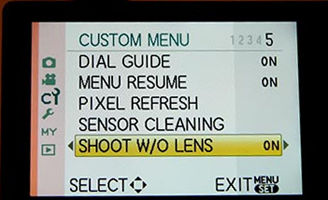
-
Fujifilm X mount camera, The camera needs to be set to function without a GFX-Mount lens attached. You can do this by changing the following camera setting:
'MENU' -> 'SETUP' -> 'BUTTON/DIAL SETTING' -> 'SHOOT WITHOUT LENS' -> 'ON' (Exact naming and location of this option may change depending on camera model) Choose ON to enable the shutter release when no lens is attached.

-
Sony E mount camera, 'No Lens Attached' - Warning Message Appears
The camera needs to be set to function without a E-Mount lens attached. You can do this by changing the following camera setting:'Menu' -> 'Setup' -> 'Release w/o Lens' -> 'Enable'
(Exact naming and location of this option may change depending on camera model)
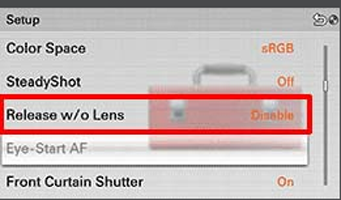
-
Nikon 1-Series mirrorless camera , 'Check lens. Pictures can only be taken when a lens is attached' - Warning Message Appears
With a Nikon 1-Series camera (such as the J2), you will need to make sure the camera is in 'Manual' exposure or shooting mode and the focus selection is also set to manual. When in any other mode the camera tries to take control of the lens which is not possible as the adapter does not have any contact with the camera circuitry, so you get the lens check warning as the camera does not think there is a lens attached.
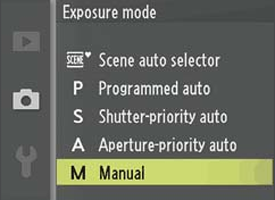
-
'EOS M mirrorless camera ,'No Lens Attached' - Warning Message Appears
The camera needs to be set to function without a EF-M Mount lens attached. You can do this by changing the following camera setting:
'Menu' -> 'Custom Menu' -> 'Custom Function 7' -> Select 'Release shutter w/o lens'
(Exact naming and location of this option may change depending on camera model)
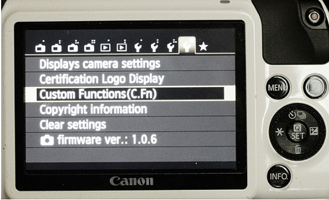
-
Konica Minolta:
For Konica Minolta and "No Lens Attached"
Custom Menu 3
First item "Shutter Lock"
Set it to "Off: no lens"
(Depending on camera model "Shutter Lock" May be in different menu location)
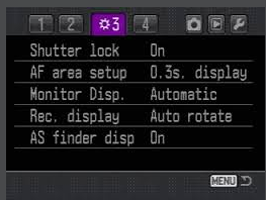
-
'Samsung NX 'No lens.' - Warning Message Appears
The adapter is designed to trigger a sensor inside the camera body itself so no setting needs to be changed. If the error message is coming up with one of our adapters attached, then it is possible that the adapter is not hitting that sensor the way that it should. Usually rotating the adapter slightly in the mount, or un-mounting and remounting the adapter clears the problem with no further action needed. If that doesn't solve the problem, then the best course of action would be to swap out the adapter you have with a replacement.
Related Video
K&F Concept® Lens Mount Adapter for Canon EOS EF mount Lens to GH4
K&F M18131 Nikon G Lenses to Canon EF Lens Mount Adapter
Related Feature
Feature You May Like
