Related Blog
Barska Lens Shade Adapter

Pentacon 6 Kiev 60 Lenses to Mamiya 645 Lens Mount Adapter K&F Concept M27261 Lens Adapter
$34.99
Save Instantly
Add to Cart

TAM-L Manual Focus Compatible with Tamron Adaptall (Adaptall-2) Lens to L Mount Camera Body Lens Mount Adapter
$29.99
Save Instantly
Add to Cart

EF/EF-S to EOS M Electronic Lens Adapter Canon EF EF-S Mount Lens to EOS M Mount Cameras EF/EF-S to EOS M K&F Concept Auto Focus Lens Mount Adapter Ring
$69.99
Save Instantly
Add to Cart

Canon EF EF-S Mount Lens to Sony E Mount Cameras EF/EF-S to E Electronic Lens Adapter K&F Concept Auto Focus Lens Mount Adapter Ring
$159.99
Save Instantly
Add to Cart

Canon EF EF-S Mount Lens to Fuji FX Mount Cameras EF/EF-S to FX Electronic Lens Adapter K&F Concept Auto Focus Lens Mount Adapter Ring
$199.99
Save Instantly
Add to Cart

Auto Focus EF/EF-S to EOS R Lens Mount Adapter Compatible with Canon EOS R, RP, R5, R6, R6II, R7, R8, R10, R50, R100 Cameras K&F Concept EF-EOS R Lens Adapter
$109.99
Save Instantly
Add to Cart

67mm-82mm Magnetic Lens Filter Adapter Ring
$22.99
Save Instantly
Add to Cart

NIK(S)-EOS R Manual Focus Compatible with Nikon(S) Lens to Canon EOS R Mount Camera Body Lens Mount Adapter
$36.99
Save Instantly
Add to Cart
Related Reviews
An Excellent Purchase!
When I purchased my Nikon SB-900 flash unit, I'd heard stories about similar models overheating and even catching on fire at times of heavy use. To this date, I've had no such problems and I couldn't be happier with it. I've used my SB-900 many times and I still have a lot to learn about all the features it has. There are several features such as using a fraction of the power, manual, TTL, etc.One problem I've had deals with using the flash while having a large lens shade on the lens. The large shade will often cause a shadow to appear at the bottom of the photograph. As long as I remember to remove the lens shade when using the flash, there is no problem. Something else I've learned from experience is to use the slide out diffuser on the SB-900. It really makes a huge, unbelievable difference. Without the diffuser, the light illuminates a limited area of the photograph. With the diffuser, the light spreads out to cover much more area and it is a far more pleasing, softer light.This light has been discontinued in favor of the SB-950 but I wouldn't hesitate to buy another SB-900 flash. For beginner or experienced photographer, this is an awesome flash.
11/06/2022
Much needed QoL
There’s not much you can say about the adapter. I mean it works so what else would you expect? Well, it is well constructed and makes a nice click when installing your lens. I read some of the reviews on the cheaper alternatives and saw reviews mentioning the product feels cheap and how the lens are not firmly and securely attached. I rather not risk it but others have without issues. If you’re on a budget, do look at the cheaper alternative. If you can afford it then this is the one you want.
05/05/2022
Much Better than Expected
Excellent shade for the intended lens. Actually, better than expected. The fit is perfect, even reversed. An added bonus: it has a small recessed button that locks the hood in place; it cannot be removed without pressing while turning.I have purchased many after market shades for other lenses and, while the all work fine, the fit and features of this Canon shade justifies the extra cost.At first I balked and was even a bit angry that no after market shade for my Canon 50mm f8 lens was available on Amazon. But after seeing what I received for my money, I was delighted with the purchase
24/12/2021
Good Value
This tripod worked great for mounting a Barska Sky Telescope.
20/10/2021
Haven't lost a lens cap yet.
I stick this near the edge of my caps. The elastic leash is the fitted over the lens body. If you have a deep lens shade you might not be able to leave the shade on and use this device. Works for me.
06/08/2021
shade
very poor difference between light and shade but like the color of the lens and they feel great
05/08/2021
Lens Hood Fits Securely
This lens hood or shade is well made and fits my Canon 50mm lens precisely and securely. I think it is a little expensive for what it is... a plastic shade... but this lens hood is well made and a genuine Canon product.
31/07/2021
Protect it
These filters are usually used simply to protect your lens. I bought this one for my Sony HDR-CX12 and CX7 cameras. It does the job but beware. Because of the unique design of the Sony lens with the built in shade you will lose the effect of the shade and this filter can cause some unwanted lens flares.
06/07/2021
Related Faq
Q
Q: Is it possible to install a hood on this filter?
A
Answer: You can install a shade, should not shade the use of
Q
I have a rf camera m2 and some nikon ai lens. if i use this adapter to connect both, can we see the focus frame “overlap” in the viewfinder?
A
Dear Customer,
this adapter isn't suitable for your lens and camera.
Q
Does the autofocus work with the Nikon lens on the Canon camera?
A
This adapter is non-electronic and so will not enable electronic communication between lens and camera, so no autofocus.
Q
I have a nikon d3100 camera and need an adapter to fit a minolta 75-300 lens. does this adapter do that are can you direct me to one that would?
A
K&F have a list of which adapter will work for each lens to camera combination they support
Q
Why camera indicated “lens is not properly installed”?
A
If your camera indicated "lens is not properly installed", please modify the camera menu settings. Usually called the "release the shutter the lens is not installed", you can modify the settings to allow. Specifically refer to the camera manual.Following are some examples:
-
MFT(M4/3 mount camera)'Lens Not Found' - Warning Message Appears
For Panasonic Lumix:
The camera needs to be set to function without a MFT-Mount lens attached. You can do this by changing the following camera setting:
'Menu' -> 'Custom Menu 5' -> 'Shoot W/O Lens' -> 'On'
(Exact naming and location of this option may change depending on camera model)
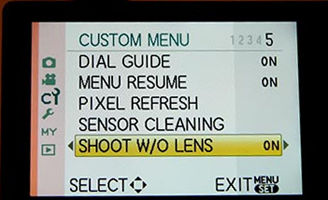
-
Fujifilm X mount camera, The camera needs to be set to function without a GFX-Mount lens attached. You can do this by changing the following camera setting:
'MENU' -> 'SETUP' -> 'BUTTON/DIAL SETTING' -> 'SHOOT WITHOUT LENS' -> 'ON' (Exact naming and location of this option may change depending on camera model) Choose ON to enable the shutter release when no lens is attached.

-
Sony E mount camera, 'No Lens Attached' - Warning Message Appears
The camera needs to be set to function without a E-Mount lens attached. You can do this by changing the following camera setting:'Menu' -> 'Setup' -> 'Release w/o Lens' -> 'Enable'
(Exact naming and location of this option may change depending on camera model)
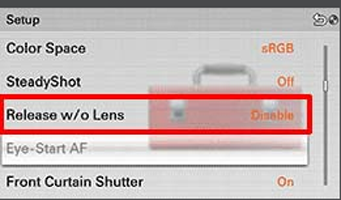
-
Nikon 1-Series mirrorless camera , 'Check lens. Pictures can only be taken when a lens is attached' - Warning Message Appears
With a Nikon 1-Series camera (such as the J2), you will need to make sure the camera is in 'Manual' exposure or shooting mode and the focus selection is also set to manual. When in any other mode the camera tries to take control of the lens which is not possible as the adapter does not have any contact with the camera circuitry, so you get the lens check warning as the camera does not think there is a lens attached.
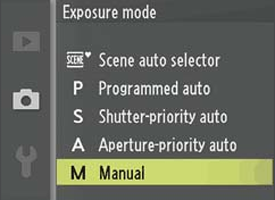
-
'EOS M mirrorless camera ,'No Lens Attached' - Warning Message Appears
The camera needs to be set to function without a EF-M Mount lens attached. You can do this by changing the following camera setting:
'Menu' -> 'Custom Menu' -> 'Custom Function 7' -> Select 'Release shutter w/o lens'
(Exact naming and location of this option may change depending on camera model)
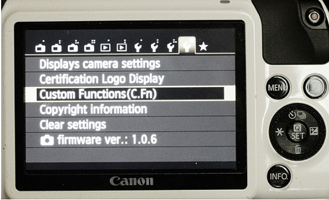
-
Konica Minolta:
For Konica Minolta and "No Lens Attached"
Custom Menu 3
First item "Shutter Lock"
Set it to "Off: no lens"
(Depending on camera model "Shutter Lock" May be in different menu location)
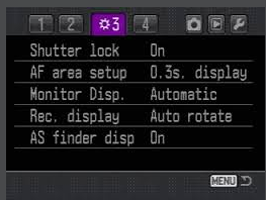
-
'Samsung NX 'No lens.' - Warning Message Appears
The adapter is designed to trigger a sensor inside the camera body itself so no setting needs to be changed. If the error message is coming up with one of our adapters attached, then it is possible that the adapter is not hitting that sensor the way that it should. Usually rotating the adapter slightly in the mount, or un-mounting and remounting the adapter clears the problem with no further action needed. If that doesn't solve the problem, then the best course of action would be to swap out the adapter you have with a replacement.
Related Video
UNBOXING k&f concept lens adapter + Minolta X 700!
New design lens adapter series from K&F Concept
K&F M10111 M42 Lenses to Fuji X Lens Mount Adapter
Related Feature








