Related Blog
Beastgrip Lens Adapter For Nikkor

DSLR Camera Backpack Waterproof 16.9*11.8*7.9 inches
$30.99
Save Instantly
Add to Cart

Pentacon 6 Kiev 60 Lenses to Mamiya 645 Lens Mount Adapter K&F Concept M27261 Lens Adapter
$34.99
Save Instantly
Add to Cart

TAM-L Manual Focus Compatible with Tamron Adaptall (Adaptall-2) Lens to L Mount Camera Body Lens Mount Adapter
$29.99
Save Instantly
Add to Cart

EF/EF-S to EOS M Electronic Lens Adapter Canon EF EF-S Mount Lens to EOS M Mount Cameras EF/EF-S to EOS M K&F Concept Auto Focus Lens Mount Adapter Ring
$69.99
Save Instantly
Add to Cart

Canon EF EF-S Mount Lens to Sony E Mount Cameras EF/EF-S to E Electronic Lens Adapter K&F Concept Auto Focus Lens Mount Adapter Ring
$159.99
Save Instantly
Add to Cart

Canon EF EF-S Mount Lens to Fuji FX Mount Cameras EF/EF-S to FX Electronic Lens Adapter K&F Concept Auto Focus Lens Mount Adapter Ring
$199.99
Save Instantly
Add to Cart

Auto Focus EF/EF-S to EOS R Lens Mount Adapter Compatible with Canon EOS R, RP, R5, R6, R6II, R7, R8, R10, R50, R100 Cameras K&F Concept EF-EOS R Lens Adapter
$109.99
Save Instantly
Add to Cart

67mm-82mm Magnetic Lens Filter Adapter Ring
$22.99
Save Instantly
Add to Cart
Related Reviews
Sturdy, great fit, well made, fast delivery
Perfect fit for my Nikon AF Nikkor 50mm lens. Looked high and low to find this. It is a nice snug fit and will not come off if jostled or stuffed into it's case.
28/01/2023
Great Filter
Awesome lens filter!! Put this over my new Nikon Nikkor 200-500mm lens and it’s perfect! Very happy I can protect my new lens for a fraction of the cost!
07/09/2022
Excellent UV Filter
Excellent UV filter. I have it on my Nikkor 300mm F4 prime lens. This lens in pin sharp so if anything was going to highlight any issues with the filter it's this lens. All I can say is, I can't see any difference in image quality at all.
26/12/2021
Nice fit and effect
This filter fits my Nikkor 18-300 f:3.5-6.3 lens perfectly. Dropped one star because it seems to be a fairly weak polarizer. To be fair though it is advertised as not having a strong effect so it doesn't reduce lens speed any significant amount. Overall a very nice addition to my camera gear.
04/11/2021
Love it
Easy to use with my Nikkor 18-140mm lens. I love the way the water looks while using this. See the attached manatee picture and notice the shadow on the manatee from the leaf which proves the manatee is a few inches under the water. This is why I love this filter.
24/10/2021
Nice filter, but the quality could be better
Using my NIKKOR 18-140mm lens on a D7000, I get great picture quality, but I fully expect the filter to fall off at some point. as the fit isn't very snug. That being said, it's a $20 filter and the Nikon one is $120, so I can't expect that much.
04/10/2021
Awesome
Have had my previous ones for.10 years so was afraid to.purchase. these are better than the first
25/08/2021
A Welcomed Addition to the Z Mount Lineup of Lense
I have been looking forward to the 100mm-400mm lens since Nikon included it on the Z lens map, as I enjoy shooting wildlife and birds in flight.The Nikkor Z 100mm-400mm f4.5-5.6 lens is a nice addition to the Z mount line, as it provides a good amount of versatility for everyday shooting opportunities. This lens can be used for wildlife and sports, as well as portraits, landscapes and close-up photography. The lens also works well with Nikkor Z teleconverters.Focusing is fast and silent, and the lens provides up to 5.5 stops of vibration reduction. Weight-dispersing Inner Balance Technology maintains a constant center of gravity when zooming, so as you zoom from 100mm to 400mm the lens balance feels the same, making for easier and more consistent handheld shooting. The "throw" of the lens, from 100mm to 400mm, is relatively short, so you can zoom with less than a quarter turn of the lens ring with no noticeable change in balance.Highly recommended, especially if you enjoy shooting wildlife, sports, and birds in flight.
25/07/2021
Related Faq
Q
Will this tripod hold a canon 1100d Eos?
A
Yes. Ive had my D500 with nikkor 200-500 on it and its fine. its a great tripod.
Q
Will it work with a nikon af-s dx nikkor 35mm f/1.8g to 6d mark 2?
A
hello. the adapter can work with a nikon af-s dx nikkor 35mm f/1.8g to 6d mark 2
Q
Will the nikkor 50mm 1.4D work with this?
A
Yes, the Nikkor 50mm 1.4d is an f mount lens so it should adapt just fine.
Q
I have a nikon d3100 camera and need an adapter to fit a minolta 75-300 lens. does this adapter do that are can you direct me to one that would?
A
K&F have a list of which adapter will work for each lens to camera combination they support
Q
Why camera indicated “lens is not properly installed”?
A
If your camera indicated "lens is not properly installed", please modify the camera menu settings. Usually called the "release the shutter the lens is not installed", you can modify the settings to allow. Specifically refer to the camera manual.Following are some examples:
-
MFT(M4/3 mount camera)'Lens Not Found' - Warning Message Appears
For Panasonic Lumix:
The camera needs to be set to function without a MFT-Mount lens attached. You can do this by changing the following camera setting:
'Menu' -> 'Custom Menu 5' -> 'Shoot W/O Lens' -> 'On'
(Exact naming and location of this option may change depending on camera model)
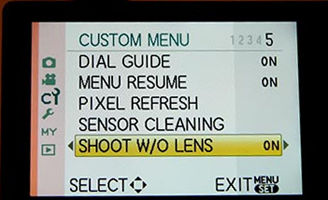
-
Fujifilm X mount camera, The camera needs to be set to function without a GFX-Mount lens attached. You can do this by changing the following camera setting:
'MENU' -> 'SETUP' -> 'BUTTON/DIAL SETTING' -> 'SHOOT WITHOUT LENS' -> 'ON' (Exact naming and location of this option may change depending on camera model) Choose ON to enable the shutter release when no lens is attached.

-
Sony E mount camera, 'No Lens Attached' - Warning Message Appears
The camera needs to be set to function without a E-Mount lens attached. You can do this by changing the following camera setting:'Menu' -> 'Setup' -> 'Release w/o Lens' -> 'Enable'
(Exact naming and location of this option may change depending on camera model)
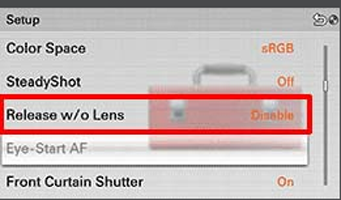
-
Nikon 1-Series mirrorless camera , 'Check lens. Pictures can only be taken when a lens is attached' - Warning Message Appears
With a Nikon 1-Series camera (such as the J2), you will need to make sure the camera is in 'Manual' exposure or shooting mode and the focus selection is also set to manual. When in any other mode the camera tries to take control of the lens which is not possible as the adapter does not have any contact with the camera circuitry, so you get the lens check warning as the camera does not think there is a lens attached.
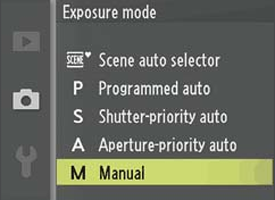
-
'EOS M mirrorless camera ,'No Lens Attached' - Warning Message Appears
The camera needs to be set to function without a EF-M Mount lens attached. You can do this by changing the following camera setting:
'Menu' -> 'Custom Menu' -> 'Custom Function 7' -> Select 'Release shutter w/o lens'
(Exact naming and location of this option may change depending on camera model)
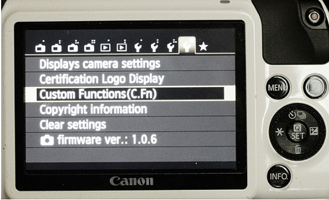
-
Konica Minolta:
For Konica Minolta and "No Lens Attached"
Custom Menu 3
First item "Shutter Lock"
Set it to "Off: no lens"
(Depending on camera model "Shutter Lock" May be in different menu location)
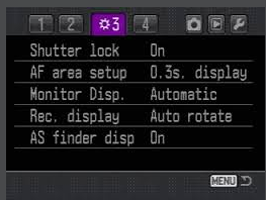
-
'Samsung NX 'No lens.' - Warning Message Appears
The adapter is designed to trigger a sensor inside the camera body itself so no setting needs to be changed. If the error message is coming up with one of our adapters attached, then it is possible that the adapter is not hitting that sensor the way that it should. Usually rotating the adapter slightly in the mount, or un-mounting and remounting the adapter clears the problem with no further action needed. If that doesn't solve the problem, then the best course of action would be to swap out the adapter you have with a replacement.
Related Video
Nikon Nikkor 50mm 1.4 AI Adapted to the Sony A6000
UNBOXING k&f concept lens adapter + Minolta X 700!
New design lens adapter series from K&F Concept
Related Feature
Beastgrip Universal Lens Adapter
Beastgrip Dof Lens Adapter
Beastgrip Pro Lens Adapter
Beastgrip Lens Adapter And Rig System
Beastgrip Universal Lens Adapter Rig
1 Nikkor Lens Adapter
Beastgrip Dof Adapter Mk2 Sony E
Lens Adapter Nikkor To Nikon
Nikon 1 Nikkor Lens Adapter
Canon Ef To Emount Passive Adapter
Feature You May Like








