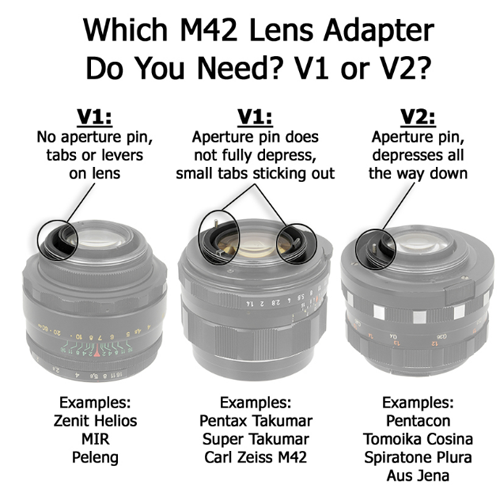How To Mirror A Video On Iphone Camera?
13/09/2024
Mirroring a video on an iPhone camera can be a useful skill for various reasons, such as correcting the orientation of a video or creating a mirrored effect for artistic purposes. Whether you're a content creator, a social media enthusiast, or simply someone who enjoys experimenting with video editi...